font size Woocommerce product category page
Hello, I'm setting up a shop where a LOT of categories will be displayed. On the category and subcategory page there aren't supposed to be pictures, that's already done. But where can I change the size of the font on these category pages?
Also: Is there a possibility to implement a 5 or 6 wide grid for the products?
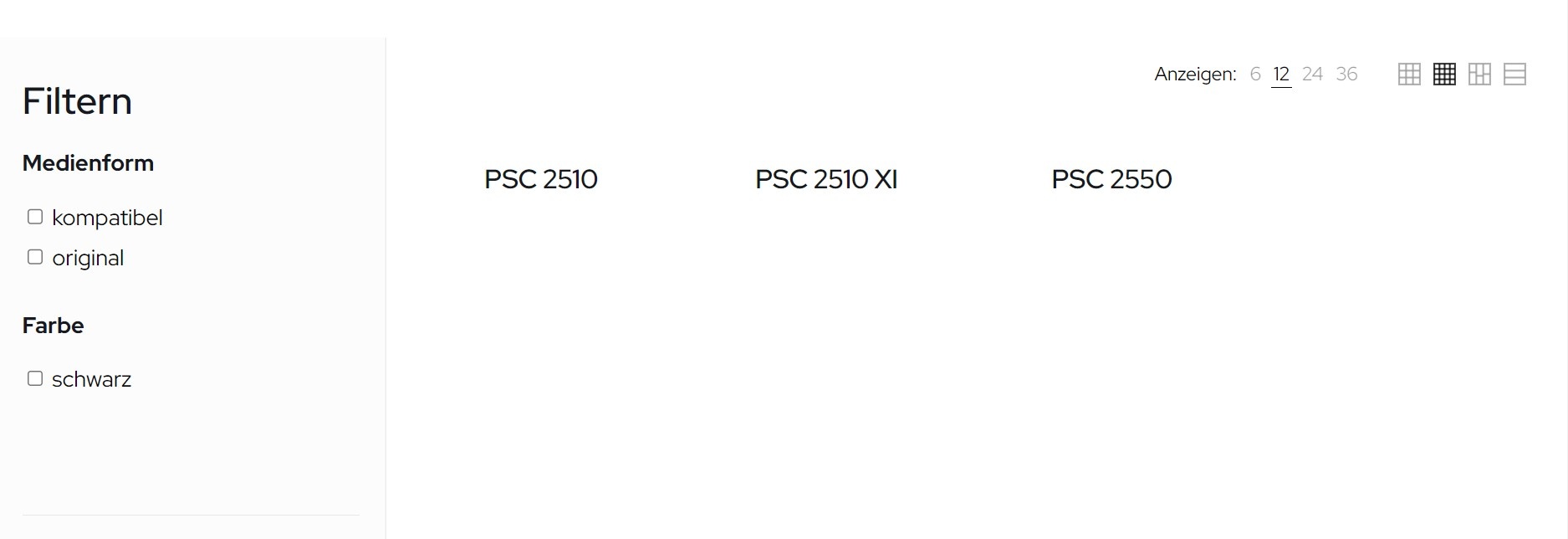
Comments
Hi,
1a) If you used the Shop Categories element, you can change the title tag in the element options.
Also, it can be changed in the Style tab in Title -> Typography.
1b) If you did not use this element, you would have to write a custom CSS code, and place it in Betheme -> Theme options -> Custom CSS & JS -> CSS.
2) There is no option to have more than 4 columns in the products list.
Best regards
Thanks for your reply. The problem with using the Bebuilder for me is that when I want to show the specific subcategories it shows all the categories of the entire shop.
As an example... I have the brand name, let's say HP, there is a sub category with the series and then a sub-sub category with the printer. Of course I just want to show all the sub categories for HP, but now it shows Brother and all the other brands, too.
The first screenshot shows how it looks with the BeBuilder, the second one without it.
Hey,
Please send us WordPress dashboard access privately thru the contact form, which is on the right side at http://themeforest.net/user/muffingroup#contact and we will check what might be the reason.
Notice!
Please attach a link to this forum discussion.
Thanks
Hey, I just sent the email. The site isn't online yet, it's on countdown mode; https://tintetoner24.de
You mean the BeBuilder version by entering the category by the sidebar menu?
I'm not sure how to recreate that issue, can you help me with that?
thanks
Hey there, thanks for the reply. As you can see there are a lot of categories and sub categories with sub-sub categories. When I filled the categories page, it shows all the categories. I don't want to choose the parent categories for every single sub and sub-sub category, because there will be too many.
Sorry, it's still hard to understand it to me.
Do you want to display less categories to make navigation easier? Can you clarify better?
Thanks
Actually, it's easy, it's just a problem with the hierarchy of the product categories.
If I click on "HP" on the shop, it's supposed to show ONLY the printer series which belong to HP. If I then click for example on "OfficeJet 5500 Series" which is on of the sub categories belonging to HP, it's supposed to ONLY show the printers belonging to this special series, in this case OfficeJet 5505 and OfficeJet 5510.
So in summary, when I click on the first-level category (brand) it has to show the first sub category (printer series) and when I click on this printer series, it has to show the printers which belong to this series. When I click on the printer all the the products belonging to this printer have to be shown.
As it should be (example):
-HP (= category = printer brand)
--OfficeJet 5500 Series (=sub category = printer series)
---OfficeJet 5510 (= sub-sub category = printer)
----> it has to show 4 products (= products)
And it's supposed to work automatically, I don't want to choose every category, sub category and sub-subcategory itself! When I don't use the "Betheme Vorlagen" it works correctly. Of course I could create a page for every printer brand, every printer series and every printer, but it would take a lifetime to do that.
If you take a look on how it looks without the "Betheme-Vorlage" and how it looks with it, you will see the difference! With Woocommerce it works okay, but I can't change the H2 tag without coding. I think in the end I will use it and won't use the Betheme Builder here.
Well, it should depend on the option selected in the "Display type" of product's category.
But, as I see, its not working, I already passed that information for developer team, I'll give you a response after they will tell me whats exactly is wrong.
thanks
Thank you so much, it's good to see that it's probably not my fault ? if this works it would be awesome! Thanks for giving the info to the developer team. Hopefully they will have an answer soon.
It's fixed, the update is available to download.
Now you can select it directly in the item of "Shop Products" in BeBuilder.
thanks
Thank you very much, will try it later.
Hi Pablo, I just tried it and it's sadly still not working as I need it. The positive thing is that I can at least change the font size, the customer really wants it displayed smaller.
If the settings are like this:
and "where do you want to display it?" I selected "include + product category". It mixes every category together and at the second sub category where the products are supposed to be, there's nothing.
When I change the settings to this:
it also shows every category no matter if it's a sub category.
If I send the archive template from Betheme to the trash almost everything is like I want it, just that I can't change the size font. It's really frustrating.
I deleted the user name, am I supposed to re-create it or can you try it on another site?
Can you create an user once more? We have to test it on your side.
Also, it would be helpful if you would share an FTP access too.
thanks
it's done :)
We created a template for a shop archive and customized it for you.
It looks like it's okay now, please check it out.
thanks
It works great for the category structure, but when you go to the sub sub category (the last point within the structure), the products aren't shown. And again, with Woocommerce it works automatically that when you have the 2nd sub category the products are visible.
Like here, there should be some products within this sub sub category. When the products are shown, it's perfect :-)
What about this problem? I had to choose the the normal layout again, because the products aren't visible :(
Hello, I just saw that you put the products below the categories, but that's not how we want it.
How we want it is:
Please have a look at the normal Woocommerce look first. It works perfect when I don't use the template, I just can't change the font size when I don't use the Betheme template builder.
With the Betheme template builder for products list it's not shown correctly.
Well, you have to use a "Shop Categories" and "Shop Products" items in the template builder, then the products will be displayed.
But, they will be displayed on every category, this is the only possibility now, because we do not have the conditional logic on builder yet.
Which font size do you have in mind?
thanks
I will leave it as it is now without the Bebuilder. Actually, I wanted to decrease it just a little bit, but it doesn't matter now. If there is an update for Betheme where this problem is solved then I could use it for the products category list.