Page changes (adding wrap more than 16 wrap) not saving
Hi,
I found the same issue below the link, and I changed PHP Max Input Vars in Cpanel, but it still didn't save the page after I added more wraps than 16 wraps. Please see attached images.
https://www.betheme.com/tutorial/page-changes-updates-not-saving/
Would you explain or help this problem?
Thanks,
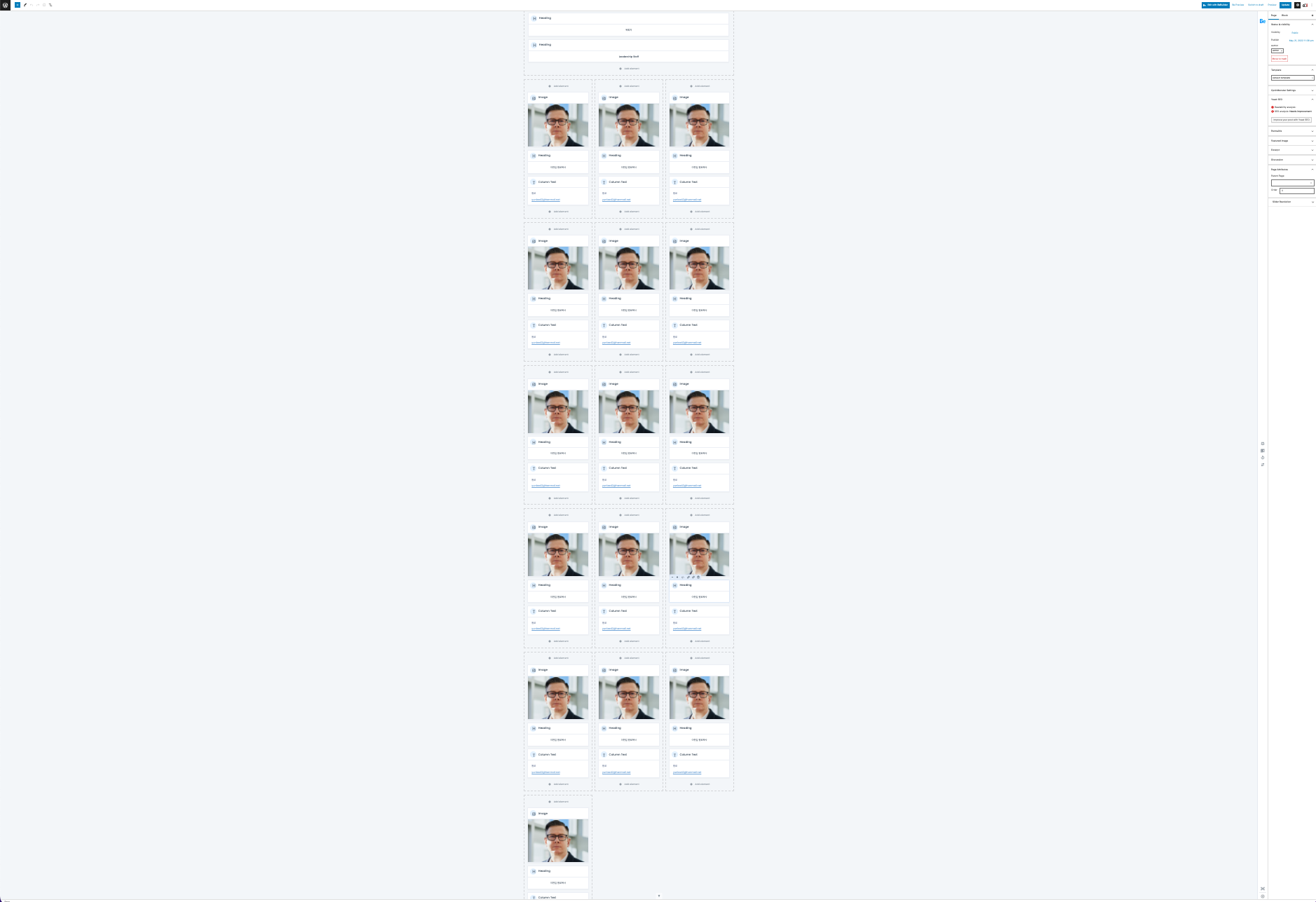
Comments
Hello,
Please share with us your PHPINFO file. It's really necessary right now.
If you do not know how to do it, please check this topic:
https://support.muffingroup.com/how-to/how-to-create-phpinfo-php-page/
Thanks
Hi,
Here is the link phpinfo file.
Thanks
Please, contact your hosting provider and ask him about increasing the master value of "max_input_vars" to min. 5000, this is the minimal requirement of betheme.
Also, if it's possible, please increase the "max_input_time" master value to 180s instead of 60s.
It will solve your problem.
Thanks
Hi,
I contacted Hostgator, and upgraded from shared hosting to VPS hosting to increase max_input_vars and time.
They updated from 5000 and 180, however, it didn't affect the Betheme system status(see attached), I can't upload the current phpinfo() file because of the cPanel login problem.
Does it mean not allowing adding more wraps than 16 wraps?
I tried to add more images and wrap, but it didn't work as same as before.
Hostgator said they updated PHP Max Input Vars 5000 and PHP Time Limit 180. I asked several times in the dashboard it didn't change it as above images. However, they said I need to ask you third-party theme and WordPress.
In this situation, how could I fix this problem? or would you give me some advice?
Thank you,
By the way, please see the below link for phpinfo file.
http://162.240.77.249/~binnerri/phpinfo.php
Now, you should be able to add more sections, that value is enough.
1) Did you disable all of the plugins, clear the cache and check, if the saving started to work?
2) Please, send me a link to the page where the problem with saving appears, maybe its an HTML issue.
thanks
When I tried to add more images, it didn't work. I clear the cache and saved it to start in many different ways.
Thank you,
Please send us WordPress dashboard access privately thru the contact form, which is on the right side at http://themeforest.net/user/muffingroup#contact and we will check what might be the reason.
Notice!
Please attach a link to this forum discussion.
Thanks
I sent Wordpress link, ID, and Password. Here is the Wordpress link.
http://162.240.77.249/~binnerri/wp-admin
Thank you,
Sorry about the time we spent on solving that issue, but it looks that configuration and content are fine.
May I ask you about contacting the hosting provider once more, and ask him to increase that value to 10k if possible? I think it still may have something in common with not-enough input vars.
If this will not give any effects, we'll take deeper investigation, but it will require the FTP access too.
thanks
I could ask the hosting provider to increase that value, however there is no change in system status even though we changed that value to 5000.
Would you take deeper investigation? and I don't know about FTP access.
Thank you,
Hi,
As Pablo mentioned we will need your FTP access for a deeper investigation.
The following article will clarify what FTP is:
https://www.mydomain.com/help/article/ftp-how-to-connect-to-your-website
Please, send it to us like previously through the contact form.
Remember t attach a link to this forum discussion.
Thanks
Hello,
I sent email to you through previous email with this forum link.
Thank you,
Sorry, but we didn't get any message from you yet.
Please check your mail inbox for our response. Look also inside the spam folder.
If you don't have any message from us, please send your login credentials again.
Be sure that you sent all of the required information mentioned in the previous message.
Thanks
It is problem-related to your server. Your hosting provider did not set it up correctly.
We created two files with this function:
It shows the max input vars value. One file we placed in your main catalog and it is showing increased value:
http://162.240.77.249/~binnerri/test.php
But, we also placed a file in the betheme catalog, where it shows only 1000 max input vars:
http://162.240.77.249/~binnerri/wp-content/themes/betheme/test.php
Please, contact your hosting provider, and ask to correct this.
Thanks