Column Text element not displaying due to error
When I drag the Column Text element into a template using the BeBuilder, it doesn't show the WYSIWYG editor. It also generates the following error:
[Error] TypeError: wp.editor.initialize is not a function. (In 'wp.editor.initialize('mfn-editor', vis_settings)', 'wp.editor.initialize' is undefined)
create (field_visual_vb.js:132)
Attached is a screenshot of how it appears. This is for our install on nacmnet.org
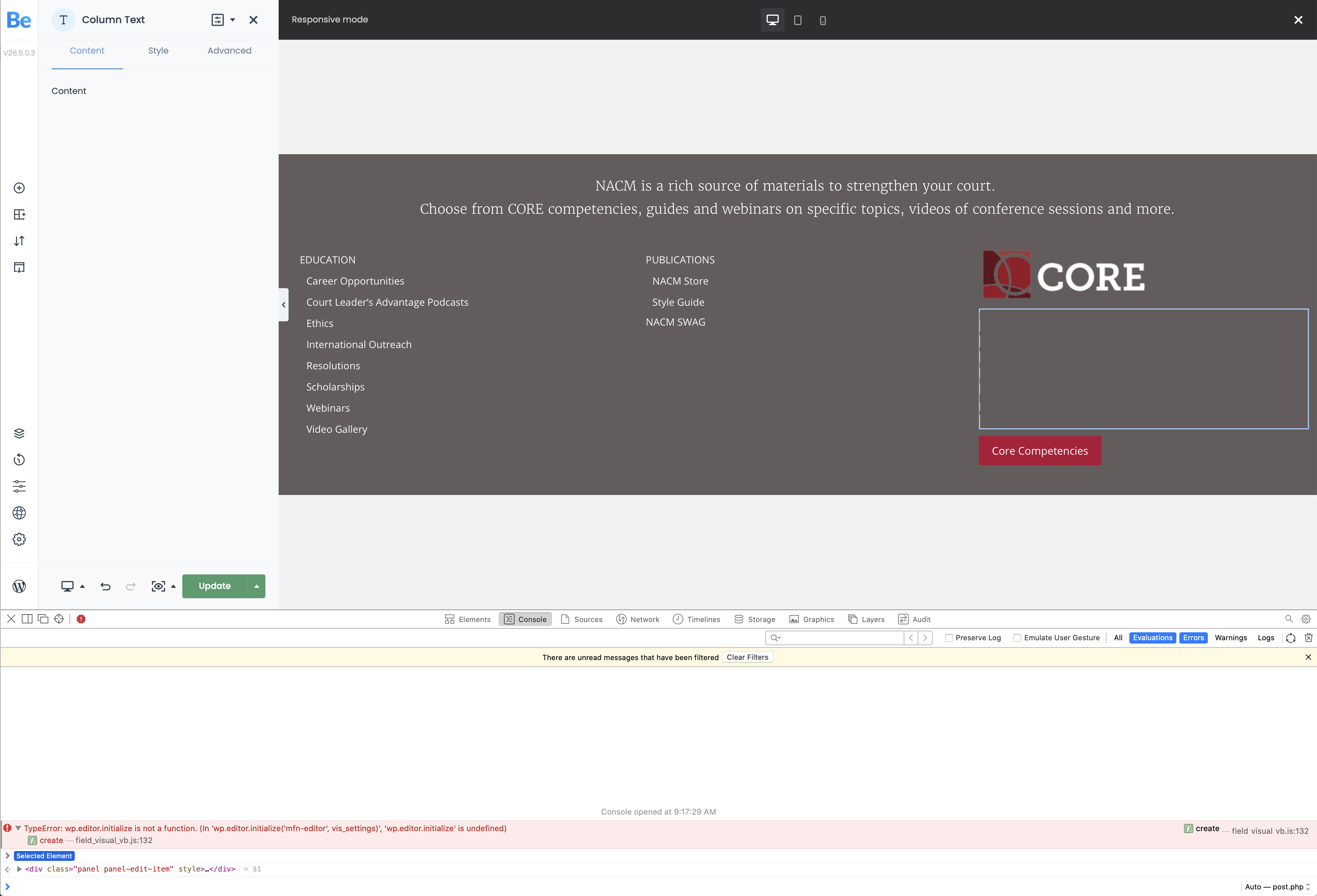
Comments
Hello,
Please, turn off all of the plugins, refresh your cache, and check if the problem persists.
Moreover, if you use a child theme, switch to parent, and recheck it.
If this will not help please send us the WordPress dashboard and FTP access privately thru the contact form, which is on the right side at http://themeforest.net/user/muffingroup#contact and we will check what might be the reason.
Notice!
Please attach a link to this forum discussion.
Thanks
Thank you for your feedback. The plugin that was causing the conflict was Ditty (https://wordpress.org/plugins/ditty-news-ticker/). Hopefully they will release a patch soon. Thanks again for your help.
You are welcome. Glad I could help. ?
Also I encourage you to check our Facebook group, where you can talk about Betheme and confront your experience with others:
https://www.facebook.com/groups/betheme/
Best regards