reCAPTCHA v3 NOT appearing on form
Hello! I'm using Elementor Pro page builder with the BeTheme. I added the reCAPTCHA v3 to my forms, however, it's not displaying with the theme.
I reached out to Elementor Pro support and they inspected my website and found that issue is related to your third-party theme Betheme. When they change the theme to Hello Elementor, everything works as it should.
Below are screenshots of the reCAPTCHA using the BeTheme and Hello Elementor theme. It's above the 'Sign Up' and 'Submit' buttons on each of our forms. As you can see the text and icon is NOT displaying.
How can I display the reCAPTCHA using the BeTheme?
Here is how it shows up using the Hello Elementor theme:
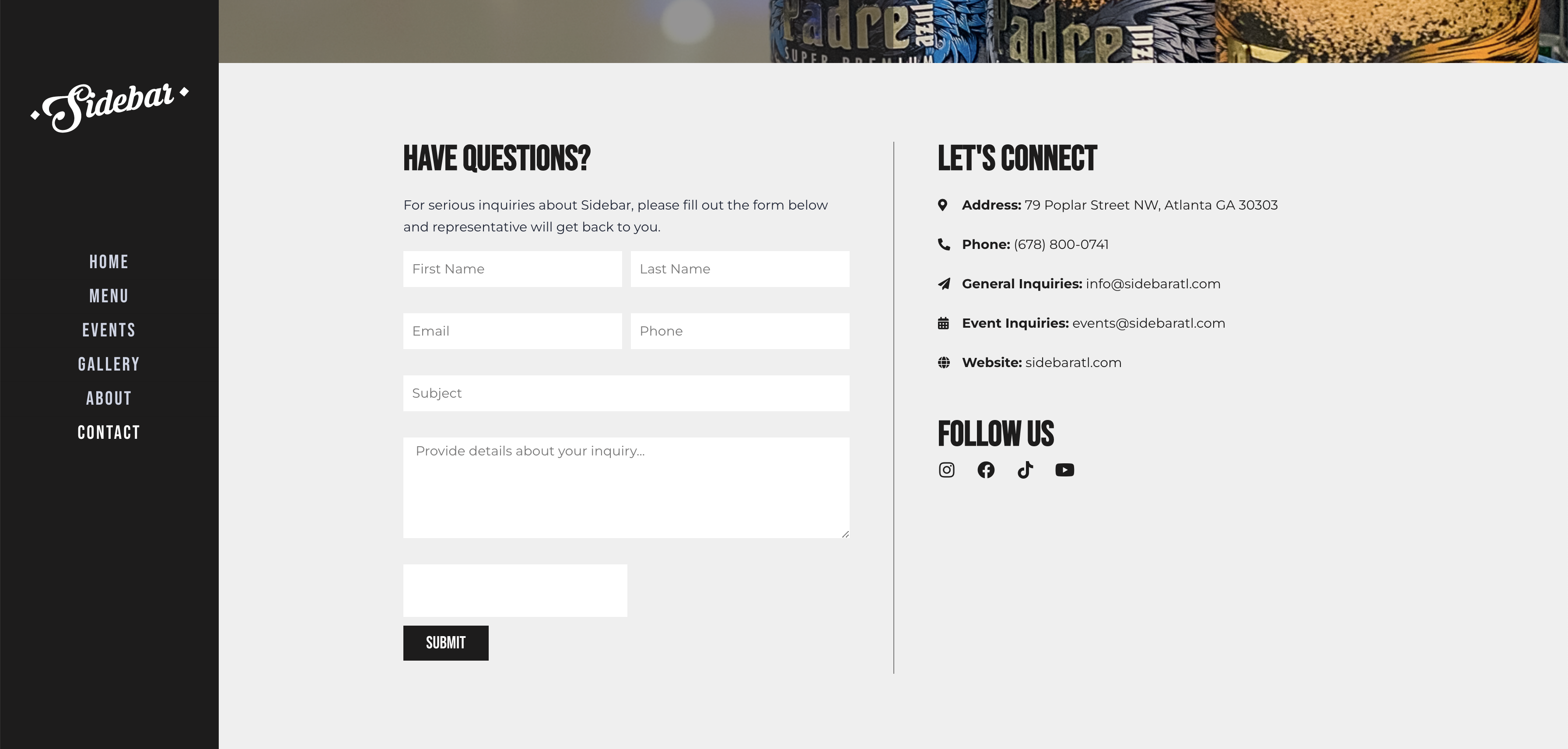
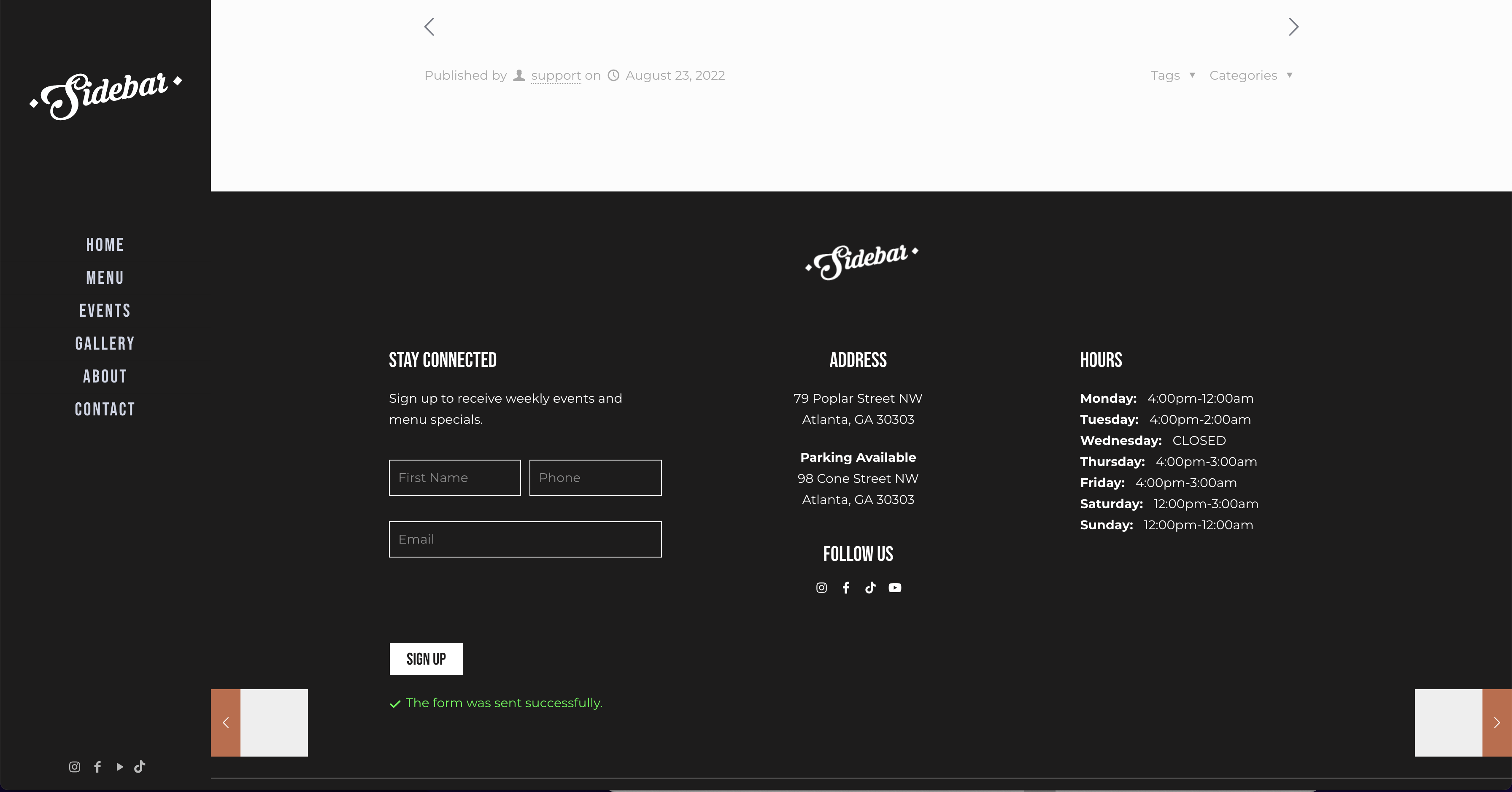
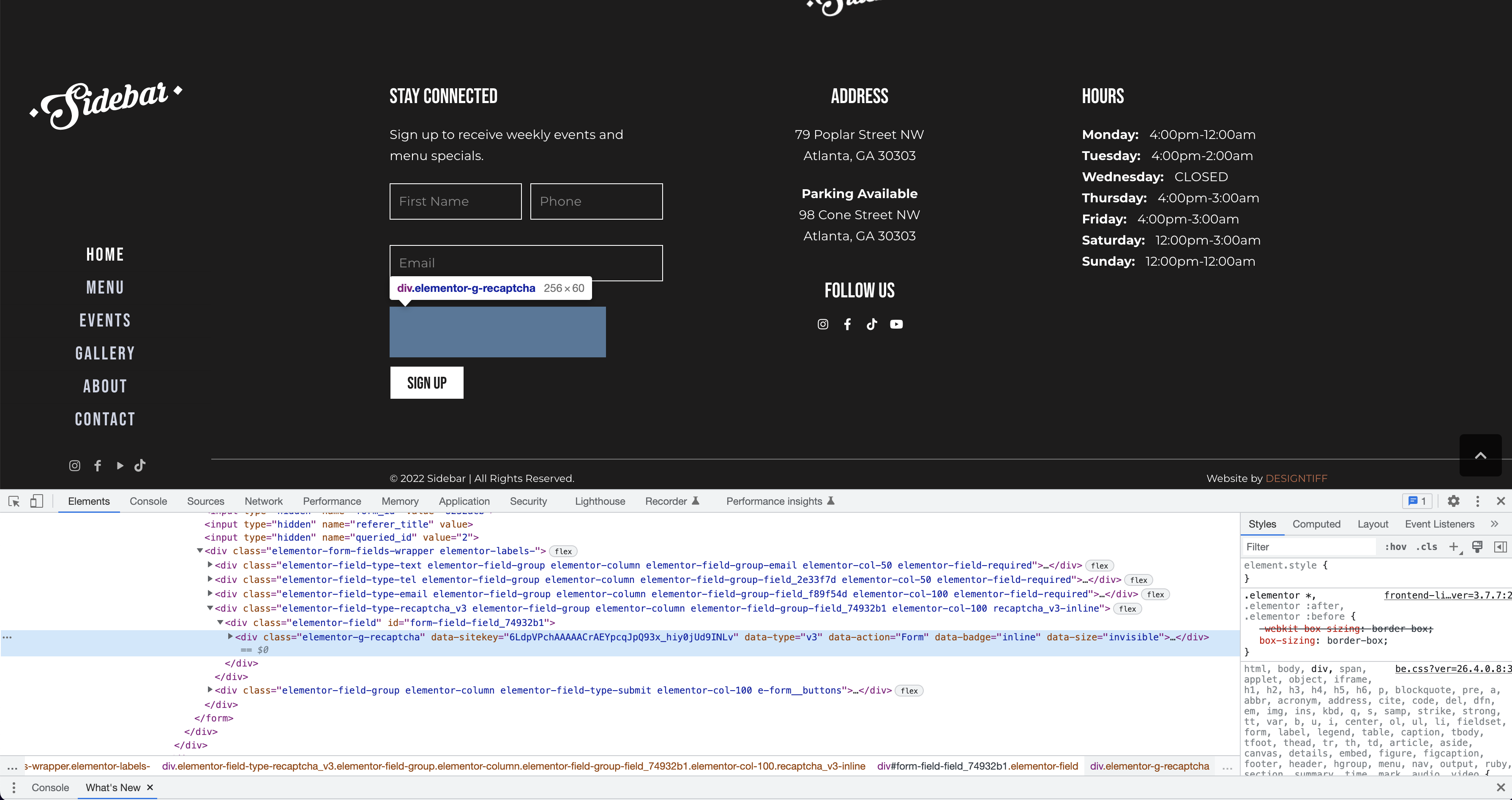
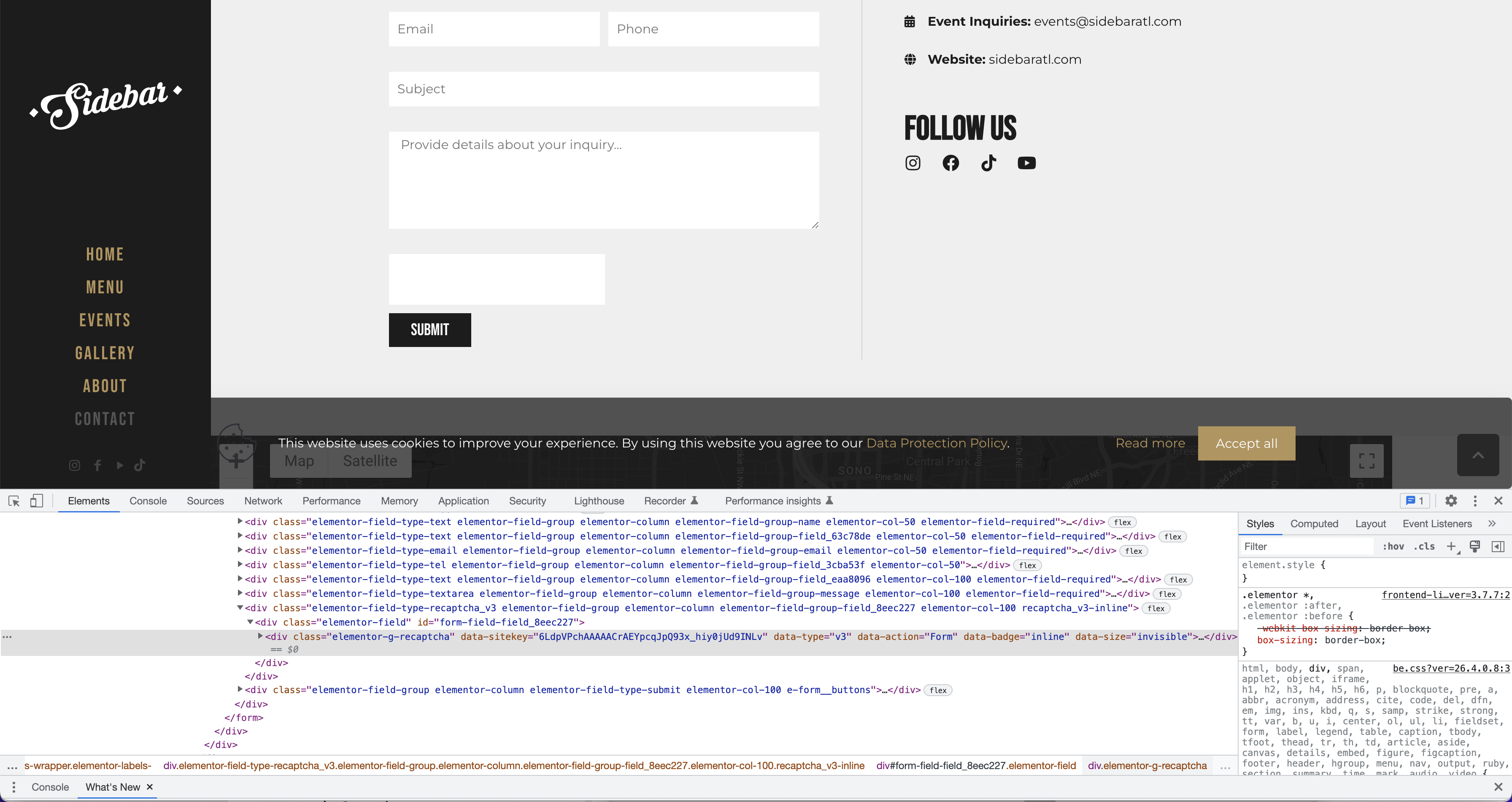
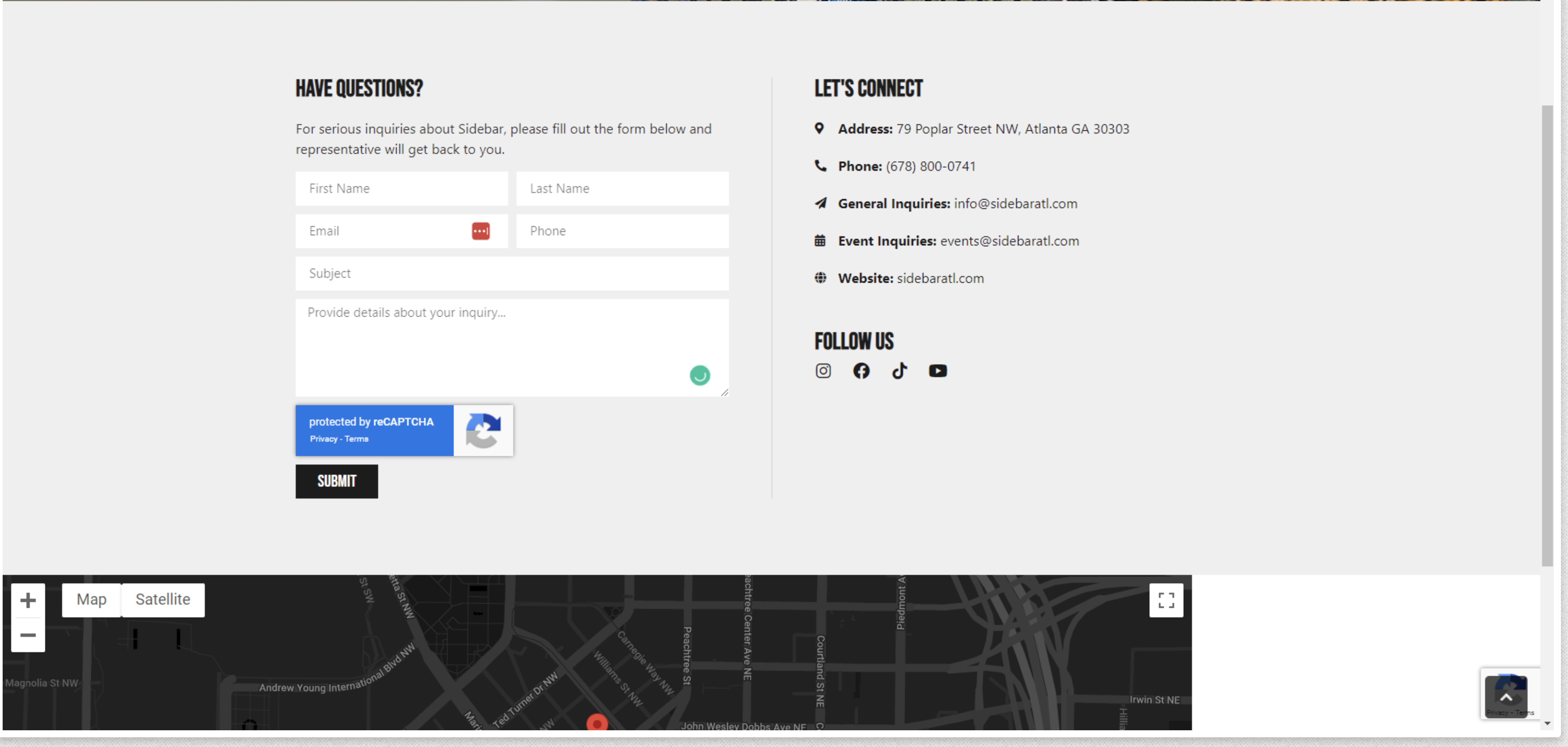
Comments
Hey,
Please send us the WordPress dashboard and FTP access privately thru the contact form, which is on the right side at http://themeforest.net/user/muffingroup#contact and we will check what might be the reason.
Notice!
Please attach a link to this forum discussion.
Thanks
I received your message when you send access to another discussion, but I did not notice you mentioned information about this topic.
The problem is the custom CSS code you have in Appearance -> Customize.
After I commented this line, the captcha appears again.
Best regards
Is there a way to reveal reCAPTCHA after the visitor completes the form? I typically see the reCAPTCHA after the fields are complete then the reCAPTCHA appears. Also, is there a way to change the color theme of the reCAPTCHA to match the website brand colors?
If you added the reCAPTCHA via Elementor you should rather contact Elementor support.
If you want I can help you change the colors of it with custom CSS code, but I cannot help with revealing it after completing the form.
Best regards
PS.
I encourage you to check our Facebook group, where you can talk about Betheme and confront your experience with others:
https://www.facebook.com/groups/betheme/
Can you share with me on how to change the colors with custom CSS code?
I can see on your website that the captcha is dark now.
Do you still need help with that?
Best regards
No, thank you! I was able to find a solution. Thank you for checking.
You are welcome.
Always happy to help. ?
Best regards