how to remove lens and chain from news preview
Good morning
how to remove lens and chain over the image from news and portfolio preview. Than to have the direct link on the image and on the title
This change in home page for news and portfolio preview + news index page + portfolio index page
Thanks a lot
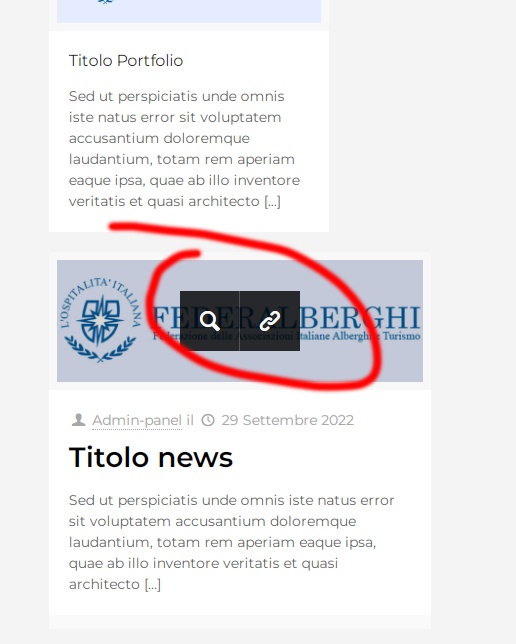
Comments
I'm using the custom template Be Decor
Hi,
Please, got o Betheme -> Theme options -> Global -> Image frame, and set the style Zoom or Disable hover effect.
Thanks
Thanks very much.
There isnt this option in my BE Theme 23.0.3 installation with WP 5.5.10
Now i'll update Be
Did you update it?
Did you find this option?
Best regards
Now i've upfdated the Be theme at 26.5.0.3 (not WP)
News preview it's OK, thanks
Now i have found 4 problems:
1) Please, go to Betheme -> Theme options -> Fonts -> Size & Style, Disable Auto font size, and check if the display is correct then.
2) Yes, the max input vars value should be set to at least 5000.
Please, contact your hosting provider to increase this value.
Best regards
Hi
the problem of the text was not solved
with the new version of BE Theme, on mobile device, the text of the page is very small. Text in the footer instead is big.
with the old version of BE Theme increase if i use a mobile device.
I'd like to have increase, auto size. And if enabled don't work (work only on footer).
Please attach a link to your website so we can check it out. If the page is offline(localhost), then our help will be limited. You will have to contact us when the page is online. Also, please make sure that the page is not under maintenance before you provide us with the link.
Thanks
BE updated
https://php.ferriani.com/test-new-page/
Be before update
https://wp.ferriani.com/
I have checked both these links and they look the same.
However, if you disable the Auto font size option, you can manually assign the font size for the mobile display.
Best regards
OK, there some difference also in your , but thanks.
I'll use this option.
Ragrds
Good morning.
I find the problem.
On mobile Android phone on google chrome, the most used browser, if you increase the text dimension (setting - accessibility)
with old BE version all the text increase (wp.ferriani.com)
With new BE version, only the footer (php.ferriani.com)
I try with samsung, huawei, motorola. All the same problem
On iphone it's ok
Please send us WordPress dashboard access privately thru the contact form, which is on the right side at http://themeforest.net/user/muffingroup#contact and we will check what might be the reason.
Notice!
Please attach a link to this forum discussion.
Thanks
Just do
This is some really weird behavior.
We need to take some more time into inspecting this.
As soon as we will find out what could be the reason, I will let you know.
Best regards
OK, thanks
I try also in a new installation with wp 6.0.1 + BE and was the same
We found the root cause.
With version 26.0, we came out with new construction of content made with BeBuilder and started to use Flexbox. This allows for building an advanced layout, and this change was necessary for us to improve our theme and move forward.
However, it seems that Chrome for Android does not handle it, and as you can see on the screenshots below, it starts working as soon as I disable it.
You should report this issue to the Chrome developers.
Best regards
Than the theme have a problem with Android Chrome.
You should report this issue to the Chrome developers....
me? I dont know how to explain.
It's better you do it. You have this problem thousand of website.
Regards
It is a Chrome problem with flexbox in general.
Check the screenshots below. I have activated the Twenty Twenty-One theme, and created a new page with the content placed in Gutenberg, put there two divs one with flexbox, and one regular, and the results are the same.
As you can see on the first screenshot I have not interfered with font size and only the second text increased after using the scale option.
I wanted you to know that is a Chrome problem with flexbox, and I can report it to the Chrome developers.
Best regards
Thanks a lot
I undersood thats a Chrome problem.
Thanks to report ti Chrome developer.
There's no solution at the moment?
Unfortunately, I cannot recommend anything to solve that at the moment.
Best regards
At the moment the problem was not solved from Chrome. I try also your pre-built website and everywhere the problem persist. Some part of the page with big text, some part small. Not a good result.
Probably will be necessary retry to 23.0.3 version
How to remove the lens from news preview in older version of BE Theme?
It was under Theme options -> Global -> General, under the Image frame section.
Best regards
Thanks a lot. Where to find and download the lastets version of Betheme before 26, and wich version of Wordpress work with?
We do not provide packages with older versions.
You would have to use a backup of your website.
Best regards