Page Title
Hello,
I can't remove the page title from the Blog page, it's like a giant banner/slide, I tried in anyway possible, I also installed plugins for it, the "remove title" box is checked, but the title is always there. I tried with CSS codes, I tried with elementor, no ways.
How can I remove that banner title in the blog page? Also, the problem is only in that page, all the others are fine.
Thank you
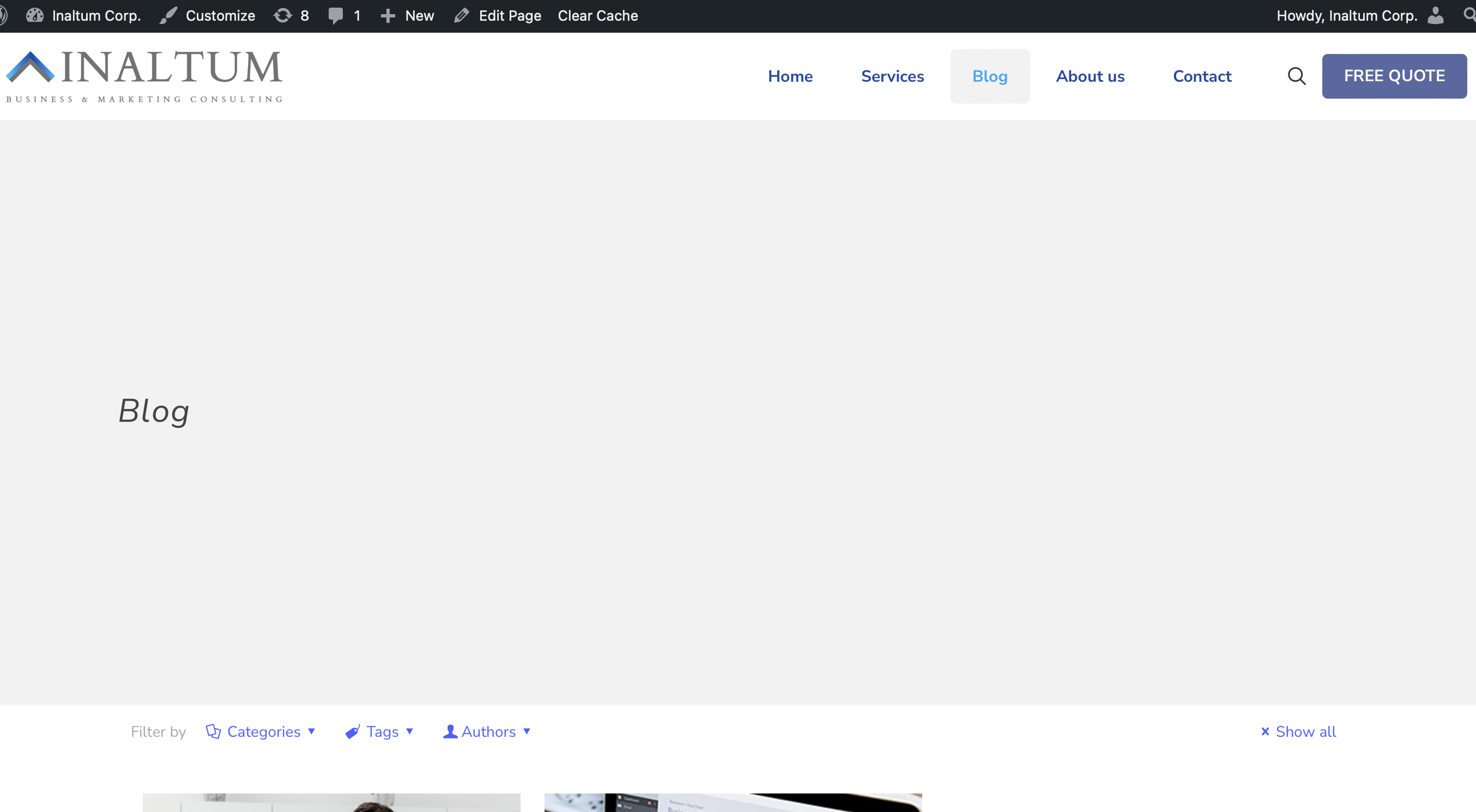
Comments
Hi,
Please always attach a link to your website so we can check it out. If the page is offline(localhost), then our help will be limited. You will have to contact us when the page is online. Also, please make sure that the page is not under maintenance before you provide us with the link.
Thanks
Hello I am sorry, sure: www.inaltumcorp.com
thank you!
Did you change anything on your website?
It looks completely broken.
Best regards
?
That's not how I see it in every device and browser...
Can you simply try to upload it again?
I tried again, and the website loads correctly now.
Please, go to Betheme -> Theme options -> Header & Subheader -> Subheader, and decrease the padding value.
Thanks
Hello,
Thank you, I've done that now, the value is 0, but the title is still there, I want to remove it completely, how can I do it?
Thanks
Or in case, is there a way to make the blog page better with some plugin or, can I had a different title banner, like an imagine for example, that substitutes completely the Wordpress page title banner?
thank you!
Please check the option Hide: Subheader if you want to remove it completely (see my previous screenshot).
If you are building your pages with the BeBuilder, you can use it on a blog page too. Then all that you create there will appear at the top of the post list.
Best regards
Oh sorry, I see it now, great thanks so much!