Using Header and Footer Templates dublicates Woocommerce pages
After update Woocommerce pages like Cart, Checkout, Account etc. showing page information in header and in footer. When I disable Template - Header and Footer, then all is working.
Some problem with content, anyone know what to do?
Website: https://www.hyalomax.uk/
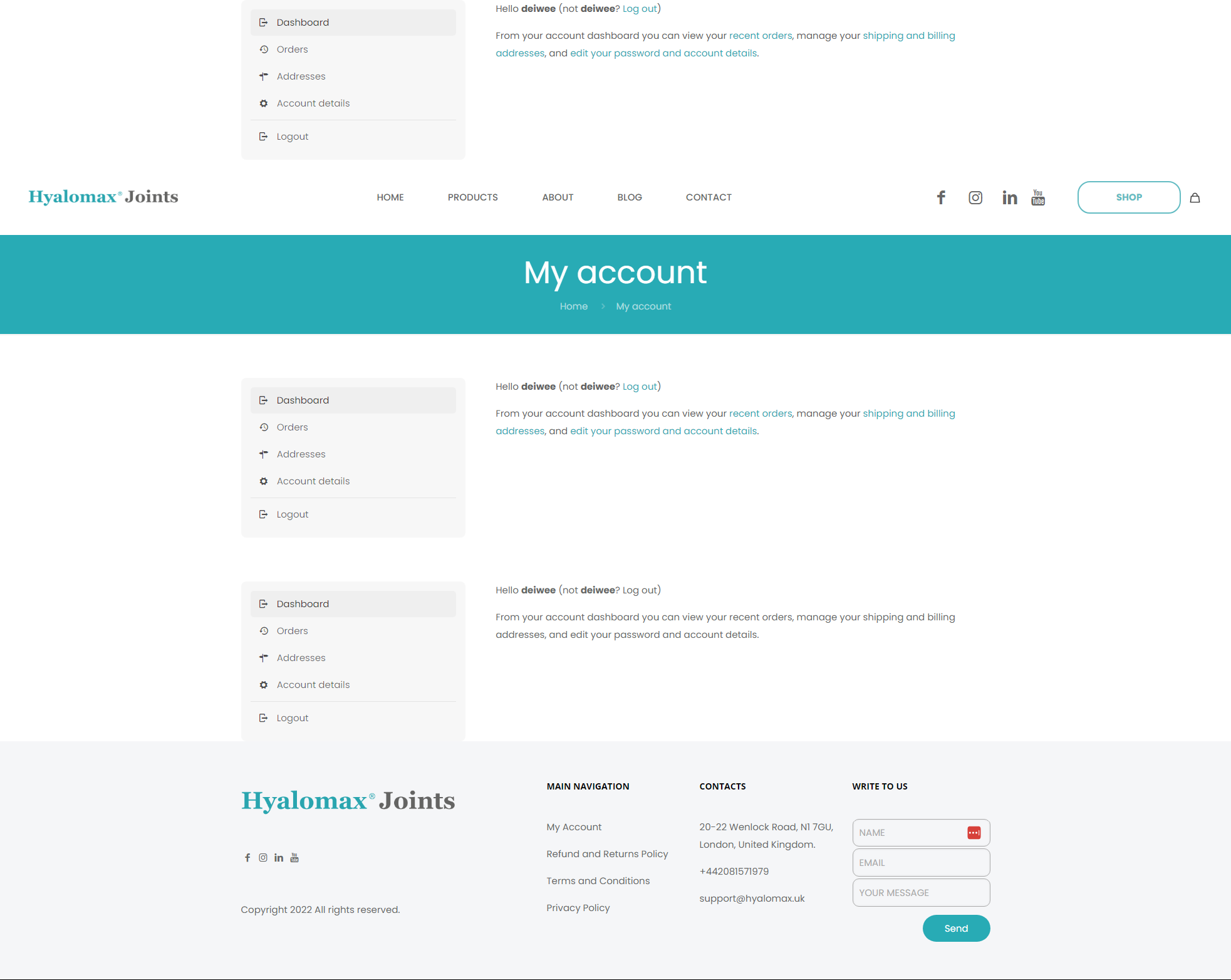
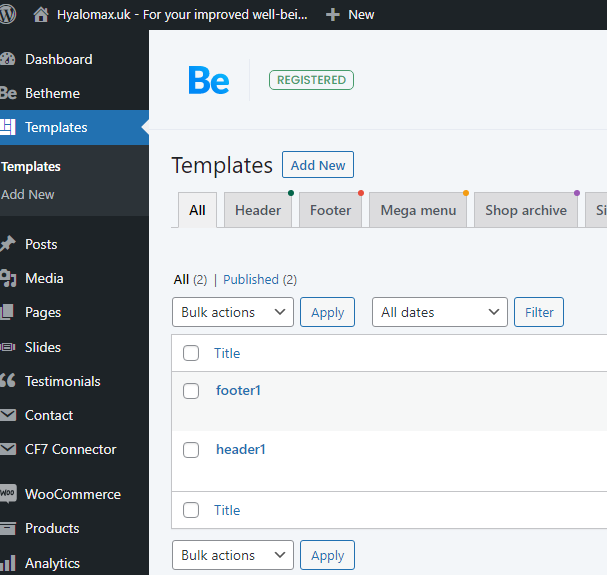
Comments
Hello,
Please, turn off all of the plugins, refresh your cache, and check if the problem persists.
Moreover, if you use a child theme, switch to parent, and recheck it.
Thanks
Turned off plugins, same problem. Changed to Parent theme, same thing.
I will try to rollback Woocommerce and Betheme versions, will check if it helps.
Nop, older versions not wokring eather, BeTheme Templates dublicates Woocommerce short tags.
Does anyone know how to solve or even debug this problem?
Please send us WordPress dashboard access privately thru the contact form, which is on the right side at http://themeforest.net/user/muffingroup#contact and we will check what might be the reason.
Notice!
Please attach a link to this forum discussion.
Thanks
Thanks, already did, please let me know, what might be the problems. Waiting for the response.
We will need to look deeper into this problem.
Please, send us your FTP access, like previously through the contact form.
Remember to attach a link to this forum discussion.
Best regards
Done. Thanks.
Hello, any news?
I see some errors appear now in admin, so I guess you testing something.
Hello,
It looks like the problem is with the latest WP version (6.1) and older BeTheme version.
To fix that, you have to get into the FTP, remove old directory of BeTheme and upload the latest one from the themeforest, after that you will get your wp-admin work correctly.
thanks
Yes, problem with wp-admin fixed after cleant upload of Betheme.
What about dublicates (in header and footer) of woocommerce tags, when using Templates?
I'm waiting for the response of the team which created that feature.
As soon as I get the response, I'll tell you.
Thanks
We fixed it on your theme, it will work correctly now.
Also, the fix for it will be included in the next update.
Thanks
All working, thanks!