custom page menu/header
I have created a header/menu (main header) in the templates section of this theme with the condition to display on all pages, I have created a 2nd header/menu (blog header) I want to display on 1 page (for now anyway), on that page I set it to the blog header but its still showing the main header where am I going wrong?
Thanks
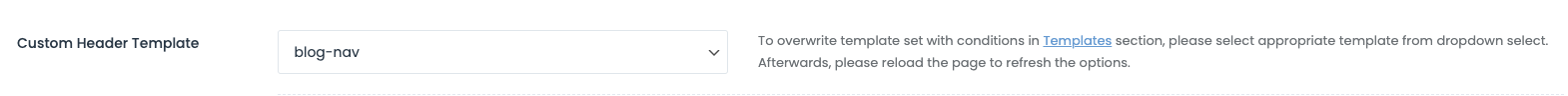
Comments
Hello,
Please, turn off all of the plugins, refresh your cache, and check if the problem persists.
Moreover if you use a child theme, switch to parent, and recheck it.
Also, if it won't help please share an url to your website with us.
Thanks
Hi,
So I may have been slightly wrong here but still got an issue, so it seems when I pick "blog-nav" on that page its not loading that header at all but instead loading the default header picked in "theme options"
all plugins as in all the 1s used for this theme?
I moved over from the child theme and made no difference and tried on a different device that hasn't been to the site before.
https://staging.frog.directory/insights/
Hey,
Please send us WordPress dashboard access privately thru the contact form, which is on the right side at http://themeforest.net/user/muffingroup#contact and we will check what might be the reason.
Notice!
Please attach a link to this forum discussion.
Thanks
I sent the user but forgot the link sorry
We'll take closer look at the problem with not replacing selected header from dropdown.
But, I set you the header on blog page by adding another Display Conditions, the archieve category of the main blog list page.
Is it good?
Thanks
Hi,
Thanks that worked but does not make sense how it worked and why it defaulted to the "theme options" header over the other 2 in the templates
The Blog page has a slightly different construction than the regular pages, and that is why it did not work.
If you want us to fix this, and assign the Header template in the Page options of the Blog page, we will need your FTP access. Please, send it through the contact form like previously. Remember to attach a link to this forum discussion.
Best regards
Hi,
This was fixed yesterday and has now reset itself, whats going on here?
so if I just change the settings so this is just a normal page this wont happen?
This was fixed yesterday and has now reset itself, whats going on here?
Was it working without conditions?
so if I just change the settings so this is just a normal page this wont happen?
Yes, that is right.
To make it work by setting the posts page in the WP settings we will need your FTP access.
Best regards
Hi,
Yea it worked yesterday with that bizarre condition that didnt make logical sense but it worked so I had moved on, now today it seems to of reverted back to the theme options header so I removed it as a "posts page" in both theme options and wordpress settings and just using the page builder blocks to display the blog posts, seems a bit Mickey mouse ways of doing things but means I can move on.