Visual Editor Padding
When I use the Visual Editor, the site appears to add padding. Is there a way to remove this? I've attached a screenshot to show what I mean. The first 3 paragraphs were made using Column Text and then I duplicated it using Visual Editor - as you can see the part made with Visual Editor has more padding. This is a problem as content made with Visual Editor does not align with other parts of the site.
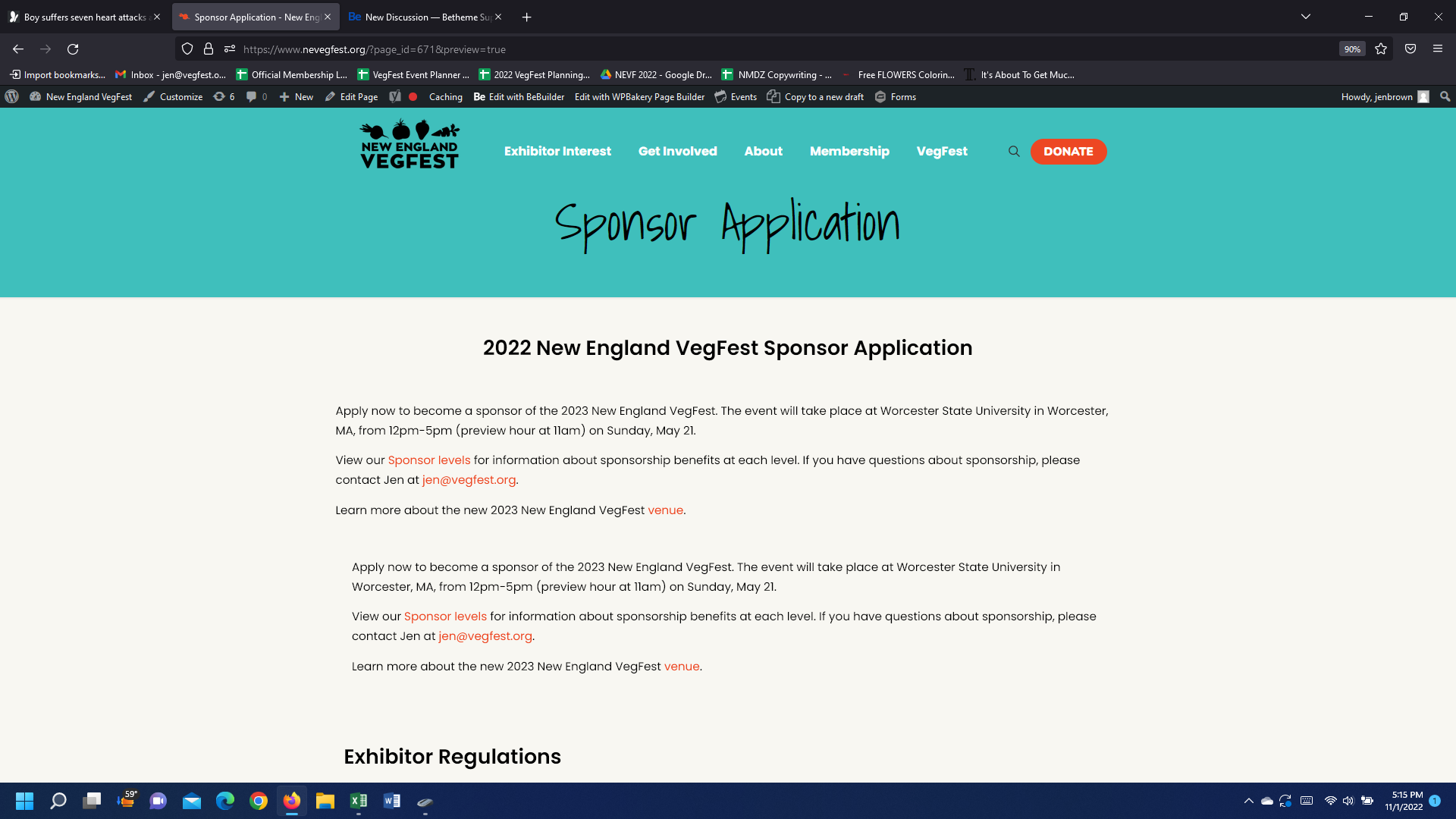
Comments
Hello,
Can you send me a link to that page? I used the link with page_id attribute in URL but I was not able to enter it anyway.
thanks
It's currently in draft; I am unable to change it as I currently cannot access my dashboard/admin pages. I sent a message about this separately.
The page is currently live at https://www.nevegfest.org/sponsor-apply/
Hey,
Please send us WordPress dashboard access privately thru the contact form, which is on the right side at http://themeforest.net/user/muffingroup#contact and we will check what might be the reason.
Notice!
Please attach a link to this forum discussion.
Thanks
Will do - thank you!
I do not know how you copied the content from the Column Text element, but there was a lot of unnecessary code in the Visual Editor.
Everything that I marked on the screenshot should not be placed there.
The same thing was in the Exhibitor Regulations column, so I also removed that code.
Best regards
Got it - thanks so much!