Button color issue
Hi reader,
I want to change the colors of the buttons, but when I adjust them via Theme Options -> General -> Buttons, the colors seen on the website via incognito are different. I've attached some photo's of the situation and color settings in the comment.
Yes, I have cleared my cache, but the colors still dont come through correctly.
Settings of the buttons colors:
The image below shows how the webpage is visuable. The colors are white background with beige letters. They suppose to be Beige with green letters.
In the visual below I've set these colors, but as can be seen in the image above, these colors do not come through.
The same issue here: the image below shows how the website actaul looks
And here are the settings for this template:
What am I doing wrong?
The image below shows the CTA in the cart. These colors are set where? They should be colored as set through Theme Options, right?
Also for the actual cart. These button colors should be adjusted where?
Looking forward to your response and help!
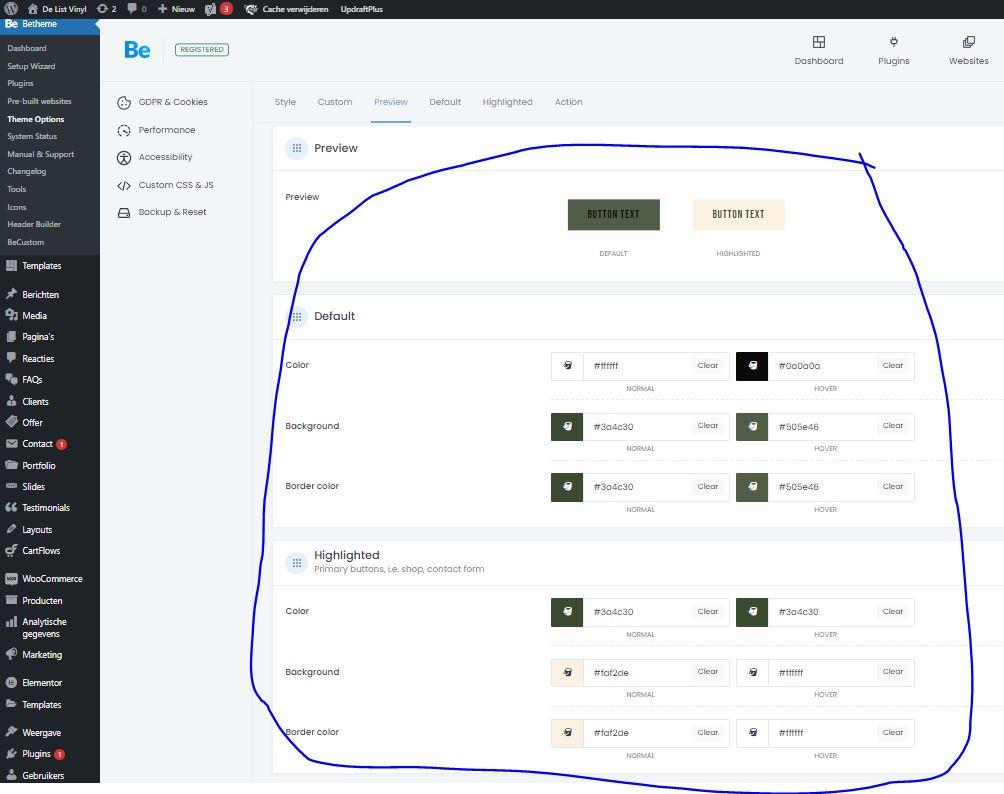

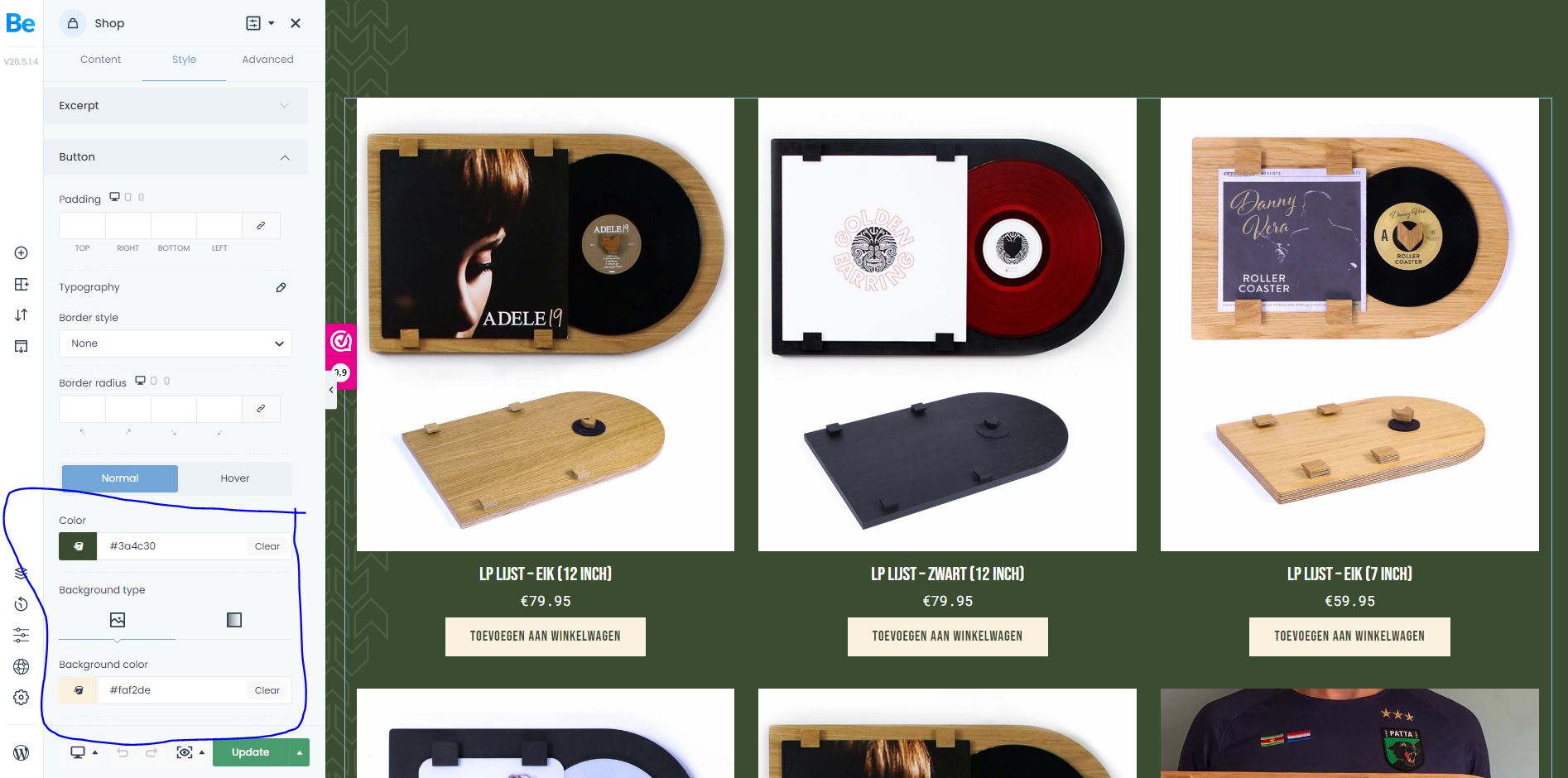
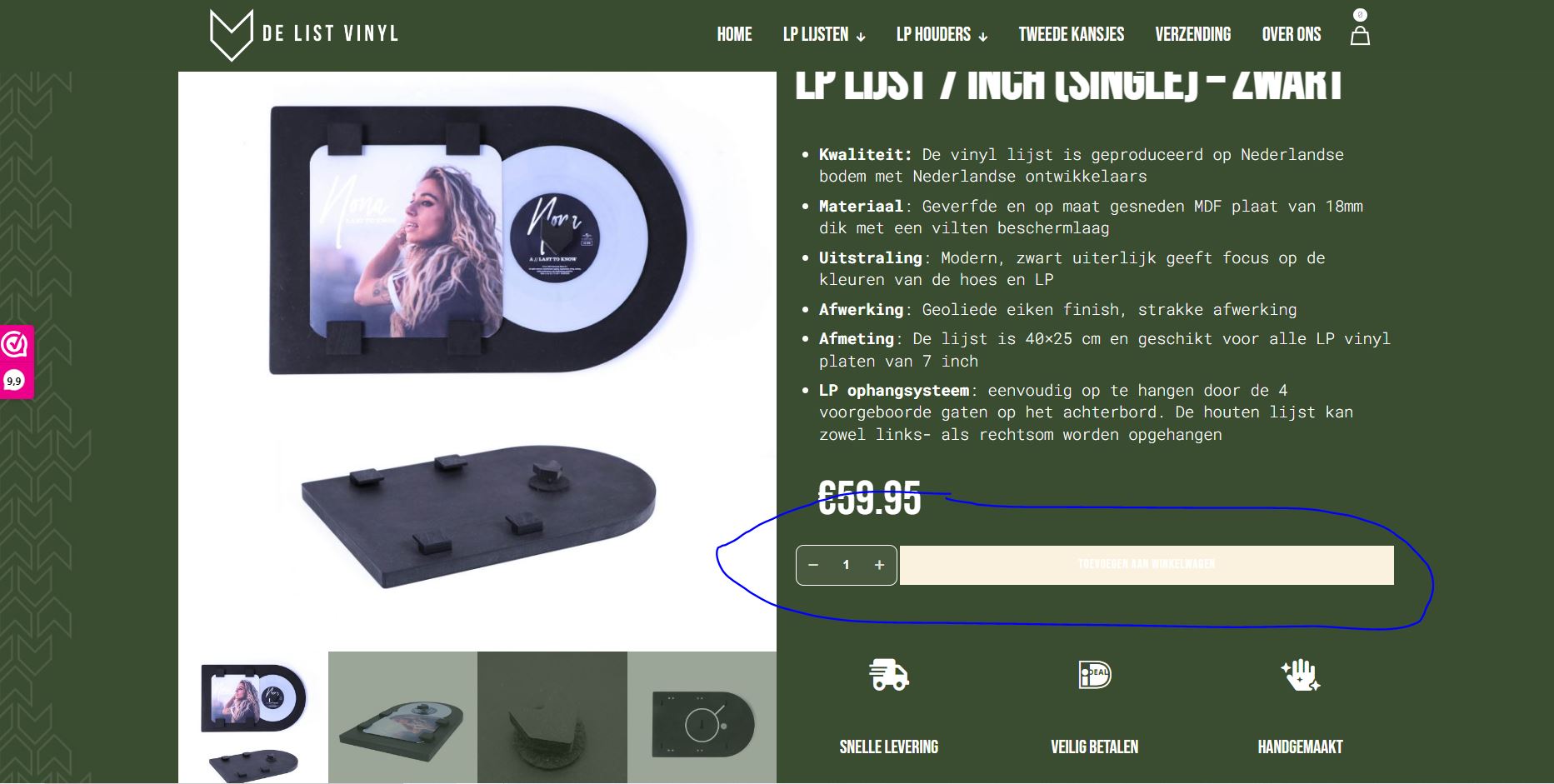
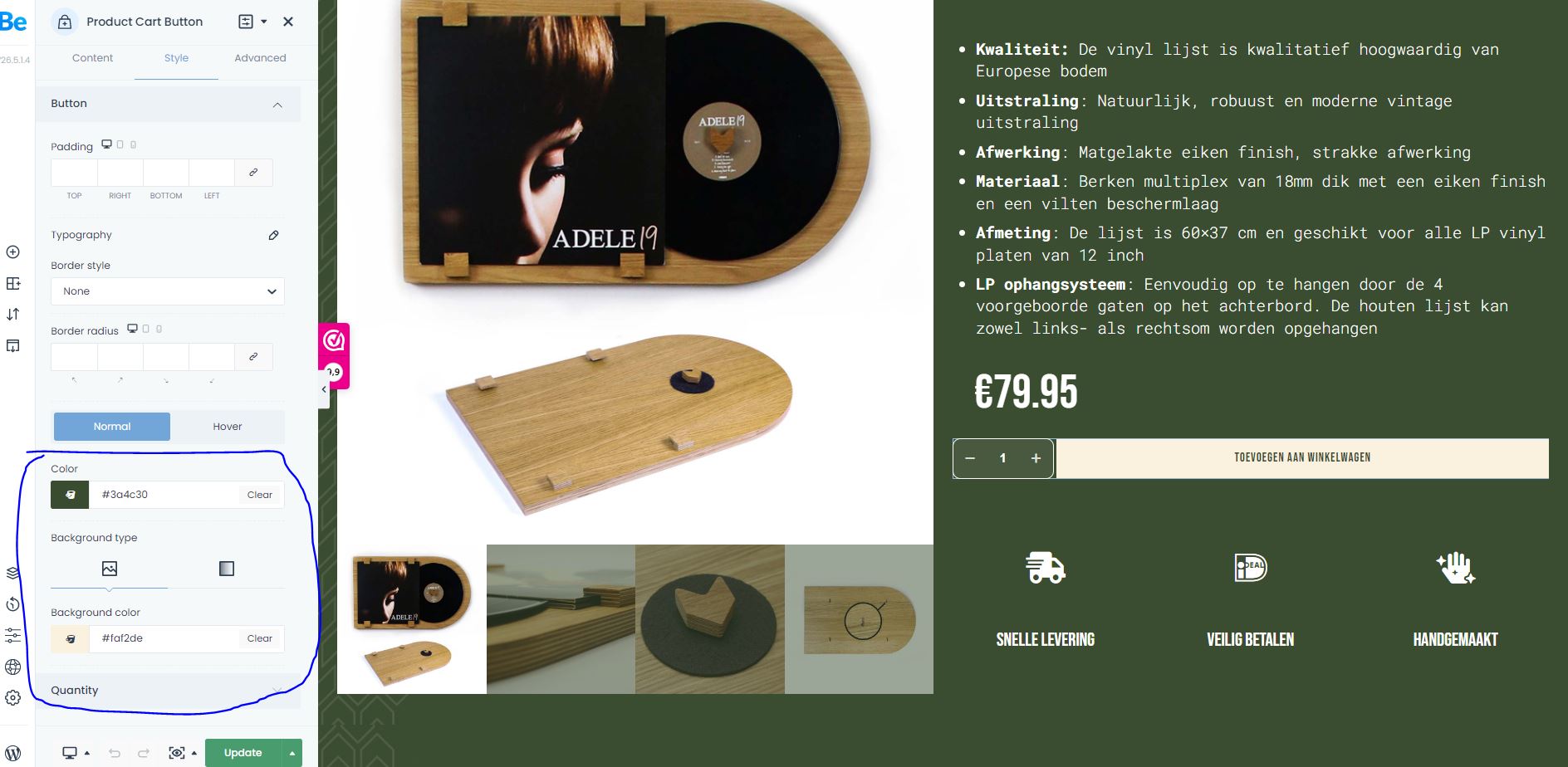
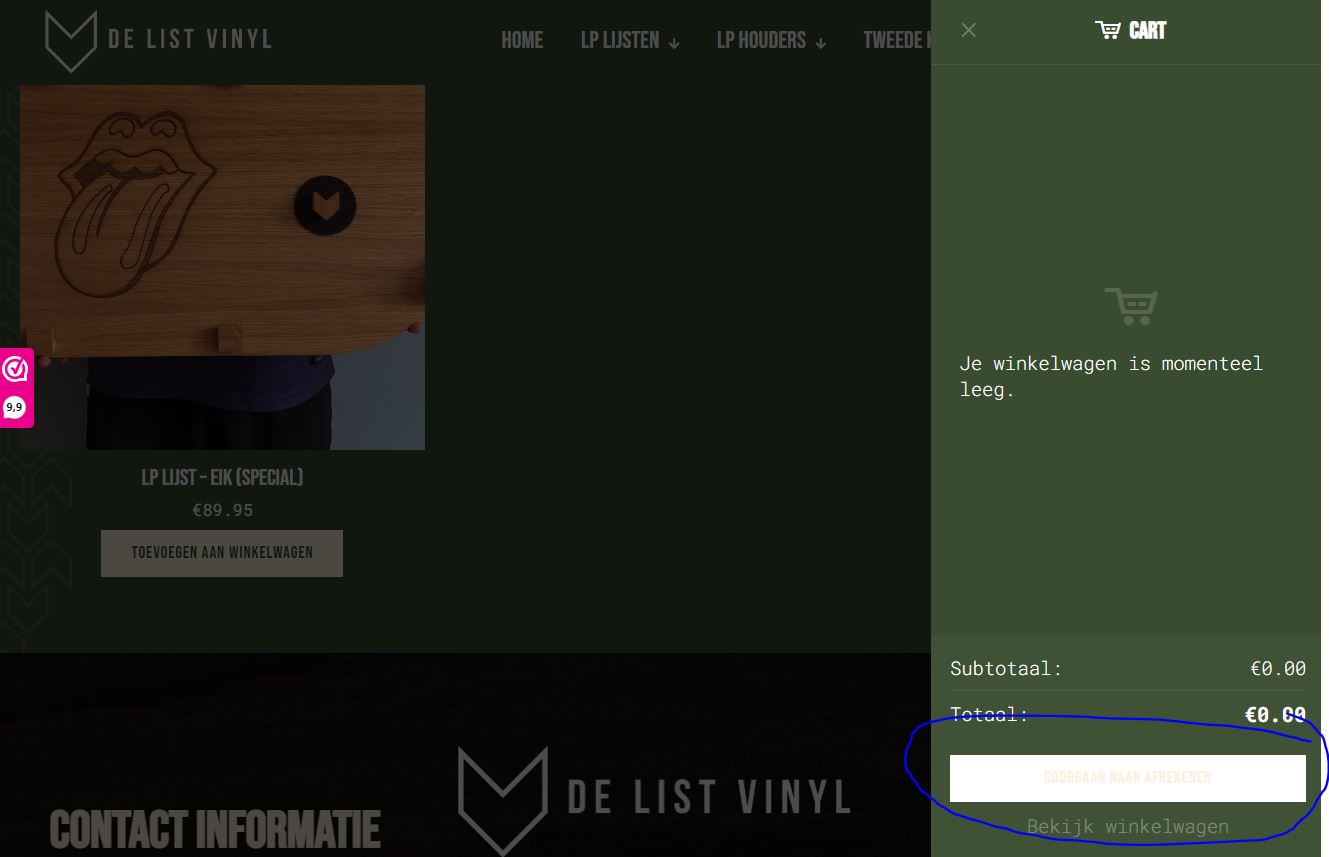
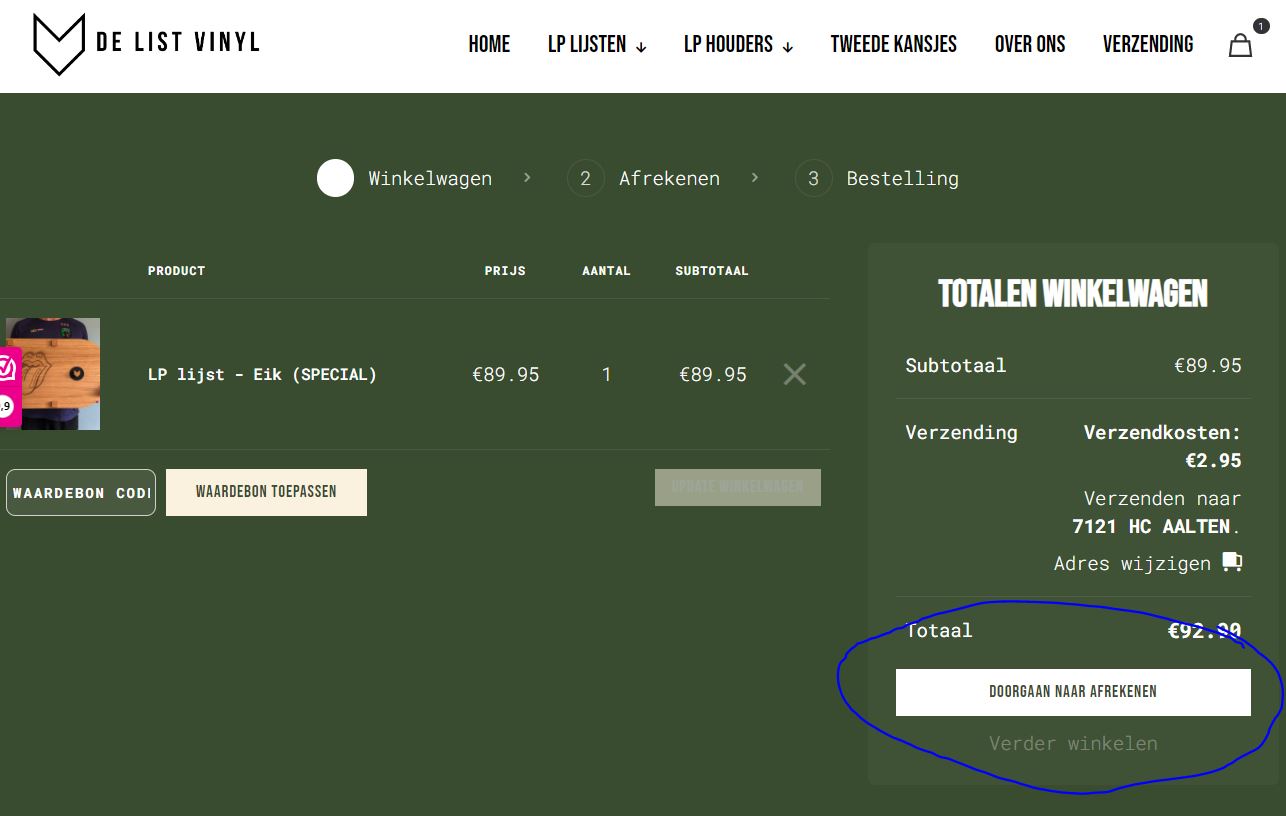
Comments
Hi,
Please always attach a link to your website so we can check it out. If the page is offline(localhost), then our help will be limited. You will have to contact us when the page is online. Also, please make sure that the page is not under maintenance before you provide us with the link.
Thanks
Hi, hereby the website link: https://www.delistvinyl.com/
Would like to hear your solutions.
Additionally, why is this shop galery not displaying like it suppose to? What am I doing wrong here?
How it looks how it suppose to:
how it actual looks in ingocnito modus
And yes, I've deleted my cache many times. Would like to hear your solution!
Hey,
Please send us WordPress dashboard access privately thru the contact form, which is on the right side at http://themeforest.net/user/muffingroup#contact and we will check what might be the reason.
Notice!
Please attach a link to this forum discussion.
Thanks
Can you change this user privileges to have admin rights, please?
Also please ensure that you do not have any caching tools enabled on your server, and if they are active, disable them.
Thanks
Hi Phil,
I've just granted you admin rights. Also disabled the cache plugin.
Would like to hear from you soon!
Did you check your website after the cache plugin deactivation?
It seems that everything works fine now.
As you can see on the screenshot I am not logged in, and there is no WP bar at the top.
Best regards
Hi Phil, thanks for the tip to disable the cache plug-in. Unbelievable how much work this could have spared me if I had deactivated this plug-in a while ago. I would like that this ticket stays open, since I believe i'll run into something soon after this ticket is closed.
For now, big thanks.
Glad I could help.
If you have any additional questions, feel free to ask.
Best regards