How to hide page title and footer
Hi,
After creating a new page, it showed the name and breadcrumbs in the header. How do I stop this from happening every time I create a page?
I deleted the content from the template footer and it is still visible. In the theme options, I can only hide the whole footer, but I want to keep the copyright bar. How do I do this? And how do I edit the copyright bar?
Thanks in advance!
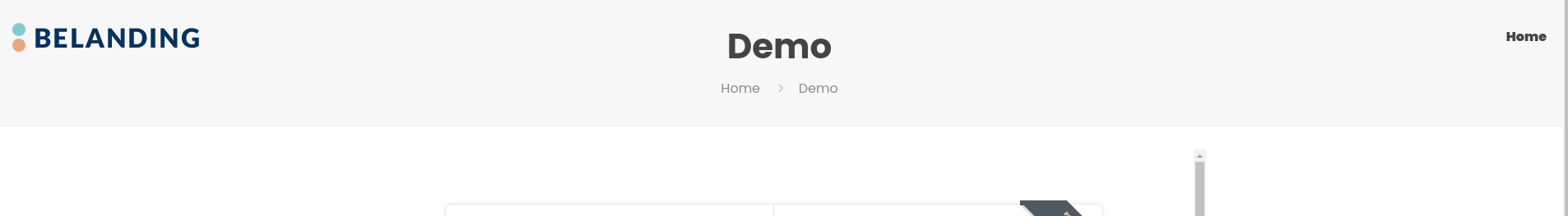
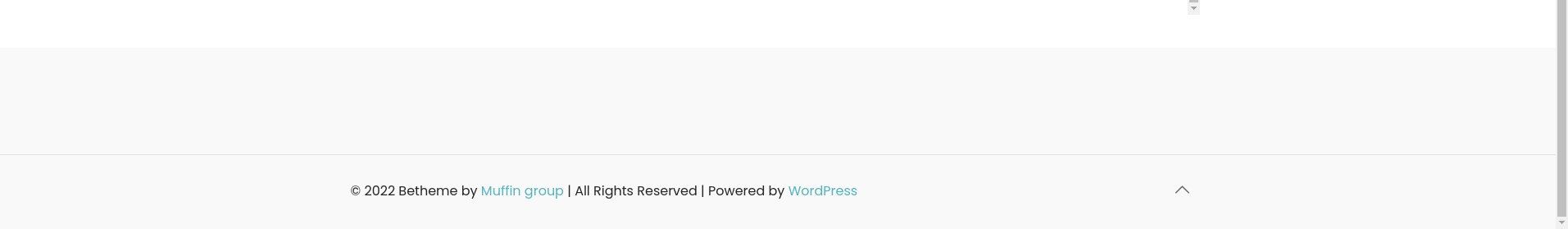
Comments
Hi,
1) Please, go to Betheme -> Theme options -> Header & Subheade -> Subheader, and check the option to hide the Subheader.
2) Go to Betheme -> Theme options -> Footer, and in the Copyright field, put your text.
If you do not want to have any text there, you can put in this place an empty div. (<div></div>).
Thanks
1) Worked, thanks.
2) Yeah, but how do I keep the copyright bar showing and also disable the footer. Once I update the copyright bar, both disappear.
If you delete all widgets from Footer in Appearance -> Widgets, then you will have only the copyright block.
Thanks
That's true, the content is then gone, but it's still visible that there should be something there. Have a look:
The upper coloured bar is still there. This is what I want to remove.
After WordPress changed the display of the widgets area sometimes it is hard to remove all blocks, and you might have some empty ones there.
I suggest installing the Classic Widgets plugin because it brings back the previous view of this area, and with it is easier to erase widgets from there.
Thanks
Hi,
Now the footer isn't visible while in the customise menu:
But is still visible normally:
Do you have any caching plugin in your WP or caching tool on your server enabled?
If yes, disable them, refresh your browser cache, and check if it still appears.
If it will not help, please, attach a link to your website, so I will take a closer look at it.
Thanks
I deleted the cache and it now works.
Thanks.