Product page
Hello
i'm creating a new product page template with bebuilder
and I would like to know how to put product description + reviews + additional information in Tabs accordion like this :
right now my product page templat look like this : https://om-shoe.com/produit/ballerine-nigelle/?mfn-template-id=2806
Thanks for your help
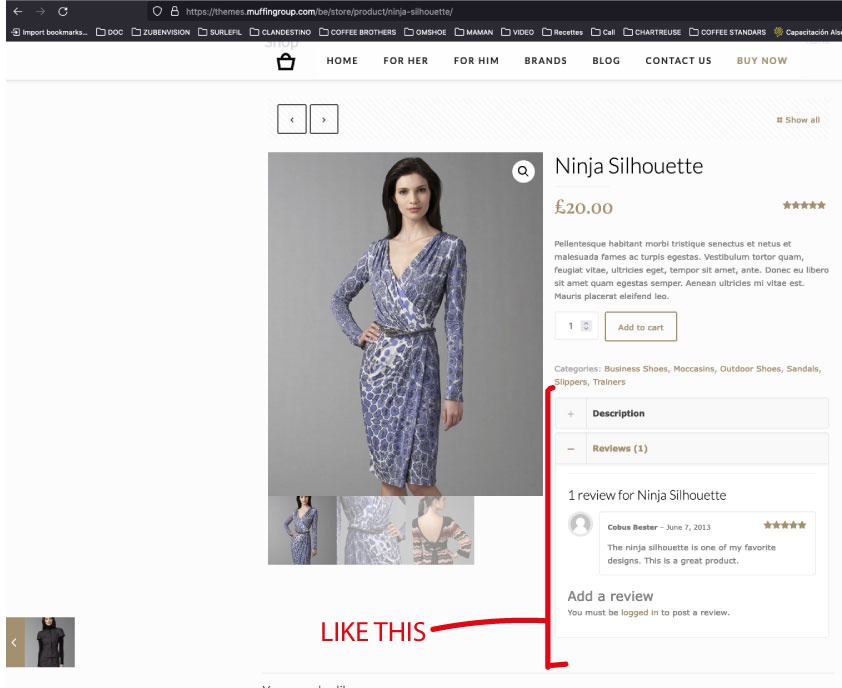
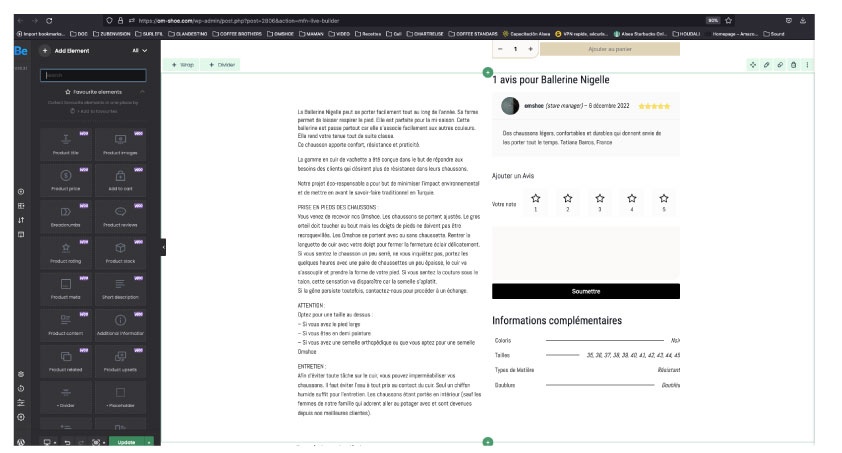
Comments
Hi,
With a custom product template, there is no option to put these elements in tabs.
They are divided into BeBuilder elements in the product template.
To have it displayed from your first screenshot, you need to disable the custom template and use the style from Betheme -> Theme options -> Shop -> Single product.
Best regards
ok I undesrstande
I have another question
I would like to incress de font size from the tabs but couldn't find were
can you helep
thanks a lots
Tabs titles take their size from Betheme -> Theme options -> Fonts -> Size & Style, from the Content.
If you want to increase them without touching this value, you need to use the following CSS code:
.single-product .fake-tabs li a{ font-size: 24px; line-height: 30px; }Best regards
Hello
yes indeed I just want to increase the tabs title
i just put the css code but it dosen't work
also when i change the font size from Betheme -> Theme options -> Fonts -> Size & Style
only the text content change and not the title
and I jusy want to make the titles bigger
Please remove empty spaces before the font size and line height, and recheck it.
Best regards
Hello
I just remove the space but it still the same, the font size dosn't increase
Please send us WordPress dashboard access privately thru the contact form, which is on the right side at http://themeforest.net/user/muffingroup#contact, and we will check what might be the reason.
Notice!
Please attach a link to this forum discussion.
Sending incorrect or incomplete data will result in a longer response time.
Therefore, please ensure that the data you send are complete and correct.
Thanks
I have corrected this CSS and replaced the previous one in your Theme options.
Please, check it now.
Best regards
hello
it's perfect thank you very much .
Another things please
I want to know if it's possible to don't have the tab "Description" open by default
but insted have them all close by default .
Thank you so much for your help
Unfortunately, there is no setting to hide them all by default.
Best regards
Ok thank you very much anyway
I find this line of code from Bethem forum do you think this will work
Thanks for your help
It should work.
But when you choose to modify the theme file, I suggest using a child theme for that, so you will not lose your changes after the update.
https://support.muffingroup.com/documentation/installation-updates/#child-theme
Best regards
Ok thank you very much for your help Phil