Contact Form 7 fields no longer correctly aligned.
I have created contact forms on many of my websites using Contact Form 7. On all of the sites where I have used the 2 column formatting option, the second column is no longer aligned next to the first column. When I look at the developer tools for the contact form it shows that an empty <p> tag has been added that is pushing the second column down one line causing the form to look bad. I am attaching some screenshots of the problem (including the html from the developer tools).
This just started occurring in the last day or so. I have recently updated the theme. I'm not sure when the most recent update for Contact Form 7 was.
One of the sites where this is happening is here: https://tompkinschoir.com/contact-us/ and also at the bottom of the home page.
Here is another example from a different site.
I can't tell if it's the latest theme update or the latest Contact Form 7 update that caused this to happen, but it's seems pretty clear that it's due to the extra <p><br/></p> tag that is getting added.
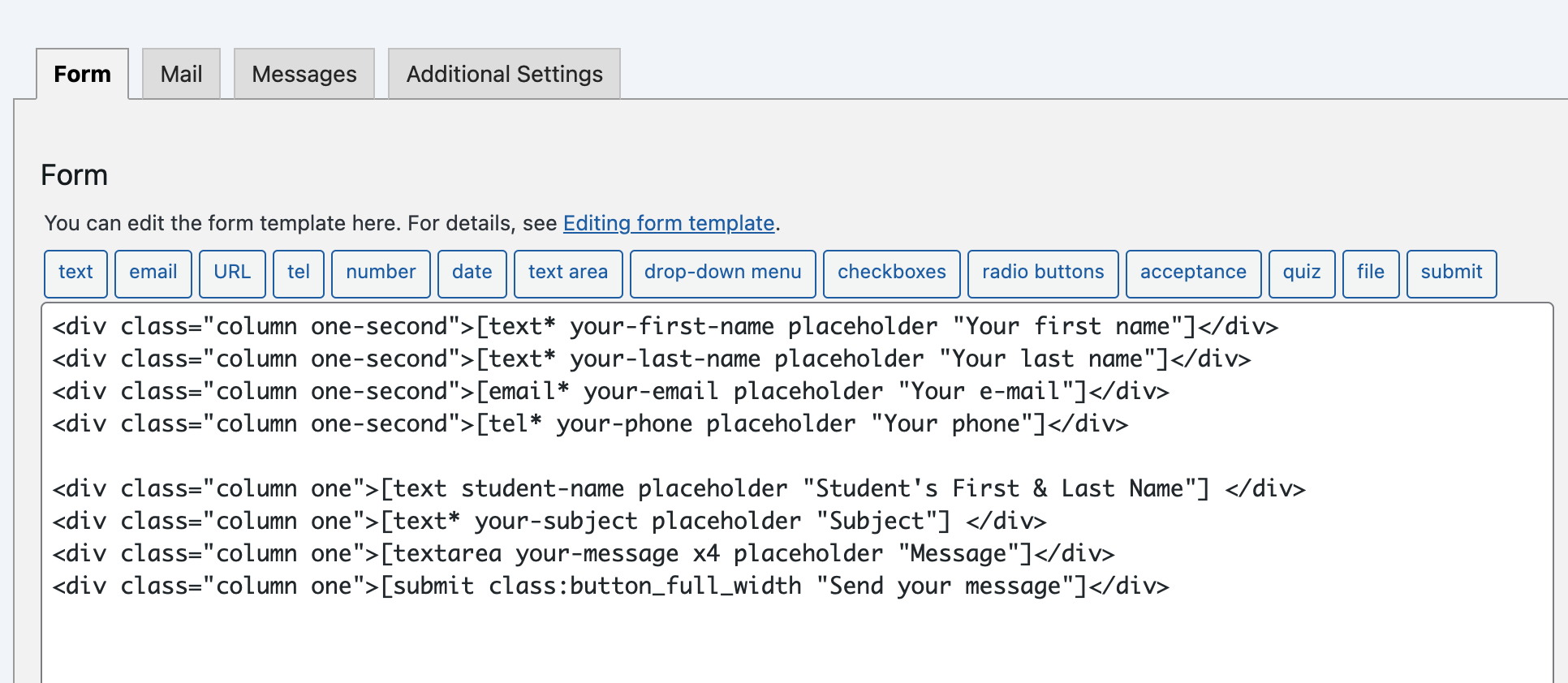

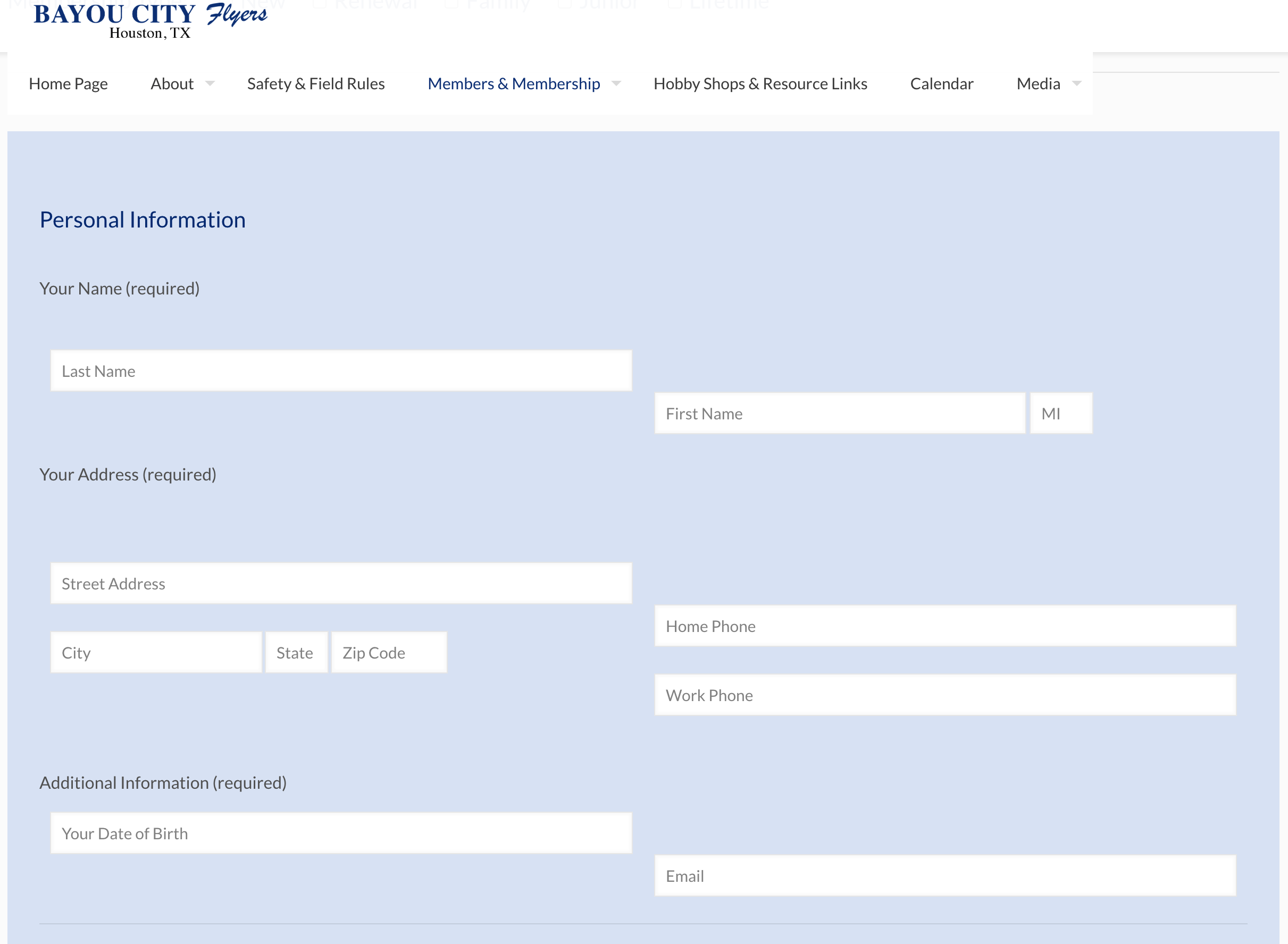
Comments
Hello,
A recent Contact Form update causes this issue, and you can check the recent topic on the WP forum about it:
As a solution for that, you can put the following code in Betheme -> Theme options -> Custom CSS & JS -> CSS:
.wpcf7-form > p{ display: none; }But as I can see, they already released an update fixing that.
https://contactform7.com/2022/12/16/contact-form-7-571/
Best regards
Great! Thank you. It appears to be aligning correctly now.