When I modify some part of the text, some images disappear- Prebuild website, Book template
Hello,
I've got this problem: when I modify the text in the page using BeBuilder, and then I open the website again it cannot find previous loaded images. I've tried a lot of times by using latest backup version of the site or reinstalling again with the setup wizard but I am at a point that I cannot continue to work on it, it doesn't work.
As you can see, in the media library there aren't the images, but they were in a first place...I don't know how to fix this.
Thanks for your support!
Before:
After
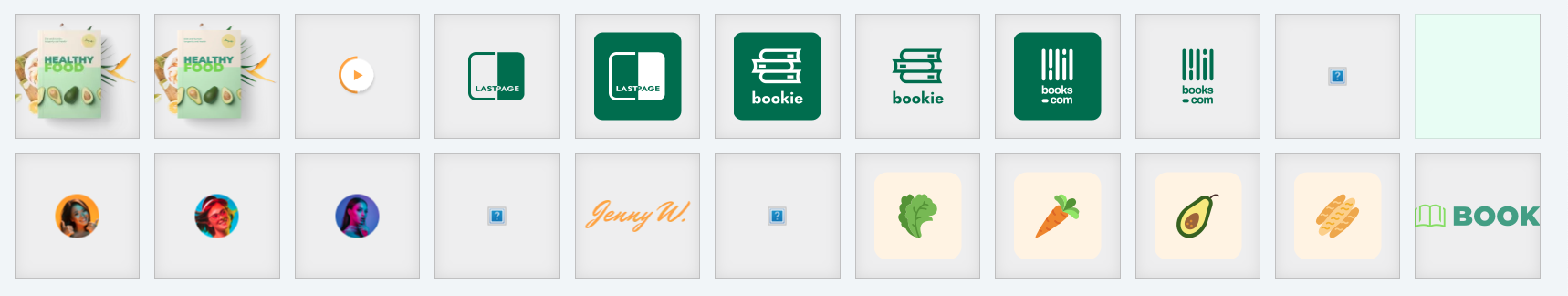

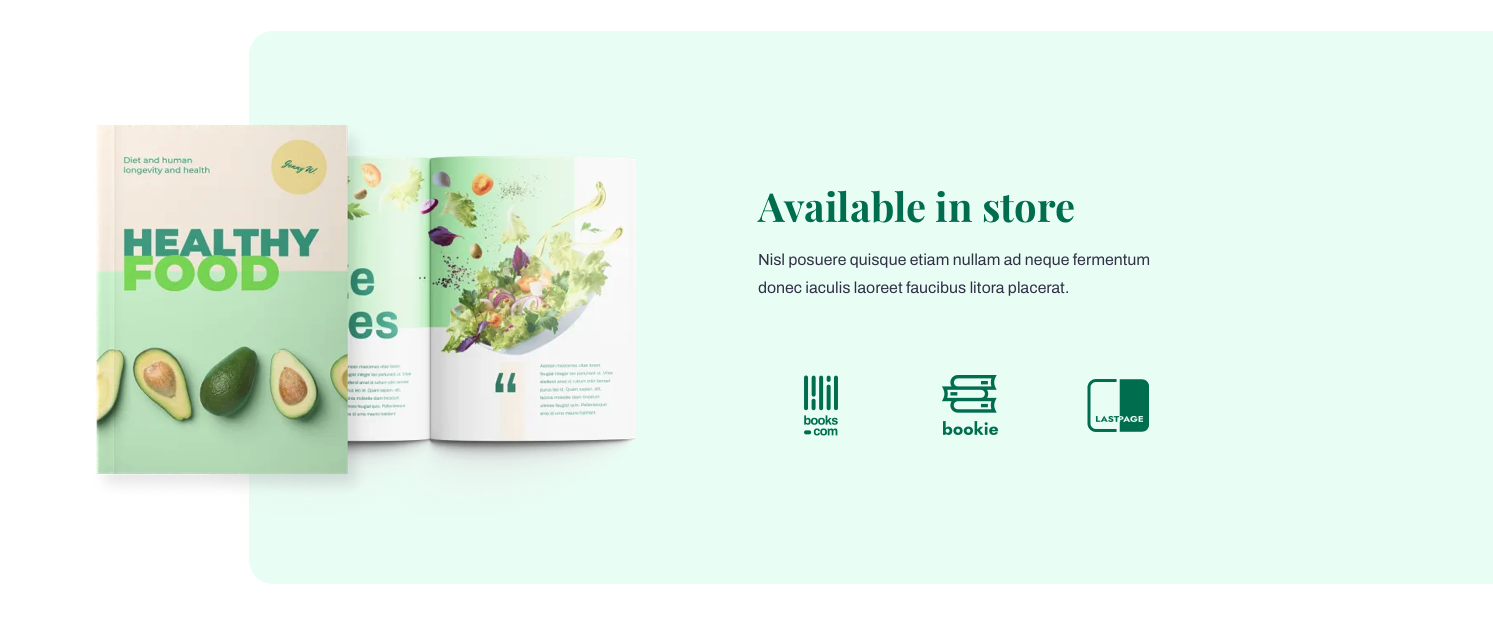

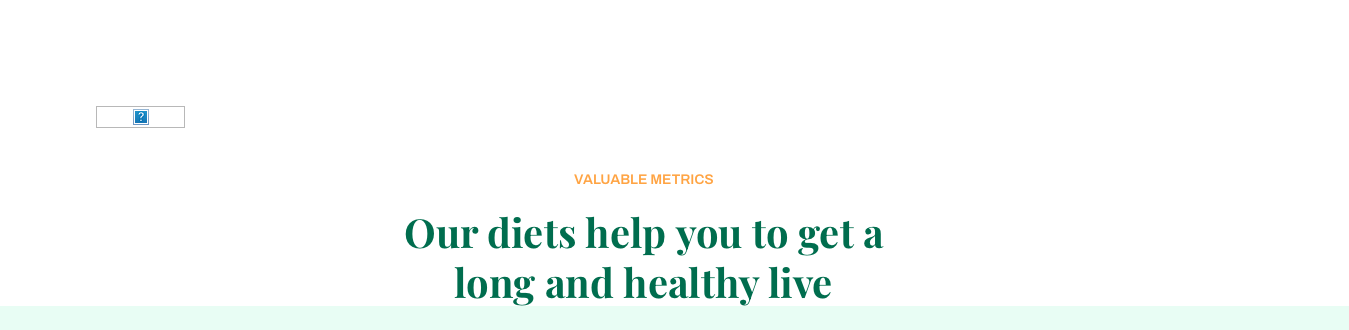
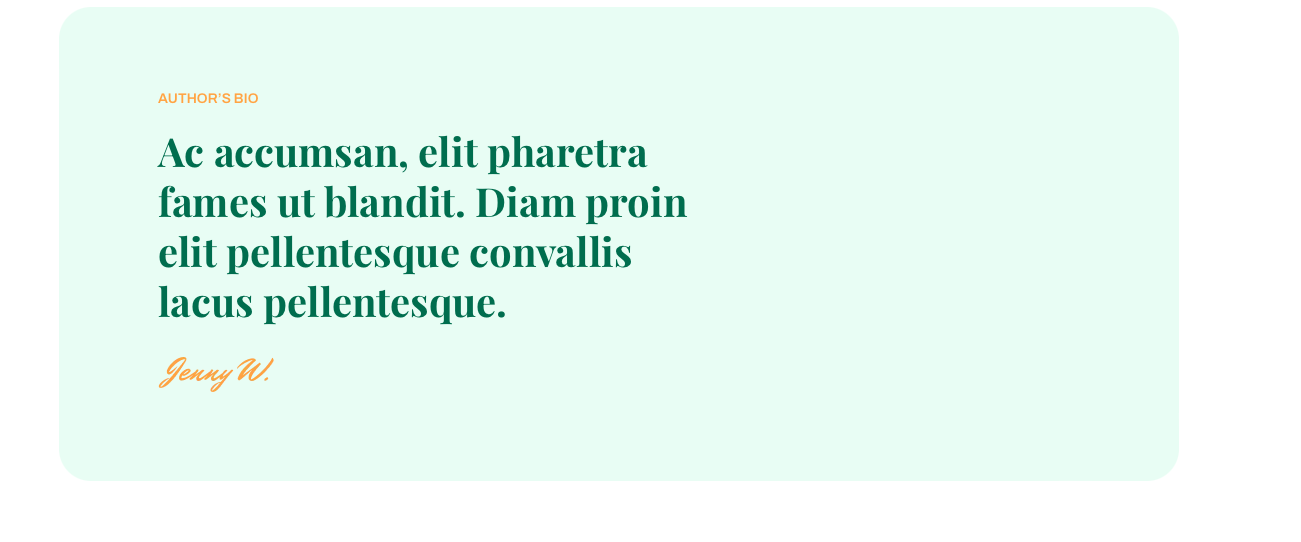
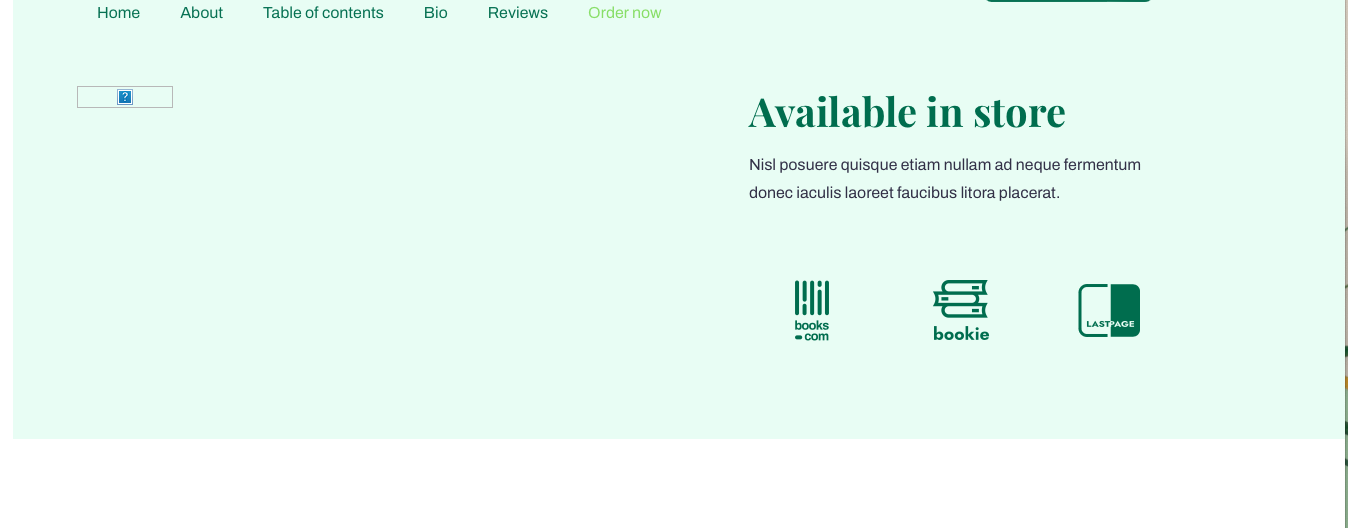
Comments
Hi,
Please always attach a link to your website so we can check it out. If the page is offline(localhost), then our help will be limited. You will have to contact us when the page is online. Also, please ensure that the page is not under maintenance before you provide us with the link.
Before that, please, turn off all of the plugins, refresh your cache, and check if the problem persists.
Moreover, if you use a child theme, switch to parent, and recheck it.
Thanks
thanks for your reply.
I've turned off all the plugin, refreshed the cache, I'm not using child theme, but the problem is still there.
this is the link https://paolaagostino.it/ , it has still all plugin deactivated so you can check it.
Thanks in advance!
Please send us the WordPress dashboard and FTP access privately thru the contact form, which is on the right side at http://themeforest.net/user/muffingroup#contact, and we will check what might be the reason.
Notice!
Please attach a link to this forum discussion.
Sending incorrect or incomplete data will result in a longer response time.
Therefore, please ensure that the data you send are complete and correct.
Thanks
Hi, did you check the website? I've already sent all the information via theme forest message. I hope you've got some good news for us!
Sorry, but we didn't get any message from you yet.
Please check your mail inbox for our response. Look also inside the spam folder.
If you don't have any message from us, please send your login credentials again.
Ensure you send all the required information mentioned in the previous message.
Thanks
I have added the images again on your website, and they do not disappear after I make any changes.
Are there any extra steps to reproduce this issue?
Best regards
Thank you so much, now everything is in place and seems to work perfectly. thanks!!!!!