Templates does not work
Dear reader,
A sudden issue arise when I'm trying to adjust the templates. The problem is that when I save a template and select a product category, they do not stick.
Saving a template to a product category:
But the template does not stick to the product category:
Therefore, the product pages are looking very ugly ... How do I make sure the templates stick to product categories once again?
Website: www.delistvinyl.com. Your colleague still has login to our back-end.
Would like to hear from you soon!
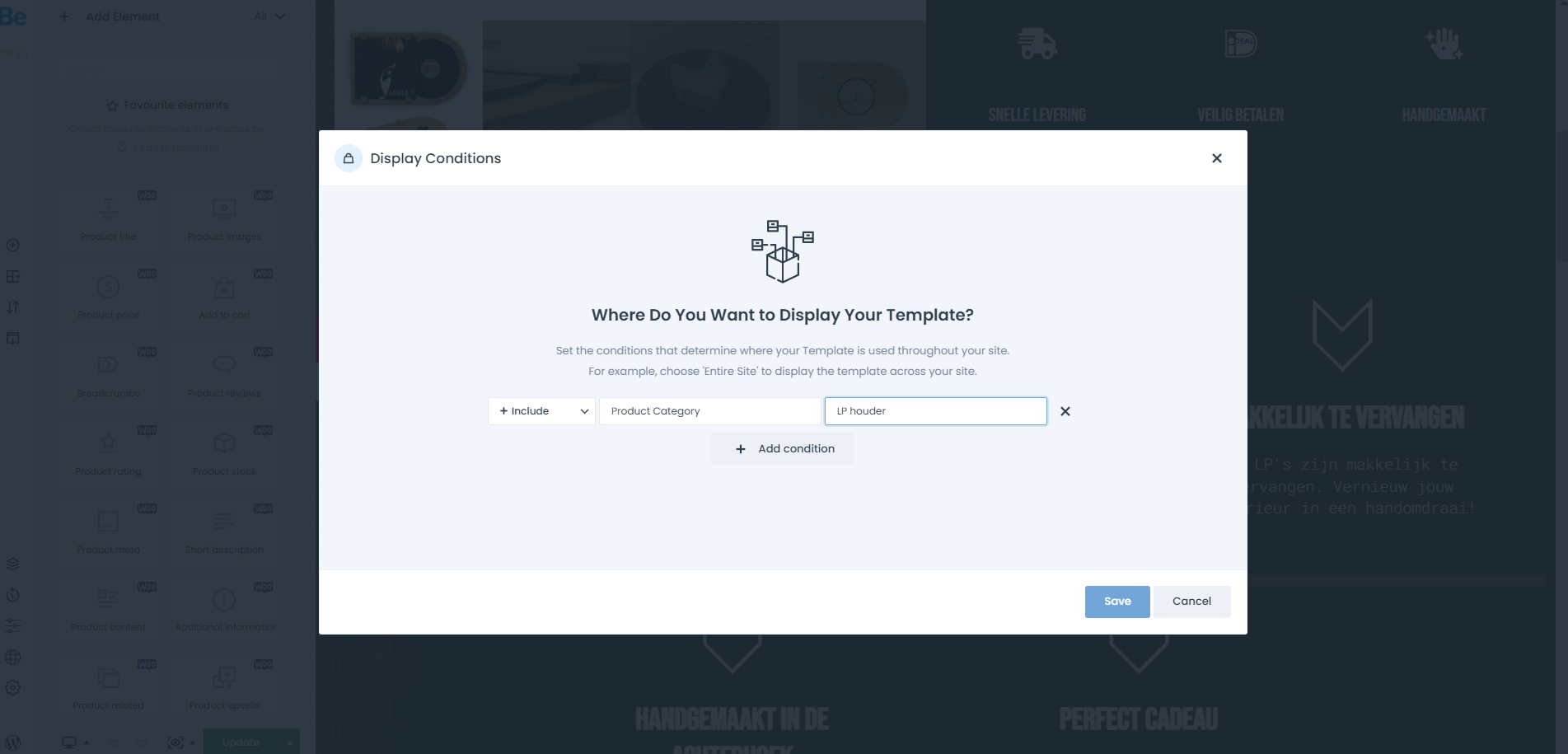
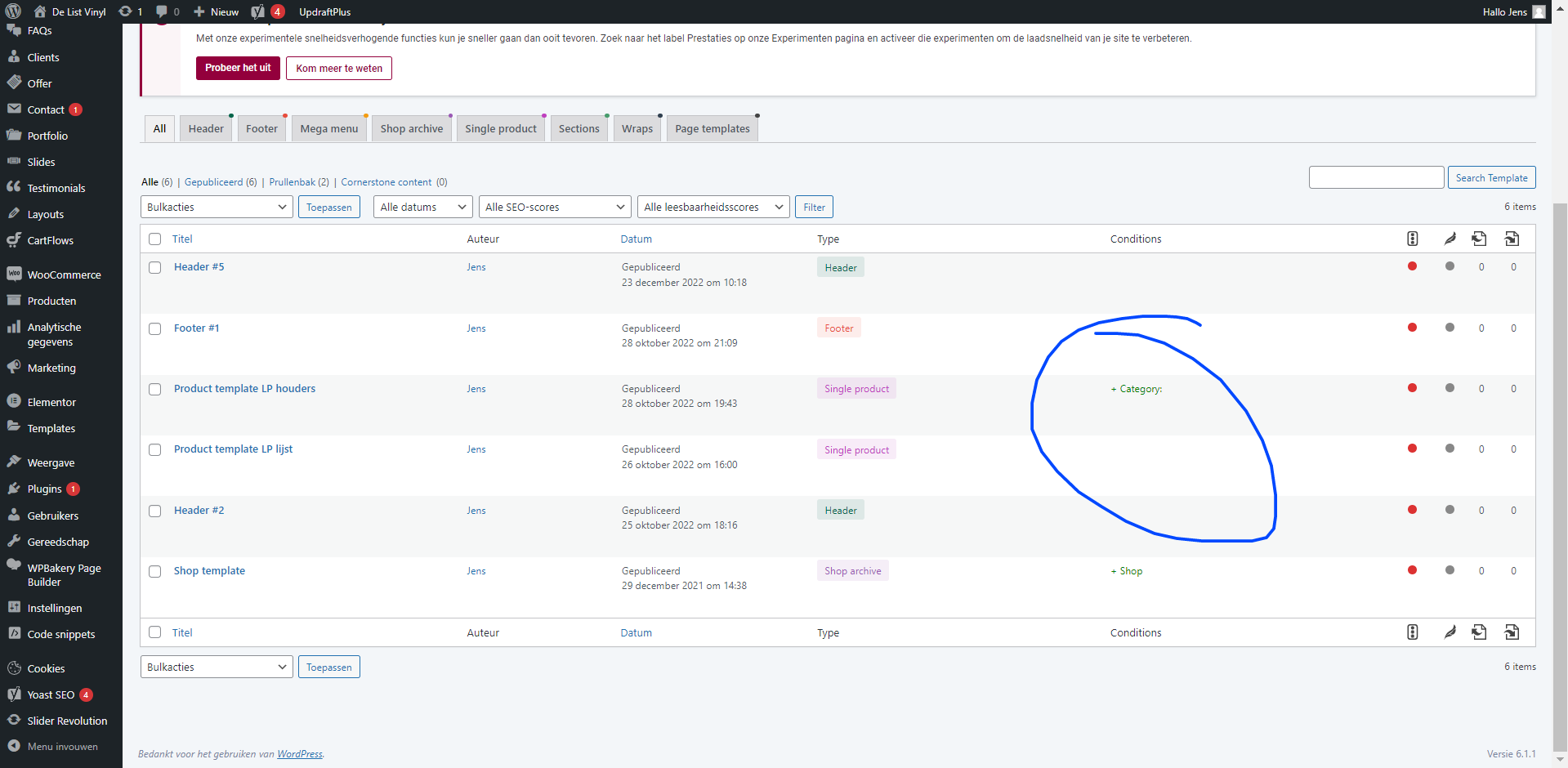
Comments
Hello,
Please, turn off all of the plugins, refresh your cache, and check if the problem persists.
Moreover if you use a child theme, switch to parent, and recheck it.
Then resave the template and check if it works.
Thanks
Hi,
turning off all the plug-ins was not a good idea ... All the tools went down. Also, I could not check whether if the templates would stick to a product category, because the template was gone when all plug-ins were turned off.
What do you mean with 'Moreover if you use a child theme, switch to parent, and recheck it.'? I tried to look what this meant, but I could not figure out.
How this issue occurs anyway? Do you have more idea's how to solve this issue?
Thanks
Usually the source of the problems are connected with the plugins and it looks like it's related to them because templates depends on the theme only, not the plugin. (Leave WooCommerce enabled only)
Can you create a template, stick them to product category and then test if they works? (Of course, with WooCommerce enabled only)
If this won't solve the problem, we'll take further investigation.
The Child Theme is a version of the theme for customization, see docs:
Thanks
Hi,
Thanks for your response. The situation was that I disabled all plugins (except Woocommerce) and tried to connect the existing template to a category. This did not work
Then I created a new template (_v2, orange) and filled it just a little. It worked connecting the template to a product category, so I went filling the template just like the previous one. 1,5h later, the template suddenly wouldn't stick to the product category anymore ... Then I activated some of the necessary plugins, and created a new template. It seems like this the new template (_v3, blue) sticks to a product category, but this wont be long, just like the previous described situation.
How this will be solved? Because I worked exactly how you described. In the end, I need a few of the necessary plugins to keep the website work efficiently.
Would like to hear from you soon!
Quick update, the template_v3 is lose from the product category. Also, the whole website is suddenly not not accessible anymore? I did not turn anything off/on. Do you might have an answer for this? I will also connect our website hosting.
Please send us WordPress dashboard access privately thru the contact form, which is on the right side at http://themeforest.net/user/muffingroup#contact and we will check what might be the reason.
Notice!
Please attach a link to this forum discussion.
Sending incorrect or incomplete data will result in a longer response time.
Therefore, please make sure that the data you are sending are complete and correct.
Thanks
Hi, ok so the situation is as follows. An plugin (MyParcel) was having an fetal error yesterday. Therefore, I disabled this plugin. Then I started to edit the templates, and they would stick to a product category. Today, I wanted to continue with editing the templates, and they would suddenly not stick anymore (to LP Houders). I have not tried to adjust the 'LP lijst_v3' template, since I think this template will get lose from the product categories once I start editing these.
Would like to hear from you soon.
Your system status shows that your server does not meet theme requirements, which most likely causes this issue.
Please, contact your hosting provider and ask to increase these values to at least recommended ones.
Best regards
Hi Phil, thanks for your response. I adjust the settings to the required values, and it seems like the templates stick to the product category again! How this issue occured just now? Since I've been working with these templates for a while, without having this issue?
Thanks again!!
The max input vars value determines how much content on the page (in that case, template) can be displayed. I noticed that the content was suddenly cut, so this value was too low for that amount of content.
It was cut in the wrong place and affected saving and condition assignment.
Best regards