FAQ Element > Inline font changes not displaying on live page
I'm struggling with changes to the formatting of the FAQ element.
In BeBuilder, I'm able to update the Title font family and size, but once saved, these changes do not show on the live page.
Is there a bug in this element?
BeTheme version: 26.6.7
Wordpress: 6.1.1
No errors on the Betheme System Status Report
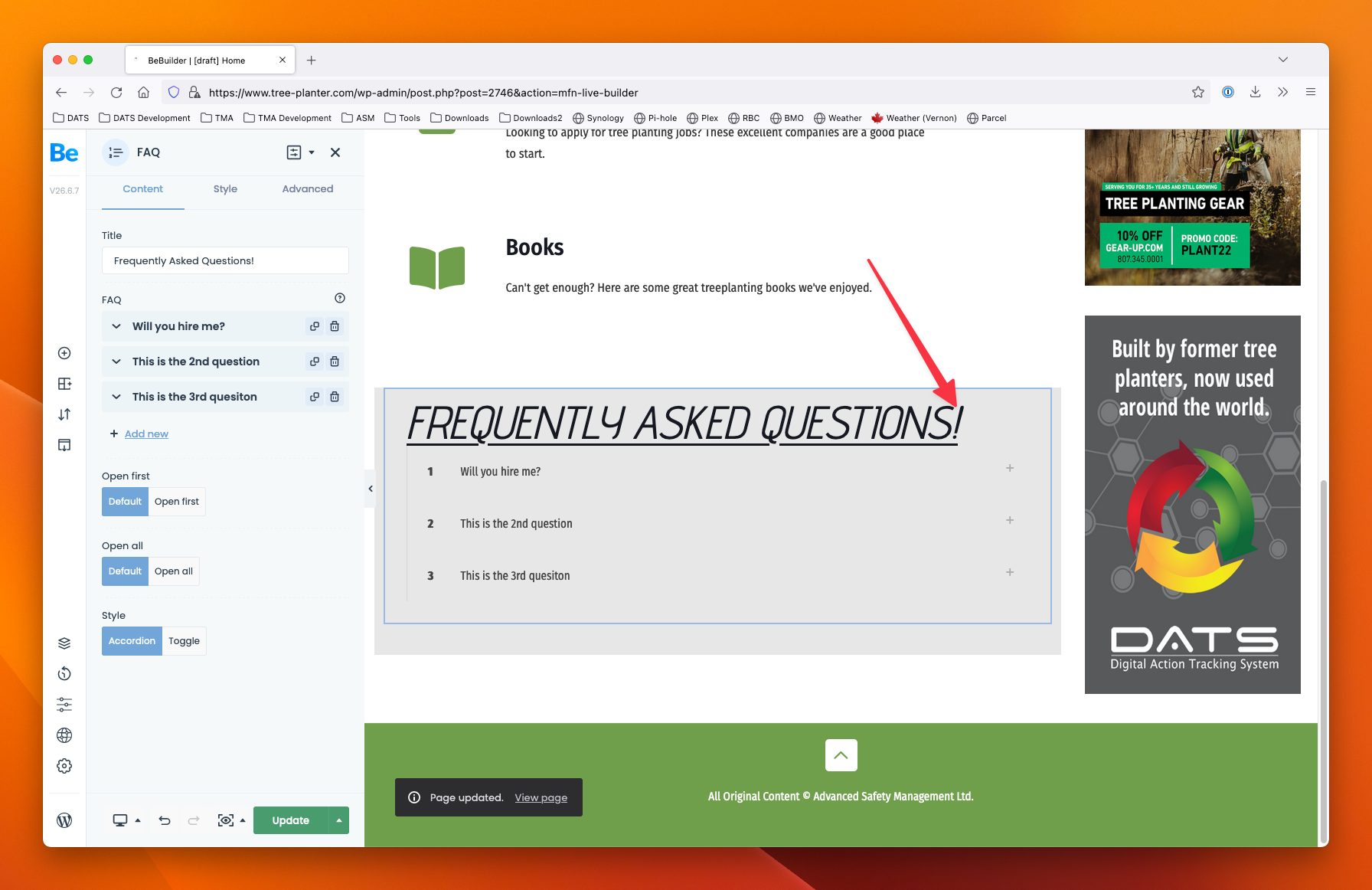
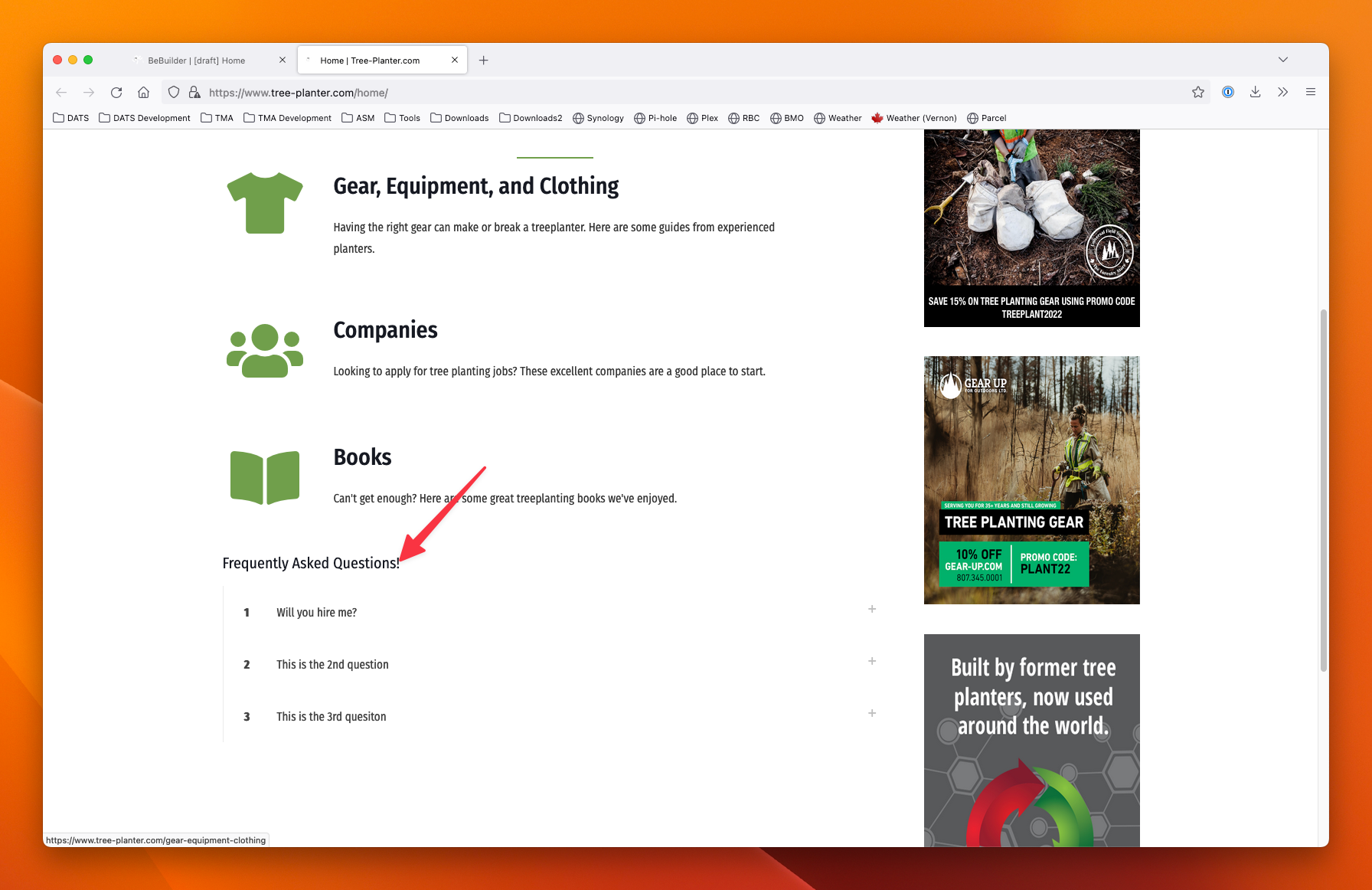
Comments
Hi,
Please always attach a link to your website so we can check it out. If the page is offline(localhost), then our help will be limited. You will have to contact us when the page is online. Also, please ensure that the page is not under maintenance before you provide us with the link.
But before that, please, check the following link:
https://support.muffingroup.com/faq/bebuilder-content-different-from-frontend-missing-styles/
Thanks
Apologies - this is my first time logging a support request.
I checked and the site is properly configured. There was a blocked loading mixed active content error being thrown by one of the ads on the page, but I fixed it and it didn't resolve my issue.
Here is a link to the page where I'm testing this functionality: https://www.tree-planter.com/home-faq-test/
Thanks.
Please send us WordPress dashboard access privately thru the contact form, which is on the right side at http://themeforest.net/user/muffingroup#contact, and we will check what might be the reason.
Notice!
Please attach a link to this forum discussion.
Sending incorrect or incomplete data will result in a longer response time.
Therefore, please ensure that the data you send are complete and correct.
Thanks
Sent, thank you.
Sorry, but the login credentials you have sent are not working.
Please, send them again, but ensure that they are correct.
Also, remember to attach a link to this forum discussion.
Thanks
They are correct, but I received a verification email from my website regarding suspicious activity around the time of this post - which is 3am in my local time. If you are able to try again sometime in the next 10 hours, I can verify your access. Otherwise, please advise of an email address I can attach to the login, so you can verify yourself.
When I inserted the login credentials, it showed that they were incorrect, and I had 2 attempts left. I tried again to check if I did not make any mistake, but it did not work, and there was 1 attempt left. I did not want to my IP to be blocked so, I did not tried 3rd time.
But if you say to try again later, I will do that, and inform you about the result.
However, I cannot give you an email address.
Best regards
That is the expected behaviour, and I received the same message when I logged in using those credentials after setting them up. Once I verified the login via email, I had no problem.
I'm realizing that this may not work after all. I will send new credentials via the contact form.
We will have to take a closer look at it, and I need FTP access from you.
Please, send it like previously through the contact form.
Thanks
We do not have an FTP server on that machine. Is there an alternative to this?
We need to look into the files, and without FTP access, we will not be able to do that.
Best regards
Sent, via contact form.
Sorry, but the FTP you sent is not working.
Please, send it again, but ensure that the credentials are correct.
Thanks
The credentials are correct. I tested them myself. If you disable passive reply, it will work.
This issue comes from the server configuration.
Catalogs have the wrong privileges set, and the file that is generated for page styles cannot work properly because of that.
We do not handle server configuration, so you should contact your server administrator to correct that.
Bes regards
I passed your feedback on to my Server Admin . . . he is unsure of what you mean by 'Catalogs'. Can you please be more specific?
All your catalogs have 777 privileges. Files also have it set wrongly.
Please, check the following link:
https://www.malcare.com/blog/wordpress-file-permissions/
Best regards
My administrator set all the permissions as laid out in the article you provided, and this did not solve the problem.
The original issue persists.
Temporary access does not work anymore.
Can you renew it, please?
Thanks
Which one? The FTP or the Administrator login?
The WP dashboard access.
Best regards
Sent again, via contact form.
Did you modify or remov FTP access?
When we tried to log in today, it did not work (it worked previously with passive mode deactivated).
Best regards
I have investigated and it has been fixed. You should be able to access now.
Now everything should work correctly.
In the wp-config file, we have commented out the following lines:
/** SSH Updating **/ /*define('FS_METHOD', 'ssh2'); define('FTP_PUBKEY', '/home/wordpress/.ssh/authorized_keys'); define('FTP_PRIKEY', '/home/wordpress/.ssh/ASMWordpress.pem'); define('FTP_USER', 'wordpress'); define('FTP_PASS', ''); define('FTP_HOST', 'localhost');*/Best regards