Header Template not working.
Hello, I have a problem, yesterday I made a new Header Template, today I wanted to edit it, but it appears as "Page Not Found". The history shows nothing but editions from 1970! The header is working in the site, though. The URL is https://asociacionlinfaticademexico.org.mx/
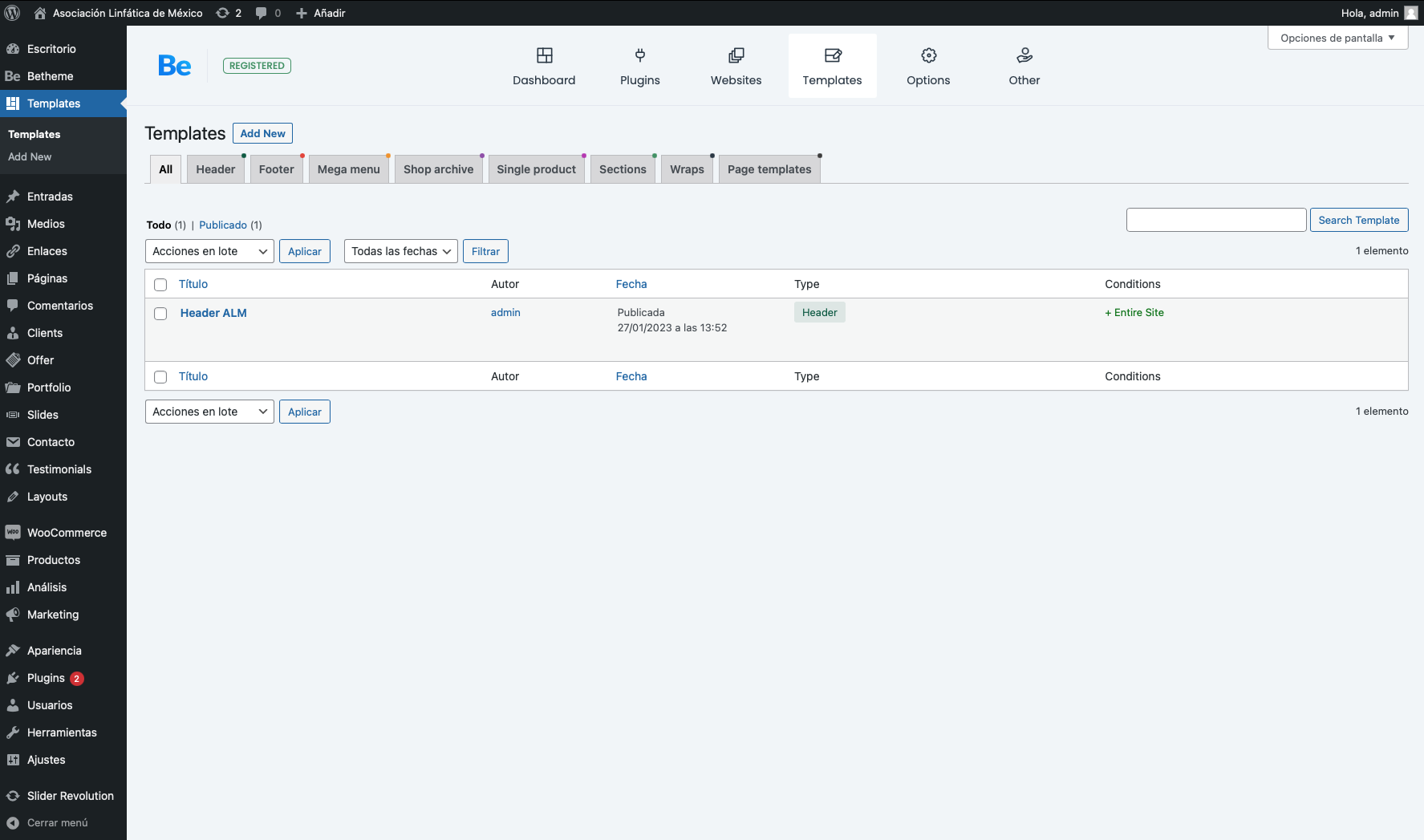
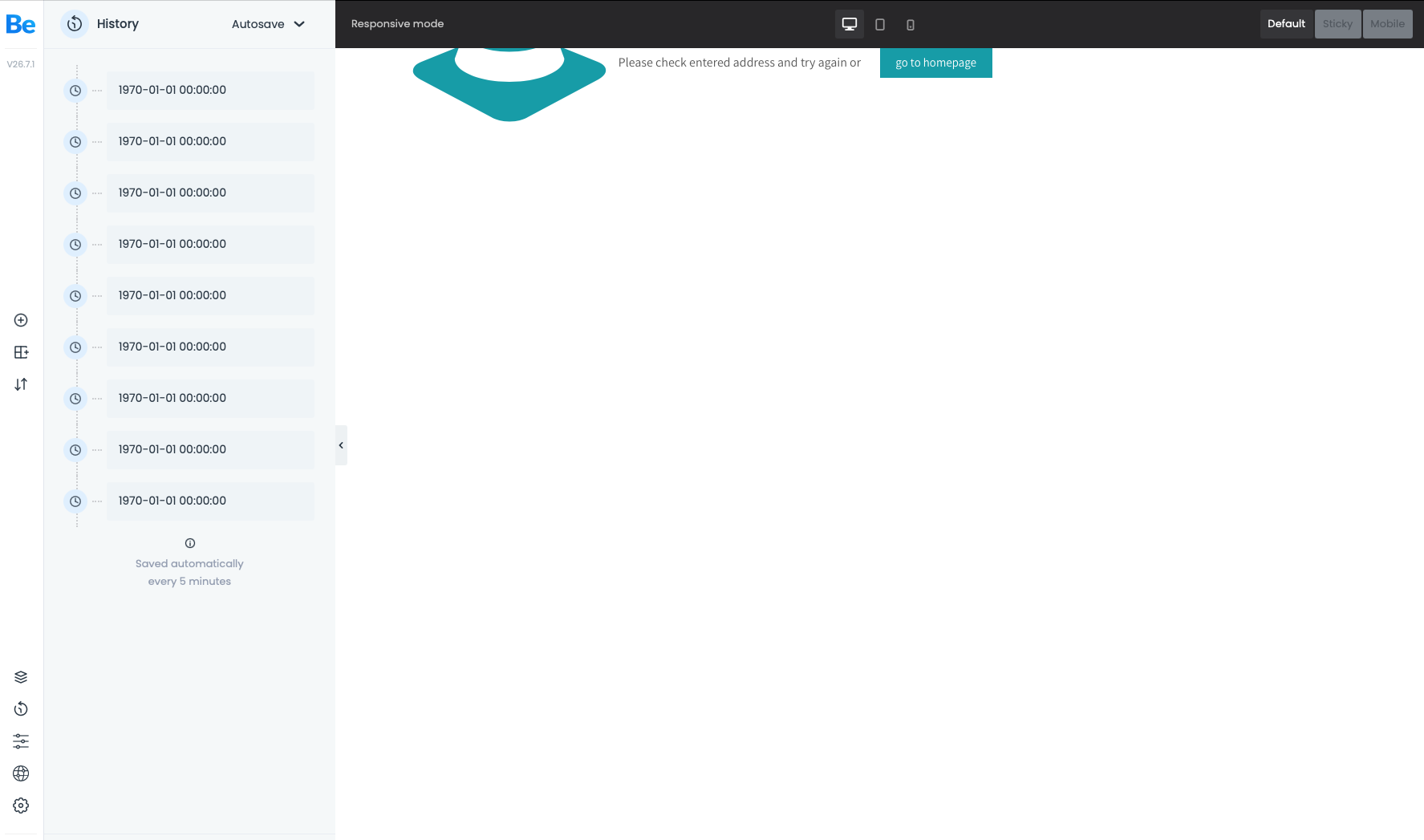
Comments
Hi,
Is this issue still present in version 26.7.1?
If yes, please send us the WordPress dashboard and FTP access privately thru the contact form, which is on the right side at http://themeforest.net/user/muffingroup#contact, and we will check what might be the reason.
Notice!
Please attach a link to this forum discussion.
Sending incorrect or incomplete data will result in a longer response time.
Therefore, please ensure that the data you send are complete and correct.
Thanks
Hello, the issue is present, I already sent my access information through Envato. Hope to hear from you!
I fixed that on your website.
Please, check it.
Thanks
Hello, I already checked it and now I can access. I did some changes, but the mobile menu does not take any of the formatting applied to the Desktop menu. I'm attaching images of the two versions, the uppercase, icon, and color are not the same at all.
Please, check the following video tutorial:
https://support.muffingroup.com/video-tutorials/building-mobile-headers/
There you will find out how to adjust the mobile header.
Best regards
I tried but once again I have no access to edit the Header Menu, and now it's also impossible to edit the footer Template. Is this a recurrent bug? Because if so, I will need to use the normal Heading.
Please go to Settings -> Permalinks, and if you have the Permalink structure set to Plain, change it to any other.
If it is set to a structure other than Plain, resave this setting, and check the template edit then.
Thanks