How to select/change Slider Revolution item which can't select
I'm now working on from history template(https://themes.muffingroup.com/be/history/)
I start to edit the slider revolution on the home(Front Page) including its shortcode.
However, I realized that I can't select, move or delete the item from the home that after I changed the name(shortcode) of the slide at the top("There is nothing to show here")
What can I select is below from the "Read more stories", but not the slide item.
Questions:
- How can I select and edit(move,delete or change the shortcode)?
- Is there any edit mode by the code (not by wizwig)
I've search the forum with keyword with shortcode and slide, but there are too much questions which is not related with this question. And couldn't find a tutorial or how to which explains the editing mode by code.
When I revert the shortcode name to "history", than it may works, but my blog would not be history thing, so I would change almost every shortcode name as prefer title with its content.
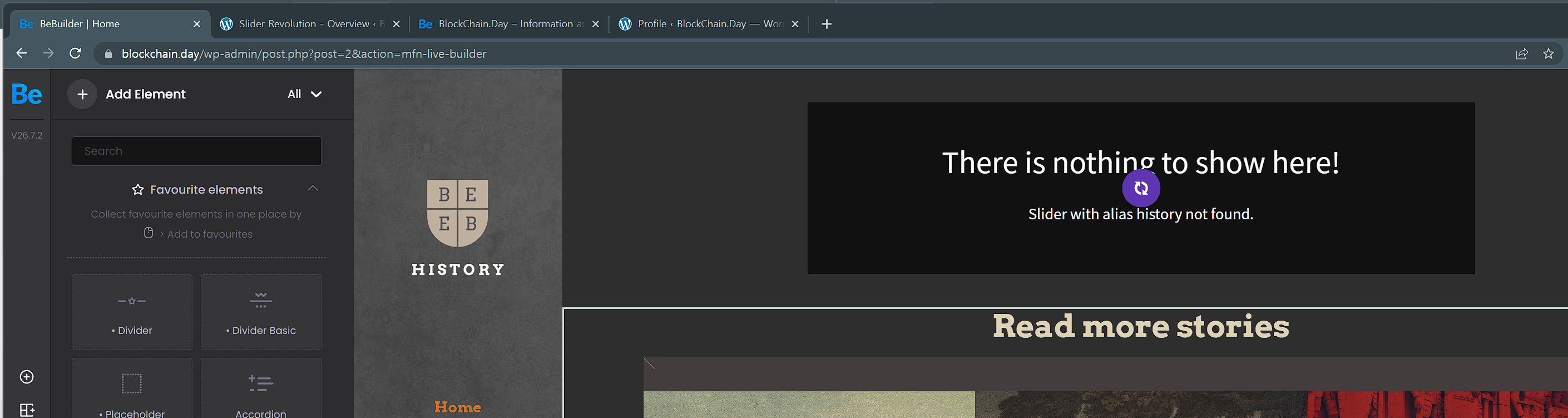
Comments
Hello,
1) You can change the slider in the Page Options. Please, check the following screenshot for a better understanding:
2) You can use BeBuilder Blocks. Please, go to Betheme -> Theme options -> Global -> Advanced, and ensure that it is enabled.
Then when you open the page editor, you can use BeBuilder Blocks.
Best regards
Thanks, I didn't know that BeBuilder Block works in this way.
The situation
When using the BeBlock Editor, I initially only saw the 'Read more stories' text column at the top of the block, even though there should have been a Slide (Slider Revolution) above it as seen in the Preview as like as my previous post.
When after I added new slider block by myself it show like this way.
Resolve
Anyway, when I removed the block that I added and updated the page, the unremovable block disappeared. It appears that the editor removes any dangling elements when updating.
Sorry, I'm not sure if the problem is solved, is it?
Thanks