Atribute filters and product image
Hello,
I have two issues regarding the WooCommerce website with Betheme:
- I have created attributes, which allow users to filter products. One of them is size, but I have an issue with the sizes order on the sidebar:
I would like it to be from smallest to biggest (S, M, L, XL). In the attributes I have set the correct tacsonomy, but it hasn't changed the order within the sidebar:
Does anyone know how can I fix this issue?
- I wanted the product pictures in the product list to be 1:1 sized. I have changed the thumbnail within the image options, but it is still not showing correctly in the product list. Is there any way to manualy change the part of the original picture, which is shown as the product picture? I have also regenerated thumbnails.
Thanks for your help!
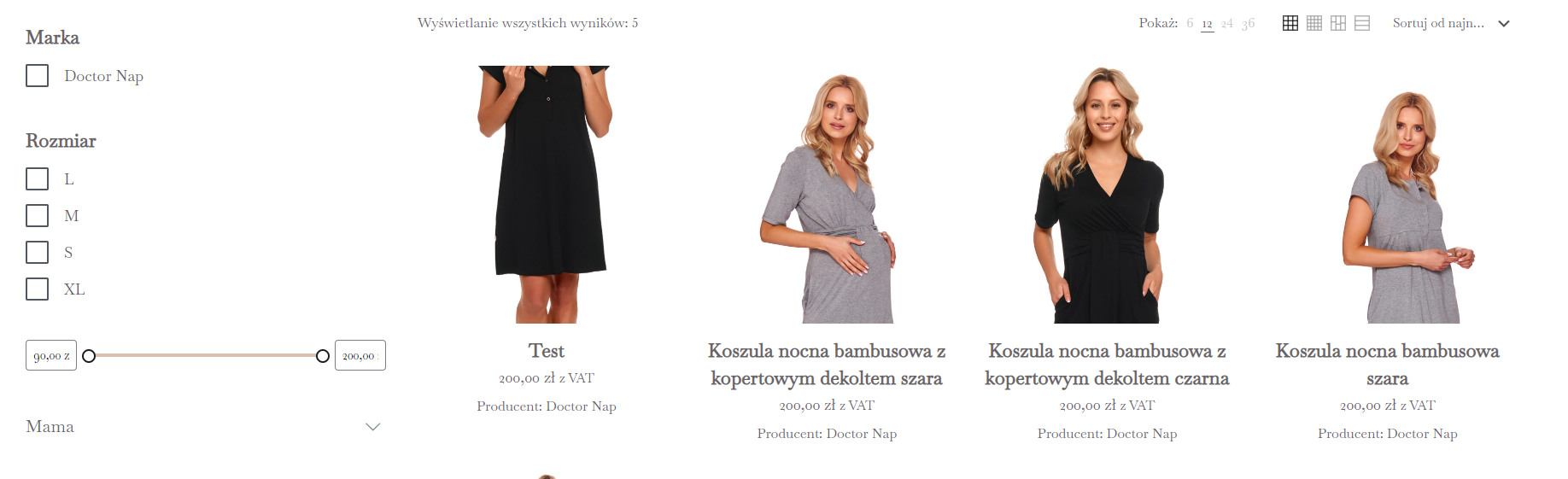
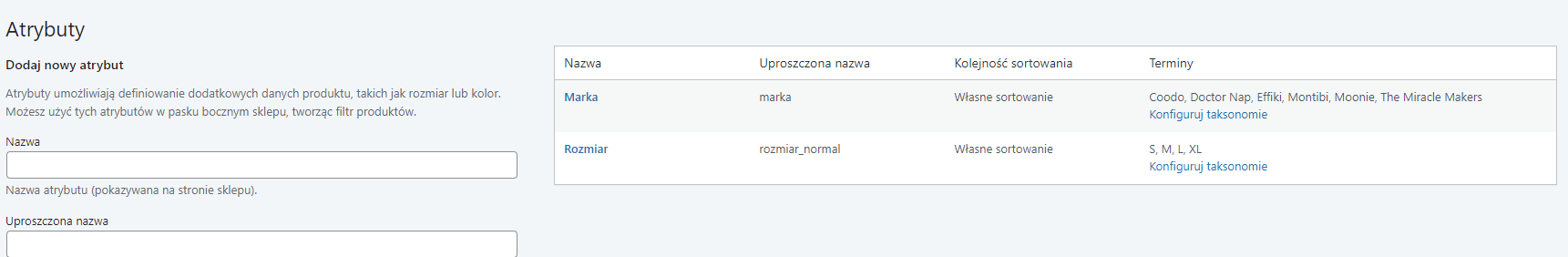
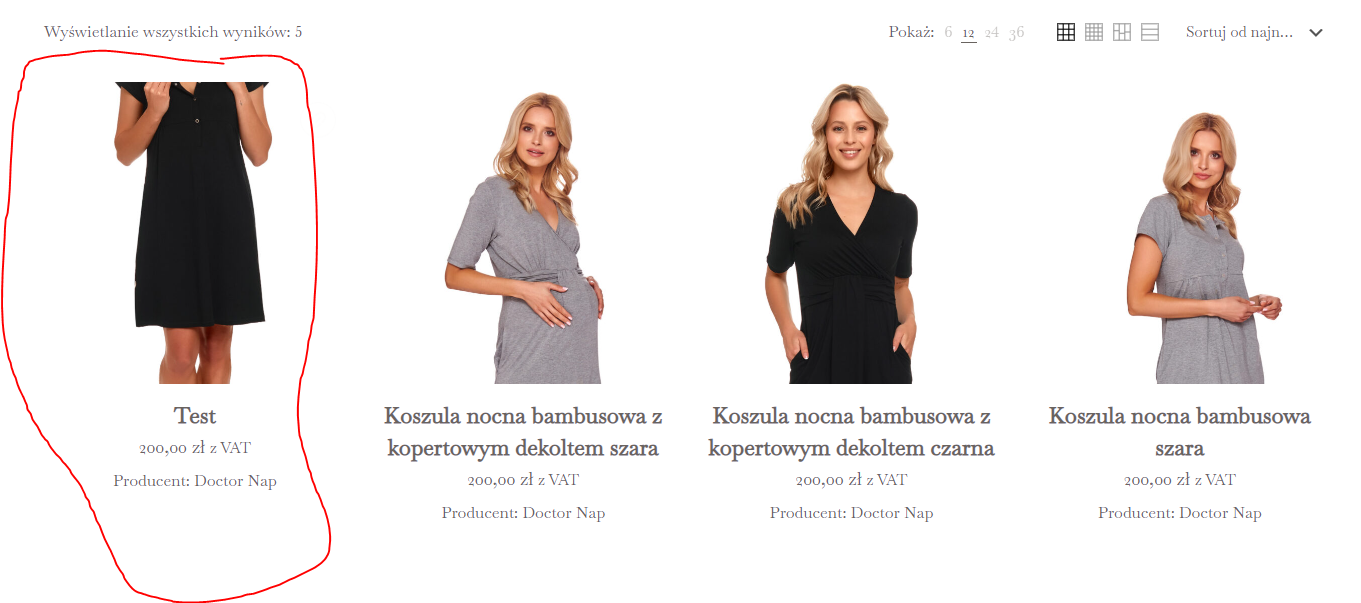
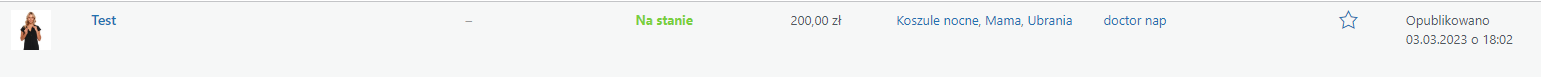
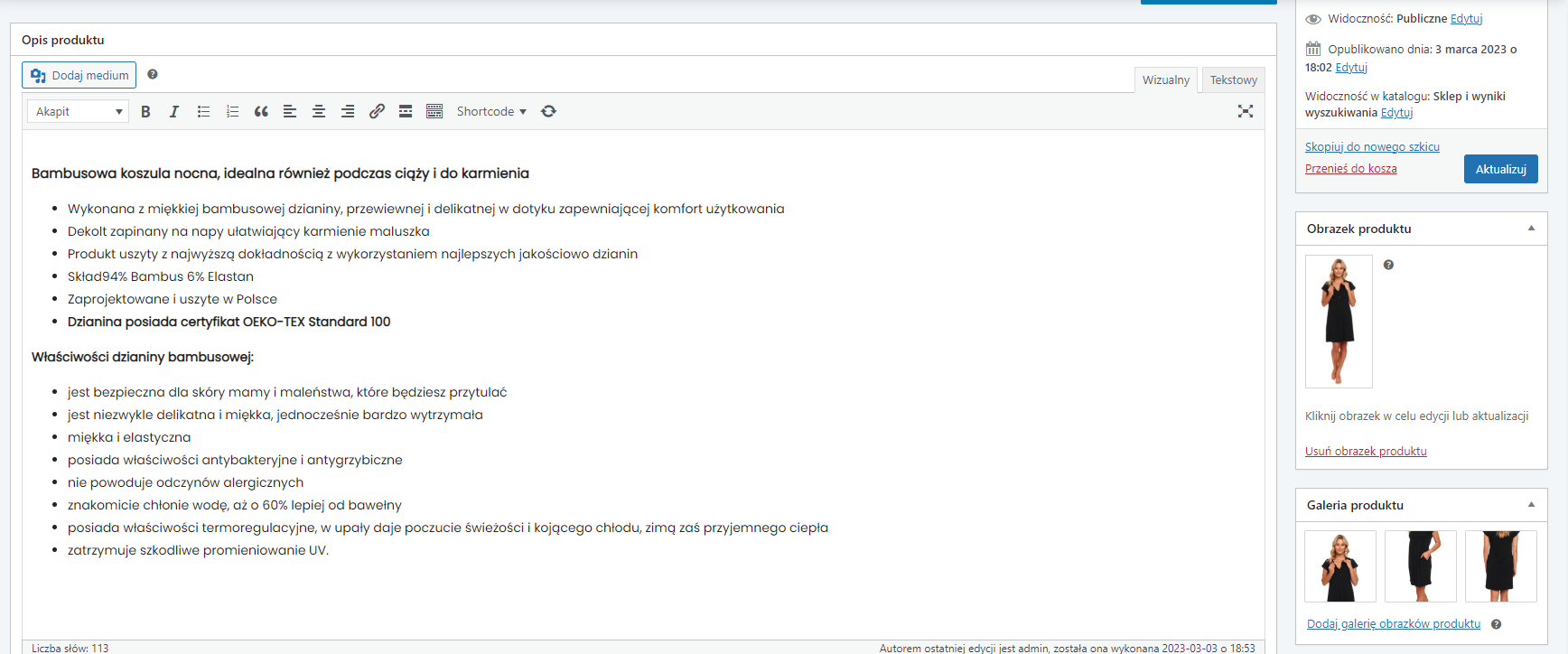
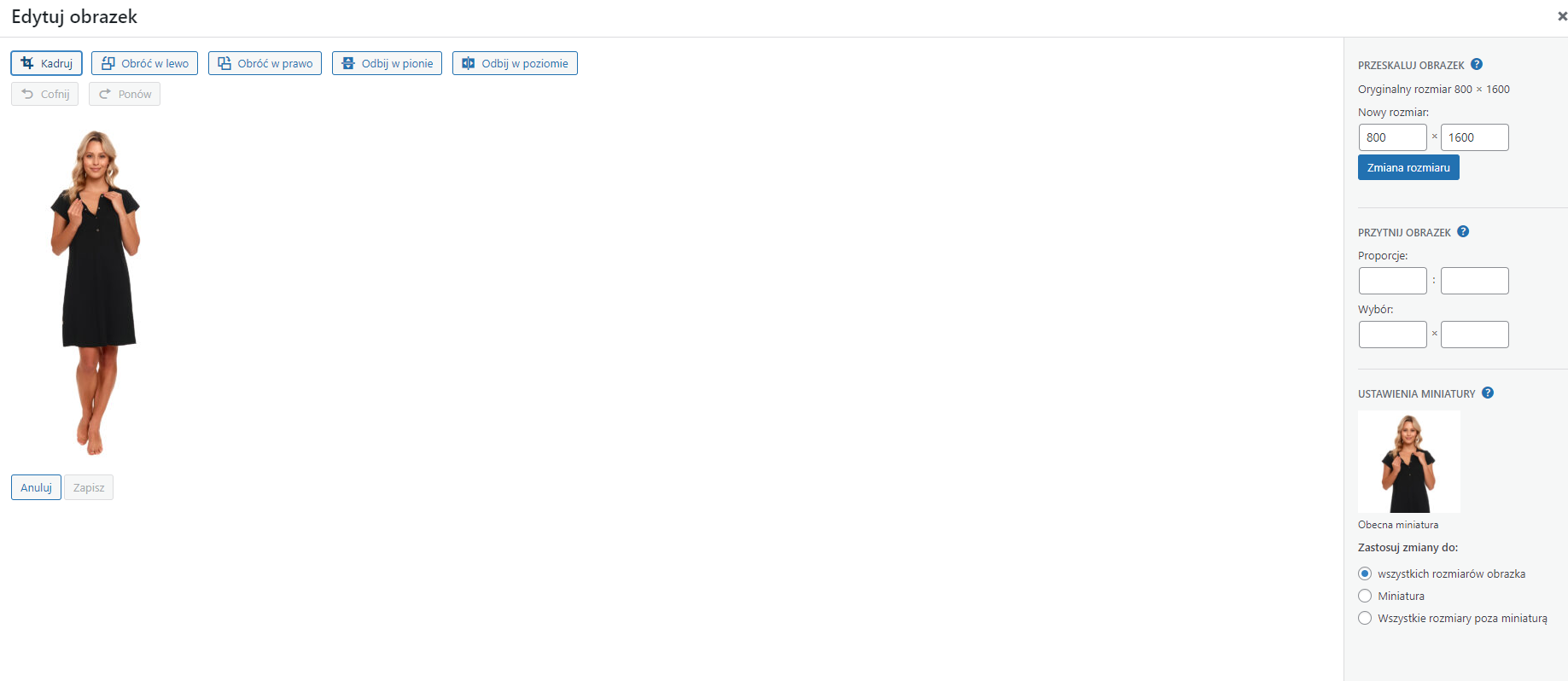
Comments
Hello,
1) Instead of the Filter by Attribute widget, please, try the Be Shop Attributes instead.
2) Image size for the product list can be changed in Appearance -> Customize -> WooCommerce -> Product images.
Best regards
Thanks for your advice.
Regarding the picture - in the WooCommerce apperance settings I can only set the ratio or wheteher the images should be completly uncropped. I would like to keep the ratio 1:1, but change the product thumbnail, which is presented in the shop. I would just like to choose different part of the picture to be treated as the thumbnail with 1:1 ratio. I have changed it in the image options (previous screenshots), but it looks like it has no influence on the product list.
Best regards.
And regarding the widget I only have the option filter by attribute available - where can I find the Be Shop Attributes?
@Phil can you help me with these issues?
Sorry, but you wrote beyond my working time so I could not answer you.
1) Basic WordPress and WooCommerce do not have the option to change that. You must modify the files to change that, or use some external plugin.
2) Do you have the newest version of Betheme and WP installed?
If yes, please send us WordPress and FTP dashboard access privately thru the contact form, which is on the right side at http://themeforest.net/user/muffingroup#contact, and we will check what might be the reason.
Notice!
Please attach a link to this forum discussion.
Sending incorrect or incomplete data will result in a longer response time.
Therefore, please make sure that the data you are sending are complete and correct.
Thanks
Sorry, but you did not attach a link to your website anywhere.
Can you send it here, please?
Thanks
@Phil it's natalu.com.pl.
You had our variations disabled in theme options.
We enabled them, and you can use this widget now.
Best regards
Thank you, it's all working just fine now!