Color not getting reflected for Active menu
Hi Team,
I have used prebuilt header and seeing the below issue.
- I have tried changing the color of active item in the menu for the header but it isn't getting changed.
- I can see a top border for the menu item if i hover it. Can you please let me know how to change it to bottom or even how do i remove it.
Attaching the screenshot for ref.
Thanks,
Manish
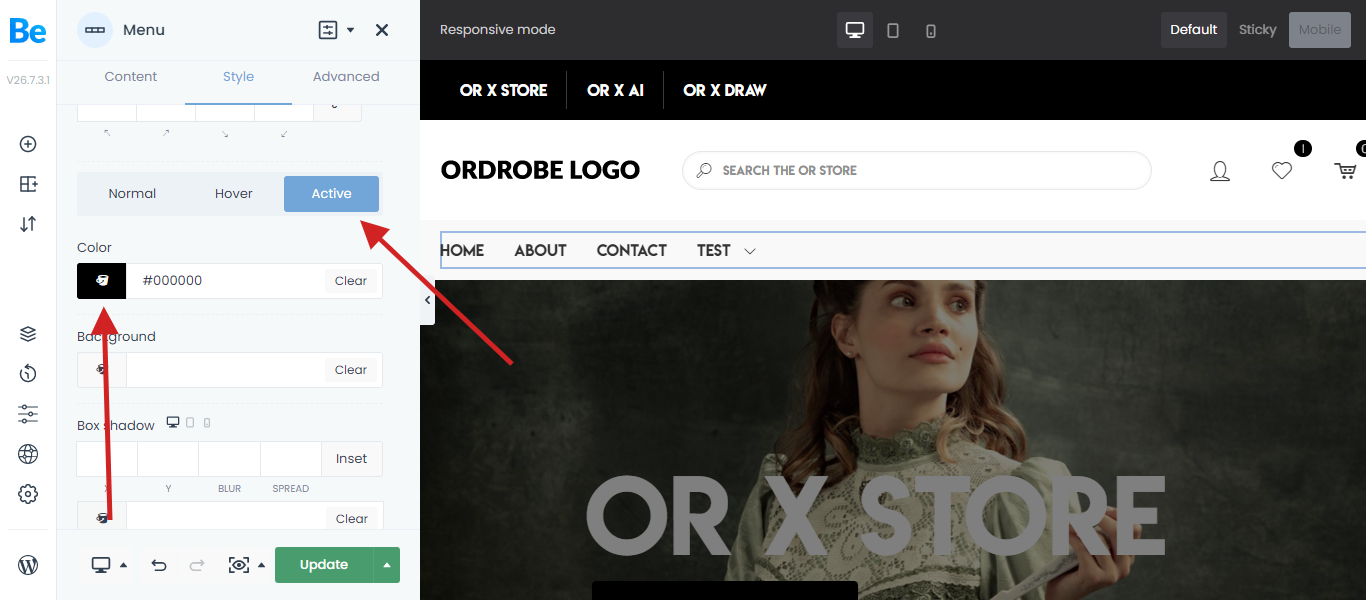
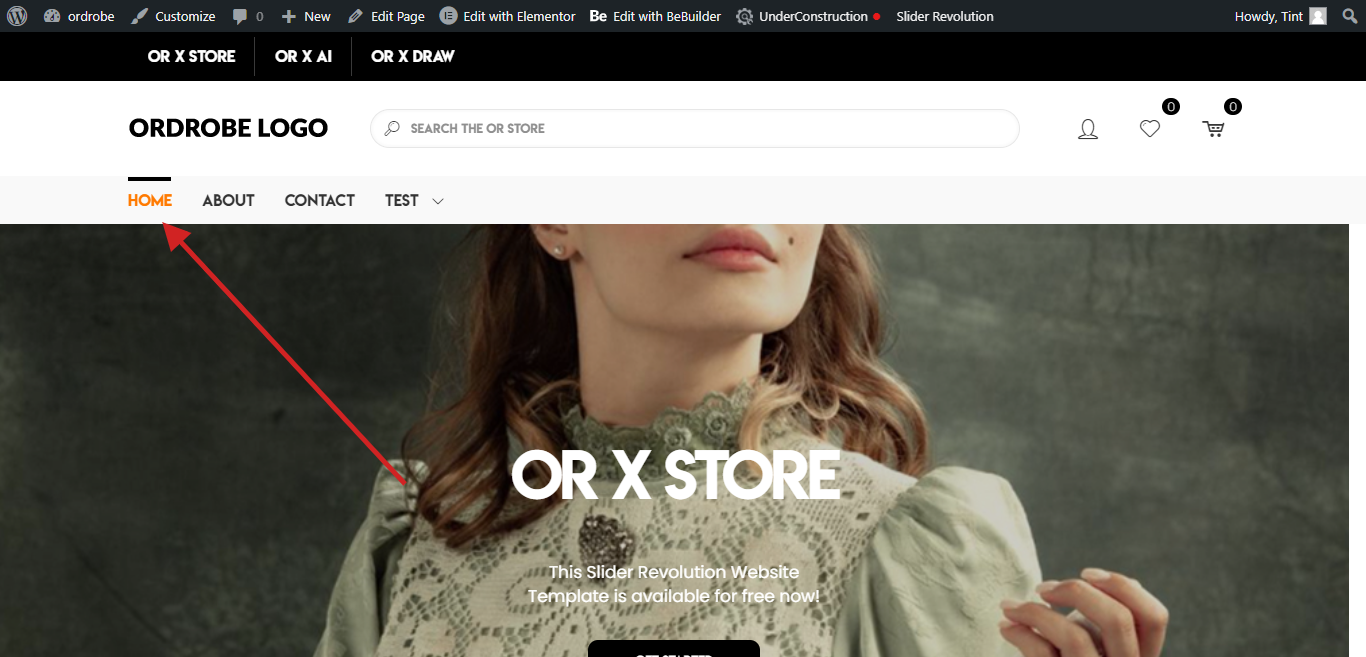
Comments
Hi,
Please always attach a link to your website so we can check it out. If the page is offline(localhost), then our help will be limited. You will have to contact us when the page is online. Also, please make sure that the page is not under maintenance before you provide us with the link.
Thanks
Hi Team, Please find the link to the page below.
https://ordrobe.com/ordrobe/
Please send us WordPress dashboard access privately thru the contact form, which is on the right side at http://themeforest.net/user/muffingroup#contact and we will check what might be the reason.
Notice!
Please attach a link to this forum discussion.
Sending incorrect or incomplete data will result in a longer response time.
Therefore, please make sure that the data you are sending are complete and correct.
Thanks
I have sent an email in the name of [email protected].
Also in the same header builder, for the hamburger menu typography style in mobile view, I have chosen my custom font Lemon Milk as font family but it isn't getting changed.
When i refresh the page it again goes to default font family.
Kindly take a look at that too.
1) We have corrected a problem with the color on your website.
Please, check it out.
2) To check the font family, we need your FTP access. Please, send it like previously through the contact form. Remember to attach a link to this forum discussion.
Thanks
Have shared the ftp details as requested. Also i have a megamenu and the mega menu items are not being visible in the mobile menu. Kindly check that too.
Megamenu
Mobile View
Dropdown isnt working
The mega menu does not work on mobile, its disabled by the default - you would have to add a hamburger menu item for mobile only and assign the menu you want to display.
Also, the FTP you sent is not working, can you resend it? But test them before you send them.
thanks
The FTP Works perfectly for me. Please double check the details. Anyways i ll send you the details once again.
Hello, I am trying to create a new header by myself. Please hold on. Will let you know if any further info. Needed.
Thanks,
Manish