Problem with correct display of changes
I have a problem with saving and correctly displaying changes on the page. After making changes in the page preview, everything looks fine, unfortunately when I update the page, all the changes are crashing. I don't know what I can do. How can I fix this?
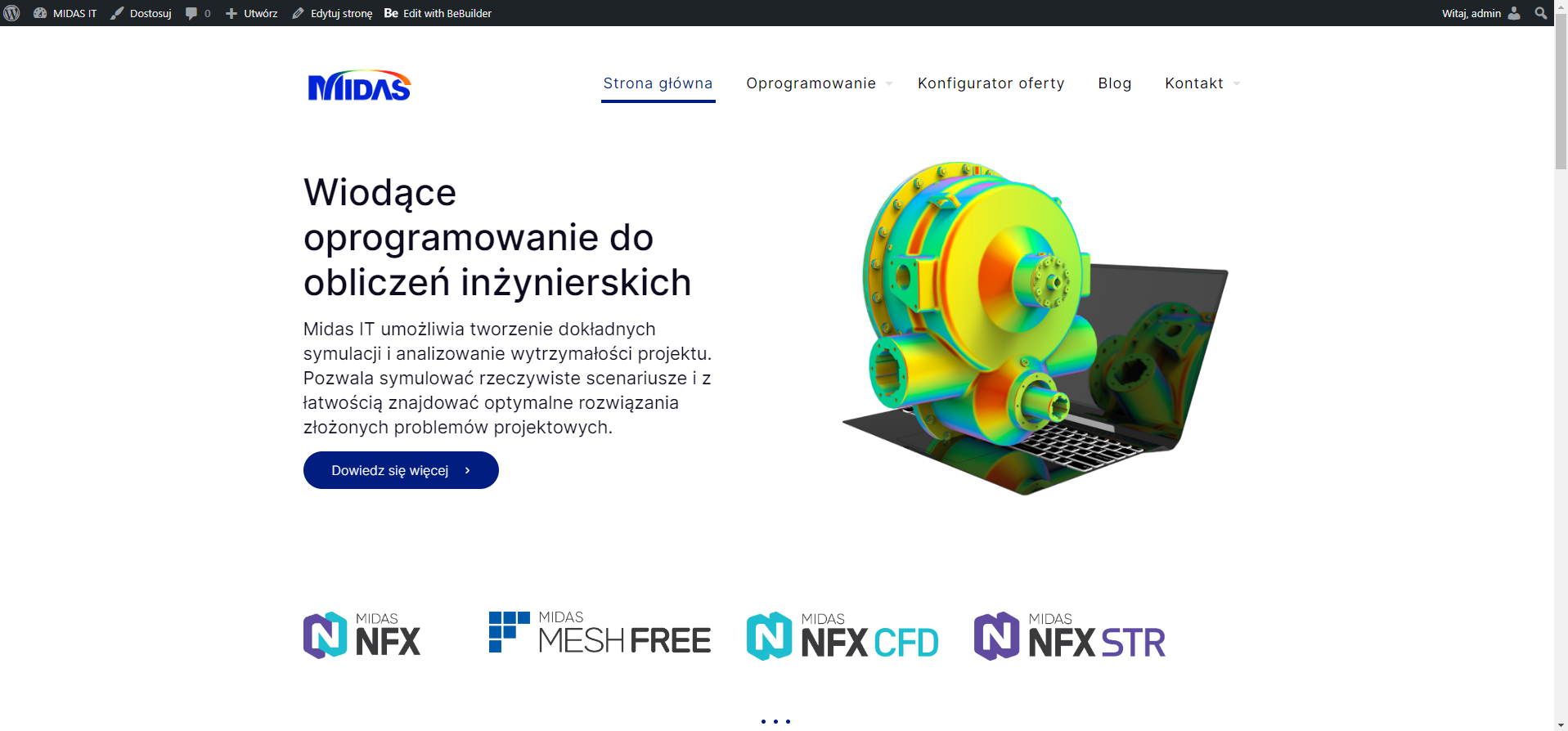
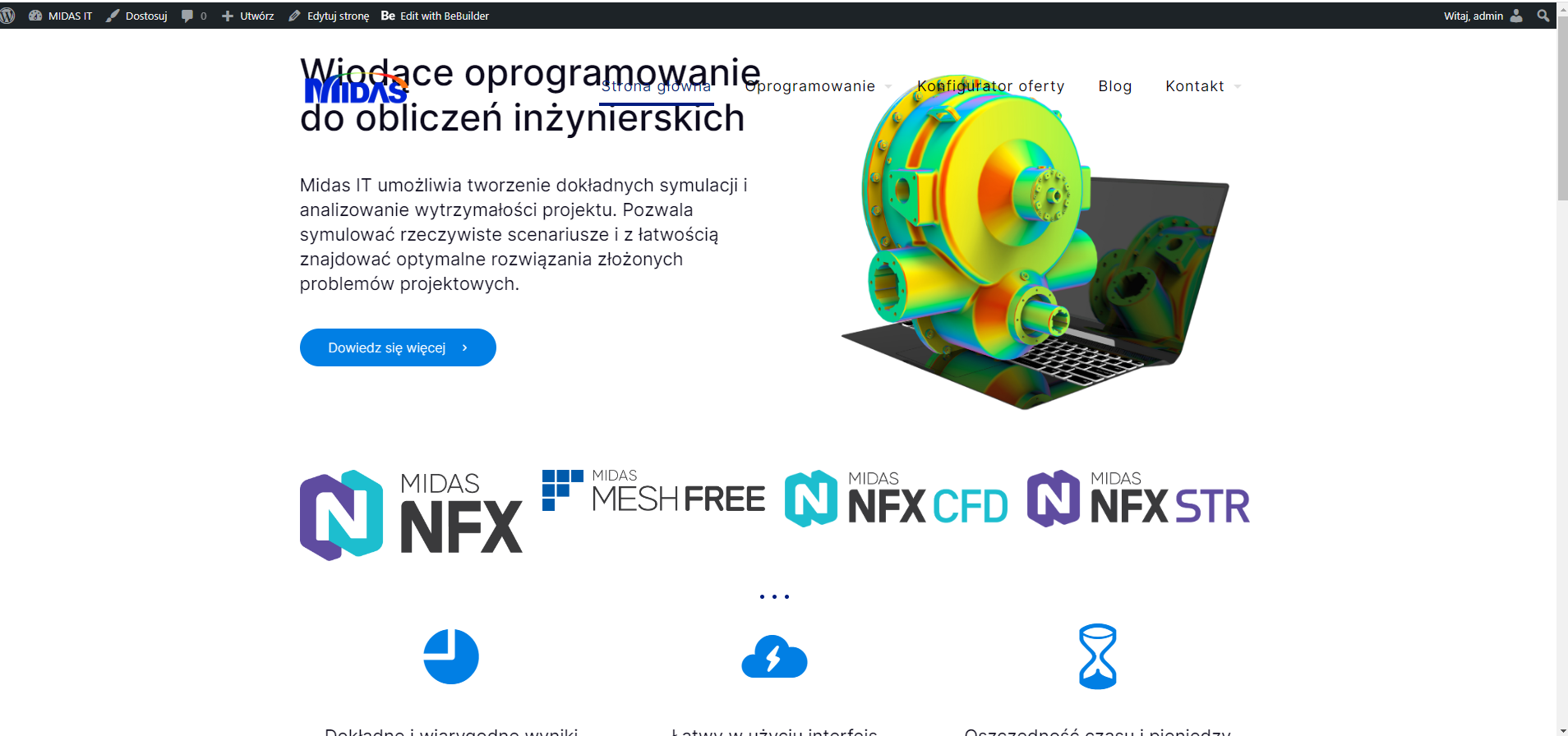
Comments
Hello,
Please, check the following link:
https://support.muffingroup.com/faq/bebuilder-content-different-from-frontend-missing-styles/
There you will find out how to handle this problem.
Best regards
Hey, thank you for your response. I checked my settings and everything looks fine there, as below. Is there any other reason why it is not working?
Hello,
Please, turn off all of the plugins, refresh your cache, and resave the page with changes you applied.
If it won't help you, we'll take deeper investigation.
Thanks
Unfortunately, it didn't help. The problem still occurs
Hey,
Please send us WordPress dashboard access privately thru the contact form, which is on the right side at http://themeforest.net/user/muffingroup#contact and we will check what might be the reason.
Notice!
Please attach a link to this forum discussion.
Sending incorrect or incomplete data will result in a longer response time.
Therefore, please make sure that the data you are sending are complete and correct.
Thanks
I tested it and it looks like the BeBuilder content is saved to the database correctly, but the front-end is not changing.
Do you have any cache software installed on your server envoirment? (Not on the wordpress, but hosting itself)
thanks
No, the hosting provider replied that it does not store a cache. The whole story related to this site looks like this:
I installed Theme on wordpress, but the changes were not saving correctly. It turned out that it was the fault of an old version of PHP. After changing the PHP version, the changes made to the site started saving, but there was another problem with the loss of style on the front end. I think it may be related, but I am completely unfamiliar with it, so please help me identify and fix the problem
Did you change your login credentials?
I tried to use the ones you sent, but they are not working anymore.
Can you send them again, please? Remember to attach a link to this forum discussion.
Best regards
Hey there. I just sent the message
Hi. Problem has been solved. Occurred due to incorrect path settings on the hosting provider's server. After changing the hosting and fixing the error, the page is displayed correctly. Thank you for your commitment.
Great to see that you handled it.
If you have any other questions or problems, feel free to ask.
Best regards