Problems to edit pages with BeBuild
Hi everyone,
I am having trouble editing my pages. I have migrated hosting, and I creating the pages again with the backup. In editor mode the page appears correctly as it should be, but when I go to the page preview some formatting did not appear, such as background images, colors and text centering. Today I realized an update of the theme, I made the updates and the plugin stopped working and my pages were without any information and the BeBuild editor mode disappeared.
I need help, I don't know what is happening now only puglin Elementor it`s works ;(
Thank you!
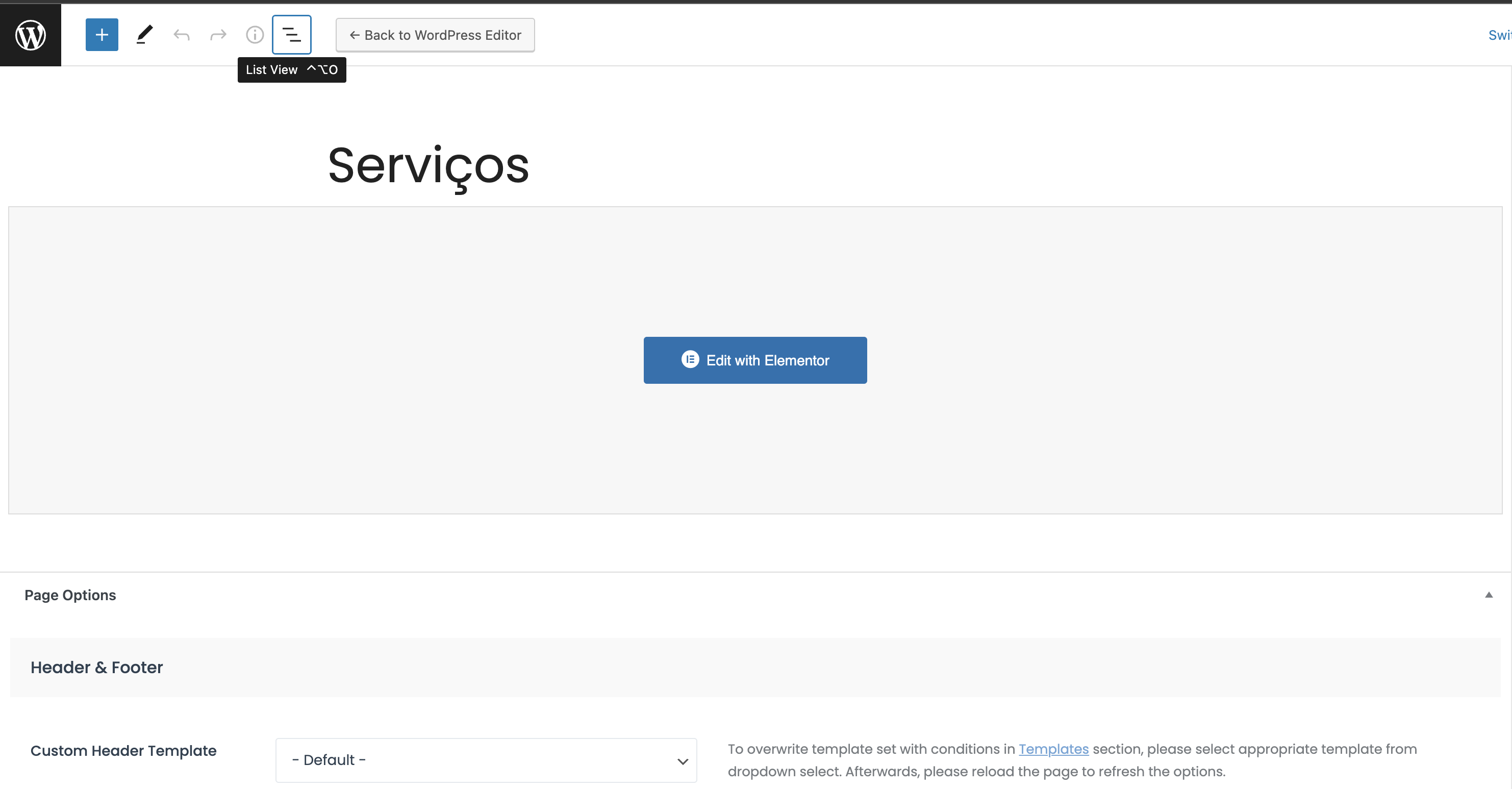
Comments
Hi,
Please see the following link:
https://support.muffingroup.com/faq/bebuilder-content-different-from-frontend-missing-styles/
There you will find out how to handle this problem.
Best regards
Hi Phill,
Thanks for your answer, but the problem to edit with BeBuild continue yet and my content disappear ;(
Thanks
Please attach a link to your website so we can check it out. If the page is offline(localhost), then our help will be limited. You will have to contact us when the page is online. Also, please ensure the page is not under maintenance before you provide us with the link.
It is always a good idea to attach a screenshot showing your issue.
Thanks
Hi Phill,
I open the web site, know you can check the Home page it's ok, but when I will edit this page, I can not see this informations for edit. Follow this picture.
The painel admin, you can see not exist informations about my page, the body is empty.
The page correctly informations
link to page: https://joyjogstudio.com.br/
Thanks for help.
Please go to Betheme -> Theme options -> Global -> Advanced, and ensure that you do not have BeBuilder visibility set to be hidden.
If visibility is set to everyone, please send us WordPress dashboard access privately thru the contact form, which is on the right side at http://themeforest.net/user/muffingroup#contact and we will check what might be the reason.
Notice!
Please attach a link to this forum discussion.
Sending incorrect or incomplete data will result in a longer response time.
Therefore, please ensure that the data you are sending is complete and correct.
Thanks
Hi Phill,
This works, thank you very much!
Thanks!
I have the same problem
Hi @ojaramil,
Did you follow the steps mentioned in this topic?
Can you describe in more detail what is happening?
Thanks