Side Bar links in Portfolio Page sometimes links to the right template and others not
As the title says, I'm using a Portfolio Page with a sidebar in which I want to show the portfolio Categories in a list of links, as shown in the image below.
It behaves as following:
The first link correctly serves the relevant portfolio links in the grid, in the same Template with its sidebar, and the header setting from the Portfolio Page.
The Second link serves the relevant portfolio links in the grid but in a different template, which shows the wrong sidebar; the sidebar from the POSTS page, and the header setting, correctly. I should note here that the header setting is the same in the post and portfolio page, so the template could be either (the sidebar in the POSTS page contains a similar link list, but with the post categories instead of the portfolio ones.)
The third link behaves like the second one.
Actions taken:
While trying to debug the issue. I've deleted the sidebar all together and recreated it. The behaviour now changed as following.
All of the links are still serving the relevant portfolio results based on category, but they're now served in a (class="archive") template that doesn't keep the sidebar settings or the header settings from the portfolio page, any more.
Desired behaviour: I'd like for the links to serve their results in the same template that the Portfolio page is, like it works in the blog page and its own (different) sidebar. In other words, I'd like for the links in the sidebar to behave exactly like the links in the Filter by dropdown; serving the results in the same template, with its header, and its sidebar intact. (img below)
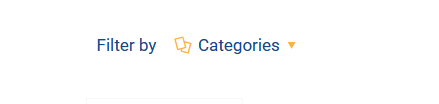
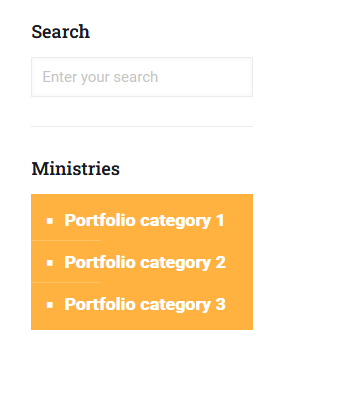
Comments
Also, the Show all button in the portfolio category page leads to the first listing instead of the Portfolio Page.
So, the solution I've found so far is to add the same sidebar to all the Portfolio Category Pages individually, and edit the header for the tax-portfolio-types template either by CSS or by defaulting it through the theme options. This solution still loads a new page all together instead of loading different results inside the main Portfolio Page.
If there's a better solution, that doesn't involve copying the sidebar to every new portfolio category in widgets, I'd love to know about it.
As always, thanks for the support, and for the awesome product BeTheme :)
Hi,
Sorry, but although you expanded the description I am afraid that I do not understand.
Please attach a link to your website so we can check it out. If the page is offline(localhost), then our help will be limited. You will have to contact us when the page is online. Also, please make sure that the page is not under maintenance before you provide us with the link.
Thanks