Problem with custom fonts
Hi, when I try to choose my custom fonts within BeBuilder they are not shown. I need your help please. The ones shown in BeBuilder are "older" custom fonts. But they don't exist anymore. The name of my current custom-fonts starts with an '_'. How can I refresh BeBuilder?
Thank you, Chrsitoph
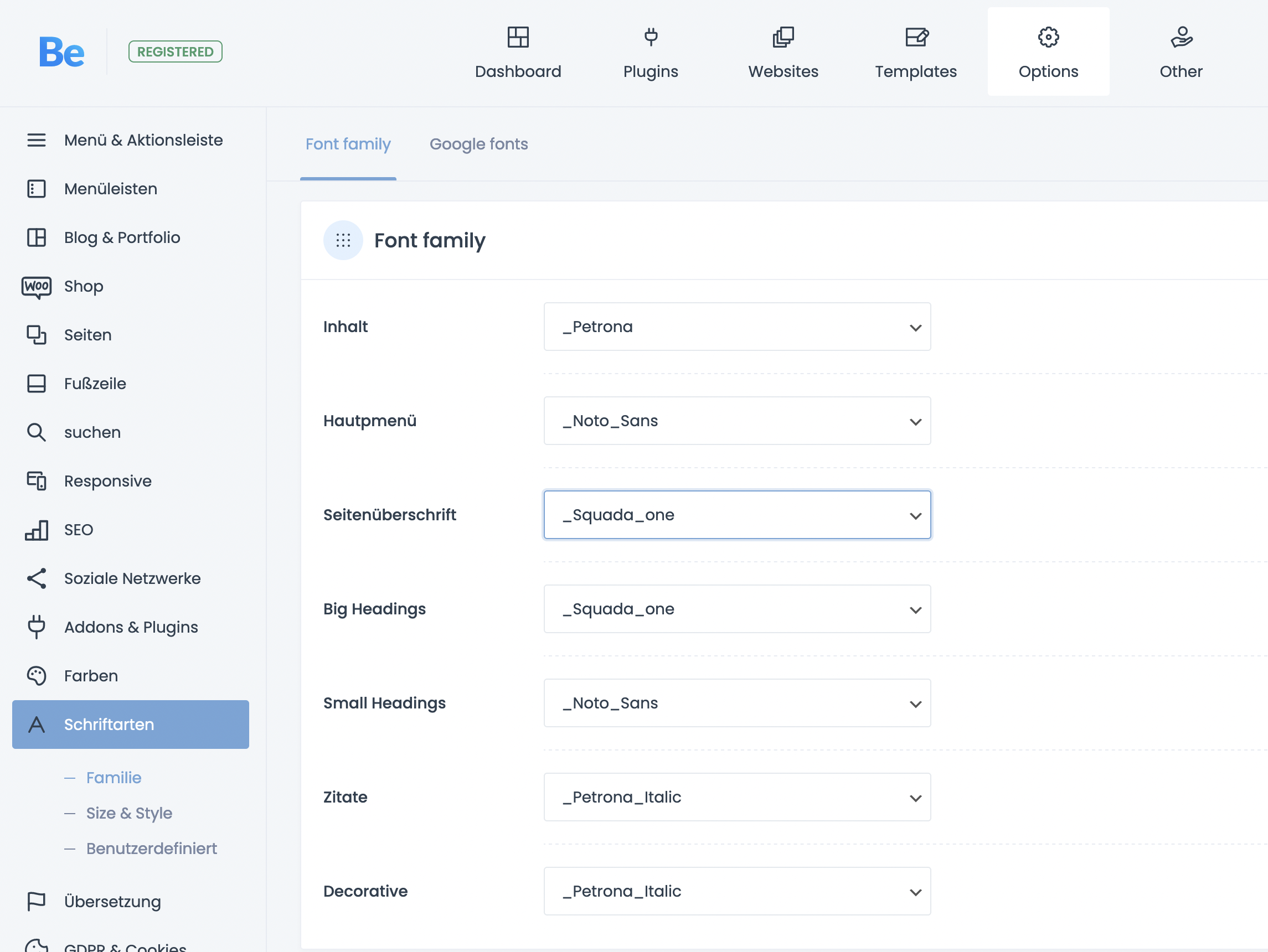

Comments
Hi,
The font name should be as simple as possible, and it is highly not recommended to put there special characters.
Please, remove underlining and use the letters a-z, A-z, by, for example, adding "New" in front of the font name.
After that, check if the problem persists.
Thanks
Yep, that was the reason why. Everything runs perfect now. Thanks
Glad I could help.
Is there anything else I can help you with?
Best regards
Hi Phil,
yes please. I took a new upload with my custom fonts, gave them new names with no special characters. I gave the "old" ones new names, but that BeBuilder took the Google Fonts. So I deleted the "old" ones , and now the new ones aren't there. BeBuilder still "thinks" the old ones are available, but I deleted them.
Please send us the WordPress dashboard and FTP access privately thru the contact form, which is on the right side at http://themeforest.net/user/muffingroup#contact, and we will check what might be the reason.
Notice!
Please attach a link to this forum discussion.
Sending incorrect or incomplete data will result in a longer response time.
Therefore, please ensure that the data you are sending is complete and correct.
Thanks
Sorry, but you did not attach a link to your website or FTP credentials.
Please send another message with complete data. Remember to attach a link to this forum discussion.
Thanks
The user you have sent does not have admin rights, and I could not check your problem.
Also, you still did attach your FTP credentials.
Please change this user privileges, and send FTP access.
Thanks