Issue after my domain name expaired
Hi there,
I was building my website on a demo domain name (sewarstor.com) and after it expired I copied the files to another domain (muhrasoft.com), I faced a lot of issues such as the builder wasn't working, importing stuck at the "content" section and ext.
In order to solve that, I removed the whole theme and reinstalled it again, but it showed this message:
can you deactivate the license from the old domain science I can't access it after expiration?
cheers
Mohammed Alaa
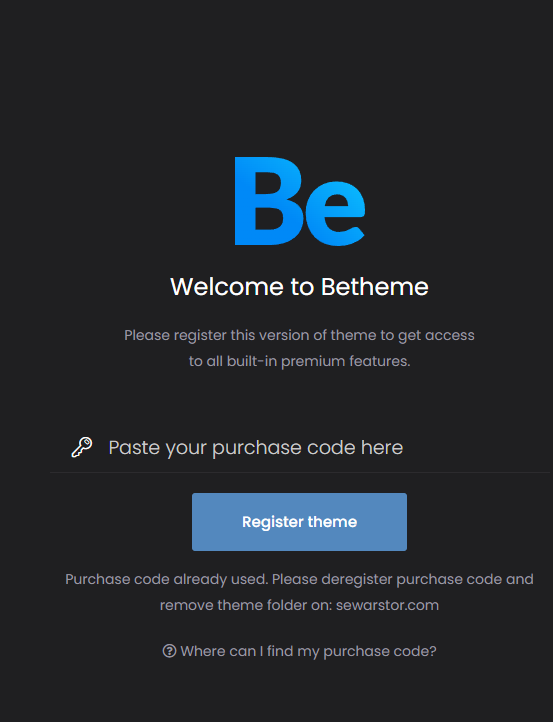
Comments
Hello!
If you are having issues with deregistering your license key, want to manage your license key, or most importantly, you want to deregister a website that has been removed without deregistering it first, head to this topic: https://forum.muffingroup.com/betheme/discussion/36219/cannot-register-deregister-your-license-key-use-this-tool#latest.
There you will find instructions and a link to our license tool.
Thanks
Hi there!
Thanks very much for your help! I appreciate it.
Another question: when I try to hide or remove the search section I don't see it nether from the menu options no the templates,
Where I can find it's settings?
Cheers
You can hide it in Betheme -> Theme options -> Search -> Form.
Best regards
Thanks!, but how can I move the menu to the search bar place?
Another question: I tried hard to figure out how to move the text above in the prebuilt image section but I couldn't, where can I move the text to the top or to any area?
Cheers
Update: The first problem has been solved, waiting for your answer on the second one :)
Also if you can tell me how to change the color of the text in the golden boxes as in the image above
2) Can you attach a link to this page, please? I need to take a closer look at this.
Before you can also see the following video tutorial:
https://support.muffingroup.com/video-tutorials/flexbox-positioning-with-bebuilder/
3) Colors can be changed in Betheme -> Theme options -> Colors -> Content.
Thanks
Sure: http://muhrasoft.com
I checked the video tutorial but that isn't what I want
I wanna change the position of the text in the boxes only, not the whole box.
For the 3rd point, you got me wrong, I want to change the color in the box under the text, not the site's colors
Thanks
2) There is a lot of top padding in this column element which pushes the text down.
When you replace it with bottom padding, the text will move up.
3) Do You mean the button? You can change it in Betheme -> Theme options -> Global -> Buttons.
Best regards
2) Hmm how can I edit this?
In order to replace it with bottom padding, do I need to delete the code from somewhere?
3) Thanks It works :)
Cheers
2) This padding was added in deprecated settings. You can remove it from there by the way, and set it up in Advanced settings.
Please see the following link about deprecated settings:
https://support.muffingroup.com/faq/what-deprecated-in-the-bebuilder-means/
Best regards