Change color of "update-Cart" button
I have a problem with the "update-cart" The button is greyed-out. If I hover over it, it gets colored slightly - this way it just looks like a bug (because of color combination).
When I change the amount of items, the button shows up which is fine.
It must be something with the color option of the font. But I can't find this option in the Color menu of BeTheme.
best wishes
Gino
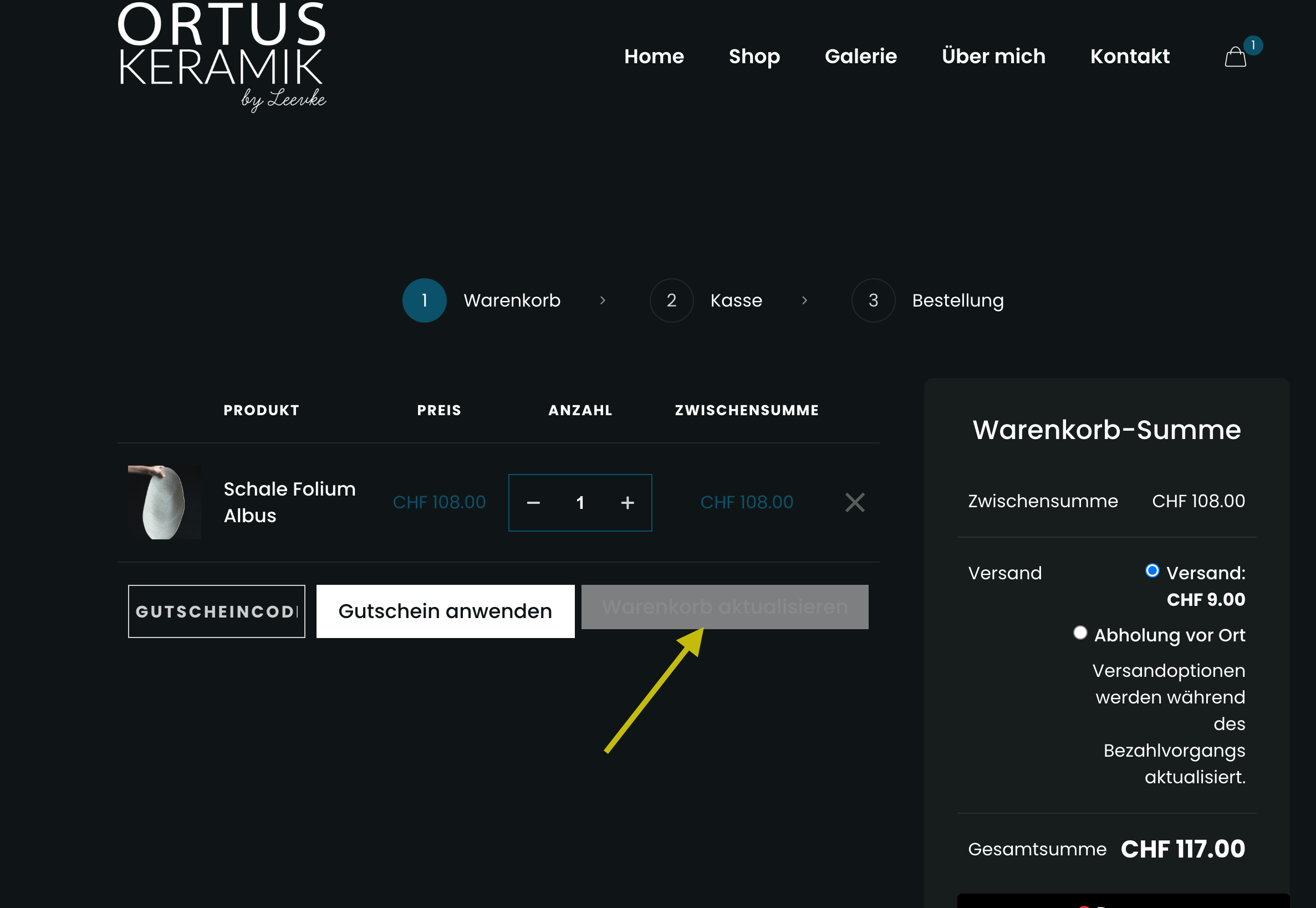
Comments
Hello,
Please try the following CSS code:
.woocommerce-cart .actions .button:disabled{ color: #ccc!important; }Put it in Betheme -> Theme options -> Custom CSS & JS -> CSS.
Best regards
worked, thanks!
Since we are in the shopping cart, can I make the font here a little smaller and not as small caps? It the text is too long/cut off by the input field at moment
Please use this code:
.woocommerce-cart .actions .coupon .input-text::placeholder{ font-size: 13px!important; }Thanks
Thanks! That worked :)
Last thing hopefully ;)
Two questions about this:
1) Is it possible to remove the magnifier on the left side?
2) Is it possible to have a "Learn more" text on the right side instead of a shortcut icon?
Here you go:
.portfolio_wrapper .masonry-hover-wrapper .zoom{ display: none; } .portfolio_wrapper .masonry-hover-wrapper .link i{ display: none; } .portfolio_wrapper .masonry-hover-wrapper .link:before{ content: "Read more"; }Best regards
You guys are awesome! Thanks :)
Oh just saw, that we now have it in the title two :O
It is now in the bottom, but instead of the link icon it is also in the title (see screenshot) Can this be changed?
Sorry, my bad.
Use this one instead:
.portfolio_wrapper .masonry-hover-wrapper .zoom{ display: none; } .portfolio_wrapper .masonry-hover-wrapper .links-wrapper .link i{ display: none; } .portfolio_wrapper .masonry-hover-wrapper .links-wrapper .link:before{ content: "Read more"; }Thanks
It worked, thanks! ?️
Hello
Is there a way that the different categories are also displayed different texts? So that I can write in the bowls something about bowls and in the cups a text about cups?
https://ortuskeramik.ch/produkt-kategorie/schalen/
For that, you would have to create custom templates for each of these categories and assign different sidebars for them.
https://support.muffingroup.com/video-tutorials/how-to-create-custom-template-for-the-shop/
Best regards
I would like to display these categories as a dropdown in the header. It would then be activated when hovering over "Shop". How do I have to proceed? Do these categories have to be created as separate pages first?
No, you do not have to create these categories as separate pages.
In Appearance -> Menus, open Screen options and check Product categories.
After that, you can put the categories as a submenu in your main menu.
Best regards
worked perfectly well :)