Portfolio overview: 2nd title possible? // modify URL
Dear all,
just a few questions about the portfolio. We're using the Portfolio to display products and to enable easy navigation, filtering...
1st Question:
Customer would like to use something like a 2nd title/subtitle and to place the 1st title above the images in the portfolios overview (please see screenshot attached). We cannot find an option for that - so question goes to you, is that possible?
2nd Question:
In beTheme Settings the permalinks have to be set for portfolio items (Blog & Portfolio => Portfolio => advanced). The default is "portfolio-item", because this is a german site, we changed it to "produkte". That works as it should. But however, is it possible to completely remove remove the single project slug from url? So that the product is available under
domain.tld/kittchen1/ instead of domain.tld/produkt/kittchen1/
Thanks in advance.
Best regards
Norman
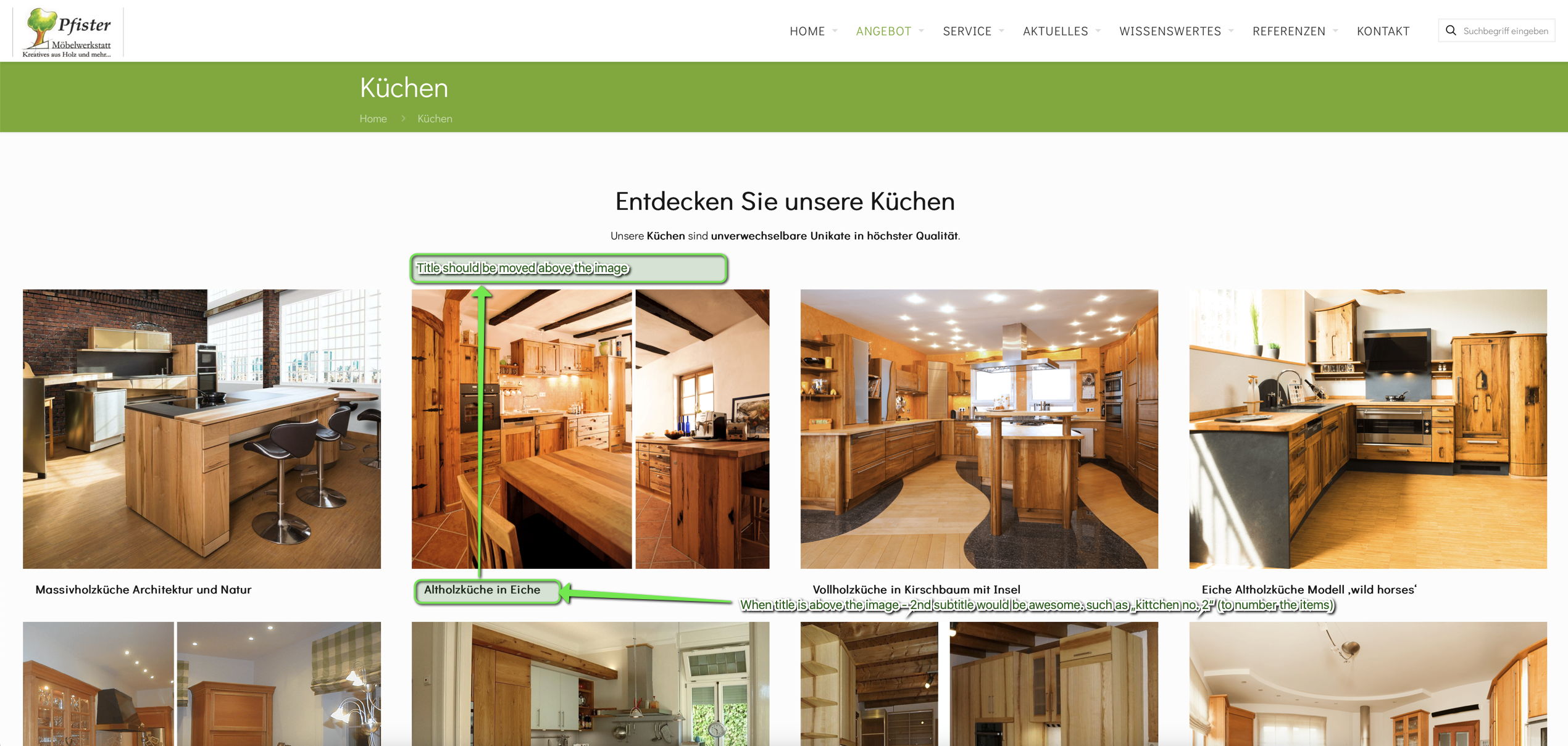
Comments
Hello,
1) You can use Dynamic data with Query Loops. Please see the following video tutorials about it:
https://support.muffingroup.com/video-tutorials/dynamic-content-in-the-bebuilder/
https://support.muffingroup.com/video-tutorials/how-to-use-the-loop-builder-introduction/
2) There is no option to remove that. It is hardcoded in theme files.
Best regards
Hi Phil,
awesome - thanks! We didn't got the idea ourself to work with that dynamic data with query loops. The result is exactly what the customer wanted.
Have a great weekend!
Best regards
Norman