Performance update
Hi!
Today I updated Betheme to version 27.0 on https://www.naroci.se/ and uploaded the recommended settings for WP Rocket. When testing the functionality, I noticed that the YouTube video that opens in the Lightbox window does not work.
How can I fix the problem?
Kind, Daniel
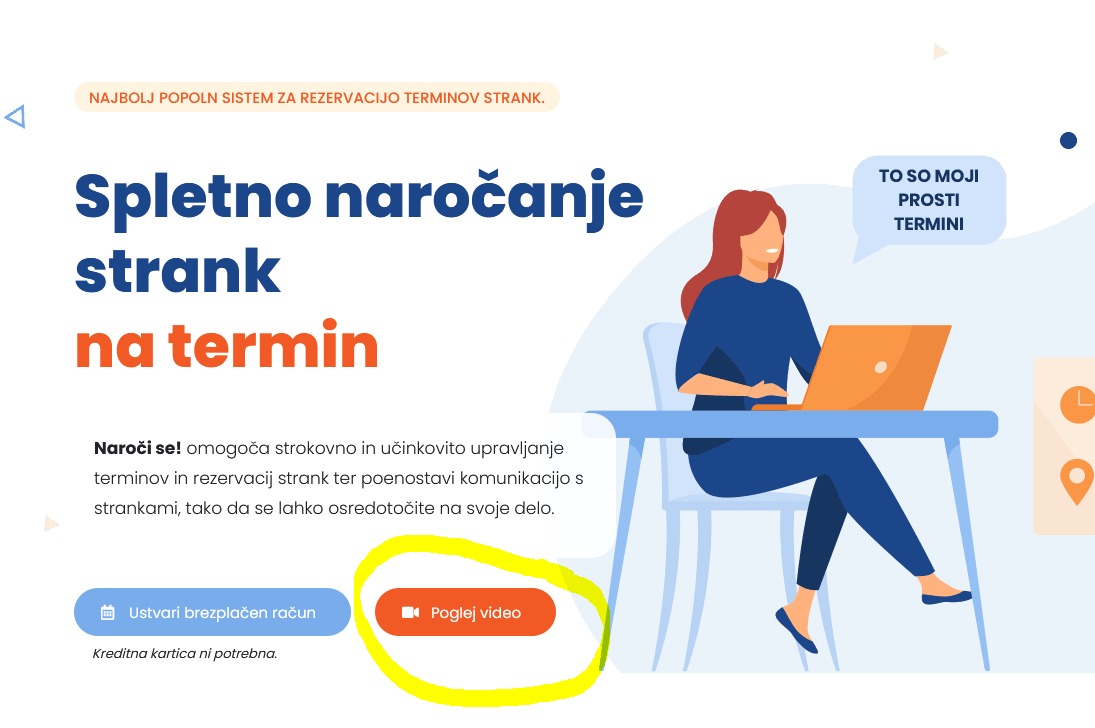
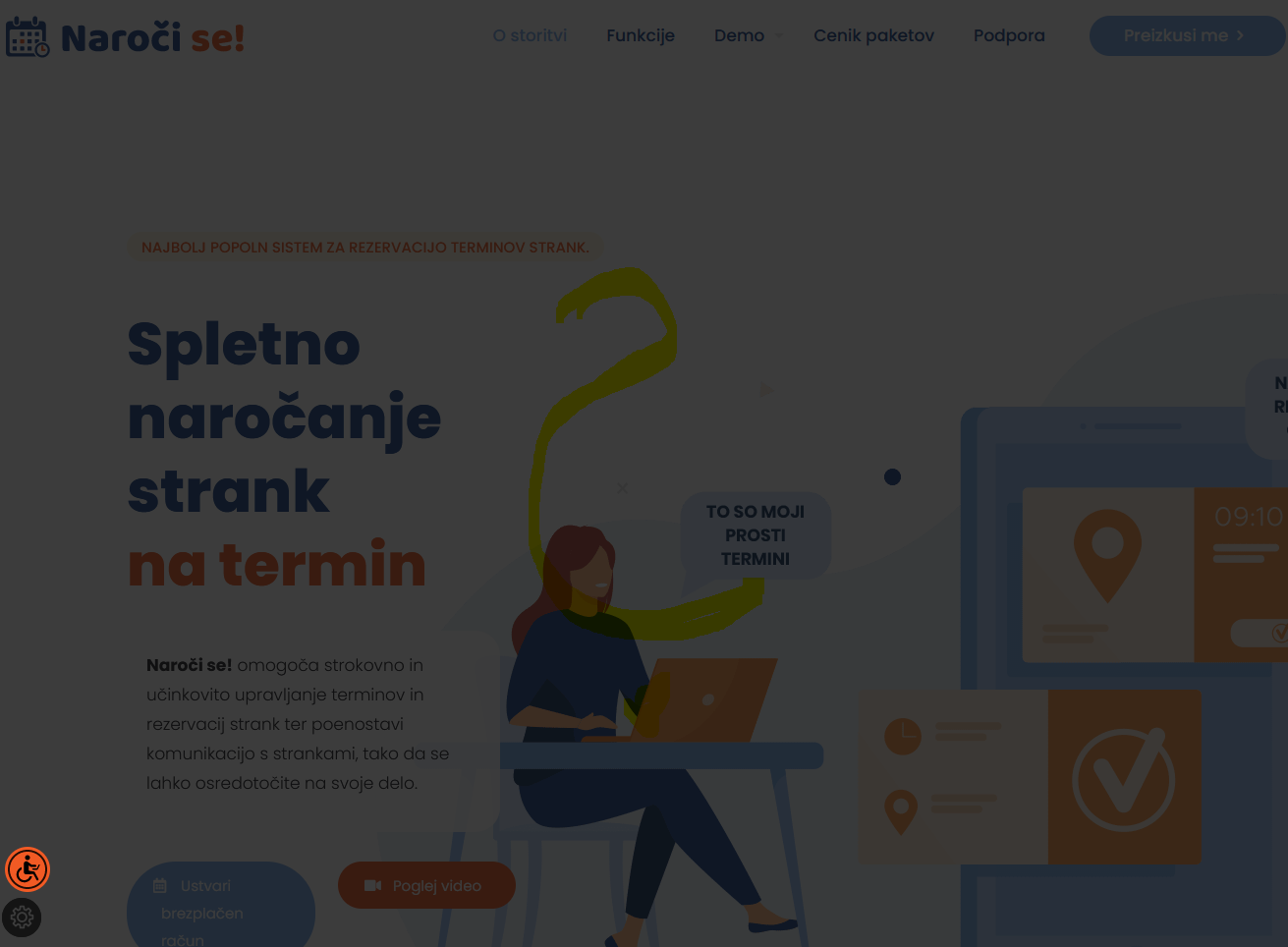
Comments
Hi,
Thanks for reporting. We have found the culprit and corrected the file with WP Rocket settings.
To not download this file again, please open WP Rocket settings and in File Optimization -> CSS safelist, put
.mfp-(.*).Best regards
Now working ok.
Thanx, Daniel
Hi,
I'm having a problem with the recommended settings for WP Rocket again on website (https://www.kgskrajnc.si/lesna-biomasa-bukova-drva-sekanci/). Without the WP Rocket plugin, the image gallery displays correctly, when I turn on WP Rocket with your recommended settings, the image gallery no longer works and the images are in one column.
WP Rocket disabled:
WP Rocket enabled with your recommended setting:
The problem occurs on all websites where there is a photo gallery on page.
Kind,
Daniel
Please send us WordPress dashboard access privately thru the contact form, which is on the right side at http://themeforest.net/user/muffingroup#contact, and we will check what might be the reason.
Notice!
Please attach a link to this forum discussion.
Sending incorrect or incomplete data will result in a longer response time.
Therefore, please ensure that the data you are sending is complete and correct.
Thanks
Hi,
I sent you.
Kind, Daniel
WP Rockets "Remove unused CSS" removes content from all style tags with no exclusion.
There are two options to resolve that:
1) Turning this option off in the WP Rocket settings, which will slightly extend website loading time.
2) Coping content of the style tag (from a logged user) and pasting it to Theme Options -> Custom CSS & JS -> CSS.
The second solution is recommended when you do not have many galleries on your website because then you need to add prefixes to your CSSs.
.page-id-41 #sc_gallery-1{margin:auto} .page-id-41 #sc_gallery-1 .gallery-item ...Best regards
Hi,
Thank you!
I tried to follow the same instructions on another website (https://www.brodnjak.si/torte/), but it doesn't work.
It should be exactly like this:
I inserted the following code into the CSS:
After inserting the code in CSS, it looks like this:
I have sent the access information to the WordPress dashboard access thru the contact form.
Kind, Daniel
Do the gallery IDs always change when I use the Remove Used CSS Cache function?
I changed IDs and used the Remove Used CSS Cache function. Now I see that the galleries have different IDs again.
Kind, Daniel
I have checked your website, and it displays correctly when I am not logged in.
Did you handle this in the meantime?
Can you recheck that, please?
Thanks
Sorry, I did not notice your last message before sending my answer.
Let me check that.
Thanks
On your previous website we added a fix in theme files, which I also implemented this website.
Now everything should work fine. Please check it out.
Thanks