Betheme and wpml, manual translation ,switcher and other issues
Hi :)
I translated my site in the manual mode in wpml, I tried to enable the language switcher in the right header menu, but it displays corrupted, tried different settings (within the betheme options) but nothing worked, could you help me with the matter? I would like to have a simple flag dropdown list, such as it's shown i n the tutorial:
https://support.muffingroup.com/video-tutorials/how-to-add-wpml-language-switcher/
I think the betheme template that I used was not made through the header builder, so I cannot edit it as shown in the film above.
The second issue is that I cannot find the option to translate the text marked in red, in the footer, I looked in the widgets wpml string translation, but it's not there.
And the last problem is that the google map is not working in the english version.
my site: https://dev.taj.com.pl/

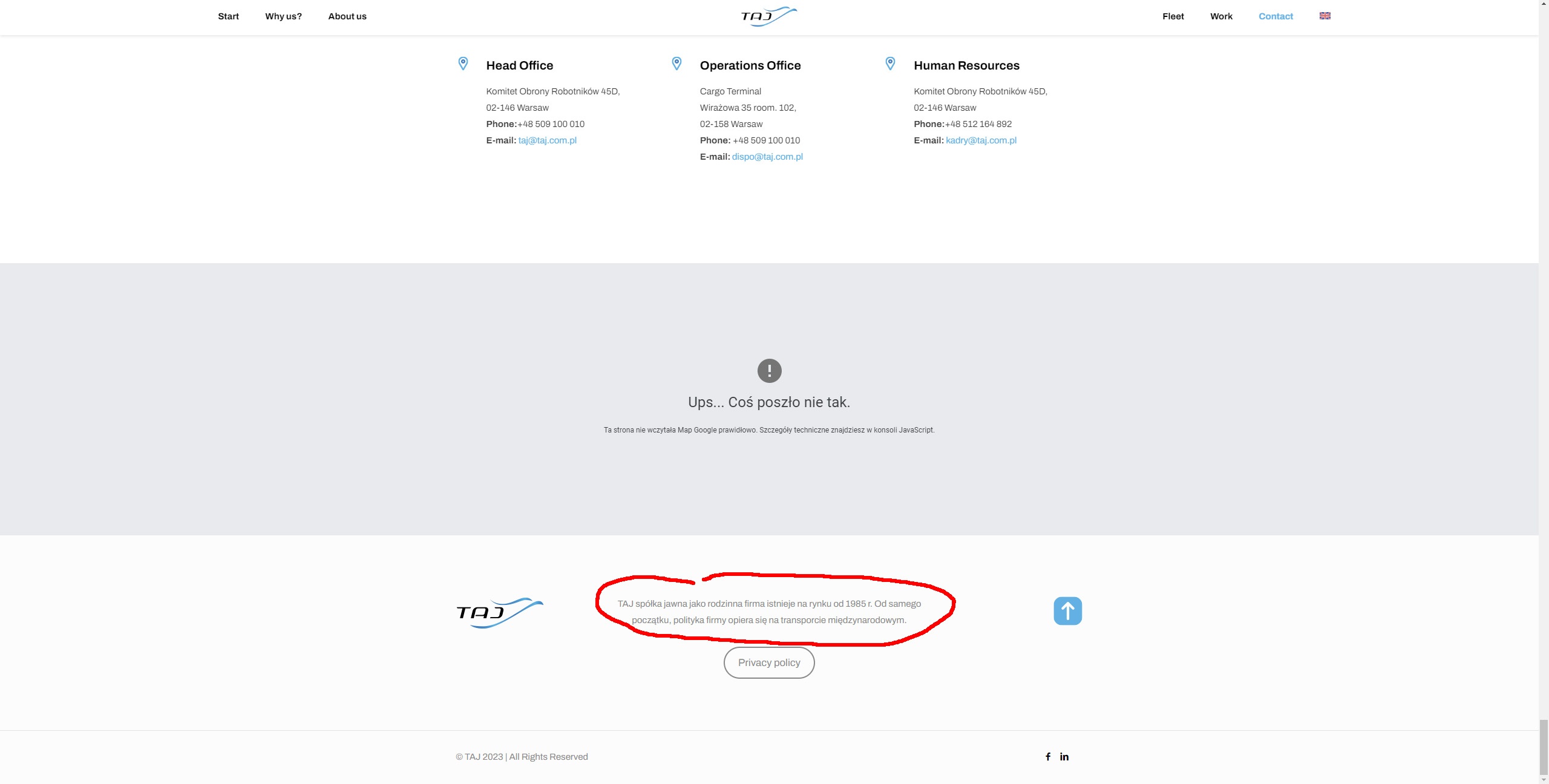
Comments
Hello,
1) I do not want to misunderstand you. Can you explain greater how would you like it to look, please?
2) You should find it in the WPML String translator.
If you cannot find it, you should contact the WPML support.
Best regards
Isuue 2. solved still need help with the language switcher and google map
1) Please use the following CSS code:
#Top_bar:not(.is-sticky) .menu li ul{ top: 65%!important; } #Top_bar .menu li.wpml-ls-item ul.sub-menu{ margin-left: 10px; border-radius: 10px; border: solid 1px #dedede; background-color: #f0f0f0; }Put it in Betheme -> Theme options -> Custom CSS & JS -> CSS.
2) Can you tell me what was the problem?
3) Regarding this problem, you should contact WPML support.
Best regards
Please also use this code:
#Top_bar .menu > li.wpml-ls-item > a > span:after{ content: '\e869'; font-family: 'mfn-icons'; margin-left: 5px; }Thanks
Hi,
I don't know what happend. I translated the sito to english and everything was fine, the same way i translated the site to ogerman language, and after I changed the menu traslation the switcher vanished, it's not visible on any alnguage site. Why?
ok it was a wpml issue, problem solved