Schema incorrect output
I'm having issues with the schema output.
I tried in staging with the default template and the output is different so I assume that betheme is adding this schema even when I deactivated schema on the theme options.
Two things:
Price is displayed without tax because is introduced without TAXES for changing tax depending on shipping address.
Price is 100 times bigger than the real price. Retail price without taxes: 31,7272 (31€ and 7272 cents) we use 4 decimals instead of two for better calculations of taxes because if you buy a lot rounding the decimals makes the price vary.
this is the schema output:
<script type="application/ld+json">{"@context":"https:\/\/schema.org\/","@type":"Product","@id":"https:\/\/ivbwellness.com\/shop\/femmebalance\/#product","name":"FemmeBalance 90 caps","url":"https:\/\/ivbwellness.com\/shop\/femmebalance\/","description":"FemmeBalance es una f\u00f3rmula todo en uno de calidad suprema destinada a optimizar el balance hormonal femenino con el fin de mejorar el s\u00edndrome premenstrual, acn\u00e9 o ca\u00edda del cabello de perfil hormonal.\r\n\r\nNON-GMO \/ VEGANO\r\n\r\n90 C\u00e1psulas","image":"https:\/\/ivbwellness.com\/wp-content\/uploads\/2023\/04\/profemme-mockup.png","sku":"FEMME","offers":[{"@type":"Offer","price":"31.7272","priceValidUntil":"2024-12-31","priceSpecification":{"price":"31.7272","priceCurrency":"EUR","valueAddedTaxIncluded":"false"},"priceCurrency":"EUR","availability":"http:\/\/schema.org\/InStock","url":"https:\/\/ivbwellness.com\/shop\/femmebalance\/","seller":{"@type":"Organization","name":"IVB Wellness Lab","url":"https:\/\/ivbwellness.com"}}]}</script>
can you confirm this schema is added by betheme? I deactivate all plugins and use other theme and the schema was different so I asume is output by you.
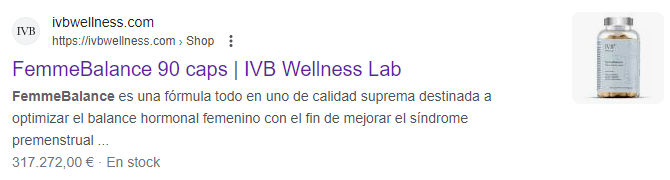
Comments
Hey,
Please send us WordPress dashboard access privately thru the contact form, which is on the right side at http://themeforest.net/user/muffingroup#contact, and we will check what might be the reason.
Notice!
Please attach a link to this forum discussion.
Sending incorrect or incomplete data will result in a longer response time.
Therefore, please ensure that the data you are sending is complete and correct.
Thanks
Done! Thanks in advance :)
I have checked this product, and everything seems to be okay.
Please see the following screenshot:
We do not have any other option for schema beside the one in the theme options.
Best regards
But I have all schema options disabled but it stills shows this one.
I deactivated all plugins besides woocommerce and the schema was still there but in SPAIN, our main market, the Google results page shows what I attached on my first post.
the problem is that slain works differently in terms of points and commas in numbers. So i believe that makes the issue …
how can I deactivate this schema if it’s not plug-in related?
thanks in advance
Please see the following link:
https://www.dopethemes.com/remove-woocommerce-generated-product-schema/
Follow the steps from there, and check if the problem persists.
Thanks