Header not woring
I would like to seek your assistance in resolving the following issue: I am unable to edit the Header section in BeBuilder. It displays the following error message: "We're sorry, you do not have sufficient permissions to access this page." The template and other sections of the editor are functioning correctly. I have already attempted resetting the .htaccess file and tried other online suggestions, but to no avail.
The website in question is www.termocomplex.hu.
Thank you in advance for your help!
Best regards,
Bence Schell
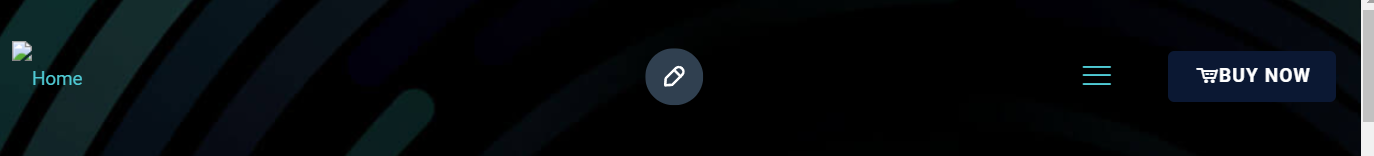
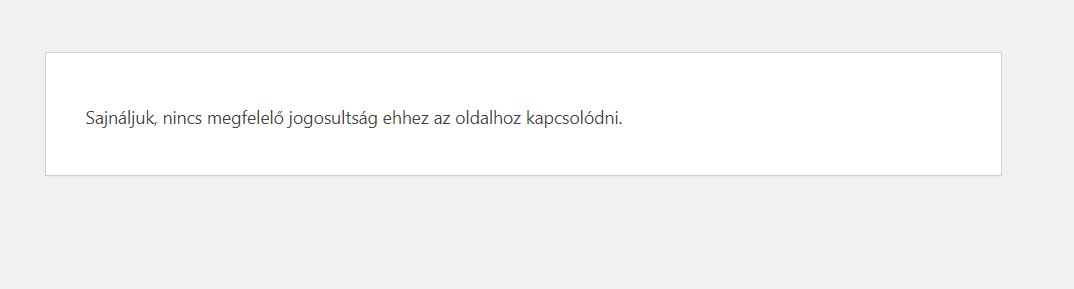
Comments
Hi,
Please go to Betheme -> Theme options -> Global -> Advanced, and check if you do not have templates disabled.
If this option is unchecked, please check it, save theme options, and see if the problem persists.
Thanks
Dear Phil,
Thank you for the quick response! I checked, it was set up. Unfortunately, the error still persists.
Regards,
Bence
Please send us WordPress dashboard access privately thru the contact form, which is on the right side at http://themeforest.net/user/muffingroup#contact, and we will check what might be the reason.
Notice!
Please attach a link to this forum discussion.
Sending incorrect or incomplete data will result in a longer response time.
Therefore, please ensure that the data you are sending is complete and correct.
Thanks
Thank you, I have sent the requested information.
Dear Phil! Today we received the following email from WordPress:
WordPress has a built-in feature that detects if a plugin or theme causes a fatal error on the website and automatically notifies the website administrator via email about this error.
WordPress has now found an error in the Betheme template.
Aktív sablon: Betheme (27.0.9 verzió)
Aktuális bővítmény: ( verzió)
PHP verzió: 8.1.18
Hiba részletei
===============
A(z) /home/termocom/public_html/wp-content/themes/betheme/visual-builder/classes/visual-builder-class.php fájl 343 sora egy E_ERROR típusú hibát okoz. Hibaüzenet: Uncaught Error: Call to a member function get_id() on bool in /home/termocom/public_html/wp-content/themes/betheme/visual-builder/classes/visual-builder-class.php:343
Stack trace:
#0 /home/termocom/public_html/wp-includes/class-wp-hook.php(308): MfnVisualBuilder->mfn_append_vb_footer()
#1 /home/termocom/public_html/wp-includes/class-wp-hook.php(332): WP_Hook->apply_filters()
#2 /home/termocom/public_html/wp-includes/plugin.php(517): WP_Hook->do_action()
#3 /home/termocom/public_html/wp-content/themes/betheme/visual-builder/visual-builder-footer.php(3): do_action()
#4 /home/termocom/public_html/wp-content/themes/betheme/visual-builder/classes/visual-builder-class.php(1236): require_once('/home/termocom/...')
#5 /home/termocom/public_html/wp-content/themes/betheme/visual-builder/visual-builder.php(103): MfnVisualBuilder->mfn_load_sidebar()
#6 /home/termocom/public_html/wp-includes/class-wp-hook.php(308): mfnvb_init_vb()
#7 /home/termocom/public_html/wp-includes/class-wp-hook.php(332): WP_Hook->apply_filters()
#8 /home/termocom/public_html/wp-includes/plugin.php(517): WP_Hook->do_action()
#9 /home/termocom/public_html/wp-admin/post.php(363): do_action()
#10 {main}
thrown
We have corrected it.
Please check your website now.
Best regards
Dear Phil!
Thanks for the support.
Hey guys,
I'm having the same issue on my website, I've checked the option you suggested and it's enabled but I still can't edit the header.
Please advise.
Hi @licentequattro,
It will be fixed in the upcoming update.
If you use header from theme options, you can find options for it in Betheme -> Theme options -> Header & Subheader -> Header.
If you use Header Builder, you need to edit the header template.
https://support.muffingroup.com/video-tutorials/header-builder-2-0/
Best regards