Sidebar with Filters
Hello,
Can you tell me how I can set up the filters to appear on the products?
I have 2 main categories of products, each with subcategories, and what I need is for those filters to be displayed similar to your demo: https://themes.muffingroup.com/betheme-store/product-category/gaming/gaming-mices/
None of the products will be available for purchase, so I'm considering doing the same thing with the portfolio option. Can you tell me which option is recommended with your template?
Thank you.
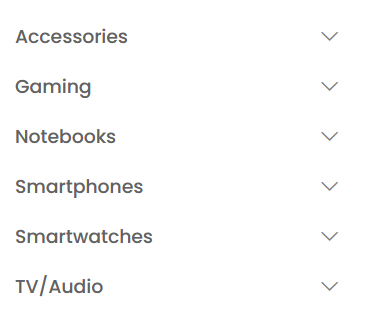
Comments
Hello,
Please see the following link:
https://support.muffingroup.com/documentation/woocommerce/how-to-set-sidebar/
There you will find an explanation of how to create such a sidebar.
You can still use WooCommerce, and enable Catalogue mode, so products will not be able for purchase.
Best regards
Thank you, I've been able to do it already, but the filters on mobile appear at the bottom. So I thought about doing it using the portfolios option, but I'm having a lot of trouble configuring the filters.
I have created 2 main categories, and each one will have 7-8 subcategories. Then I will create a page for each main category, and I need the filters to show only the subcategories of each main category. would it be possible?
Thank you so much
1) If you want to show a sidebar at the top, you can use the Custom JS code.
Please, follow all of the steps written on this topic on our support center: https://support.muffingroup.com/how-to/how-to-display-sidebar-above-the-content-on-mobile/
You can also switch it to the off-canvas sidebar in Betheme -> Theme options -> Responsive -> General.
2) If you used Portfolio for that, you can assign different widgets in Appearance -> Widgets to show subcategories for the appropriate categories.
If you use WooCommerce, you need to create sidebars in the theme option for each category, create templates for these categories, and choose the appropriate sidebar and its position in category template options.
Thanks.
Hello,
Thanks for your help. Using the portoflios, I have managed to create a main page for each main category, but I can't get the filters to filter by each subcategory to appear on top.
For example, on this page http://armanixmarbel.teveoonline.com/arido-triturado-portfolio/, how can I make the filters for each subcategory appear on the top?
Thank you so much
Are you sure that you enabled filters in the portfolio element?
Best regards
Yes, I have activated but I can't get them to show up:
Please send us WordPress dashboard access privately thru the contact form, which is on the right side at http://themeforest.net/user/muffingroup#contact, and we will check what might be the reason.
Notice!
Please attach a link to this forum discussion.
Sending incorrect or incomplete data will result in a longer response time.
Therefore, please make sure that the data you are sending are complete and correct.
Thanks
In the Category dropdown, "All" need to be selected.
Best regards
Thanks!!!!1