Meta Title for Search Result conflict with Yoast
Hello,
It appears there is a conflict with BeTheme and Yoast on their rewriting of search result meta titles.
Yoast's configuration allows for a custom meta title, using their regular variables.
The meta title outputs with the "Search phrase" (%%search_phrase%%) variable omitted:
When Yoast is disabled, the default format of "Search results for <term>" appears.
Similarly, when disabling BeTheme (and using TwentyTwentyThree theme), the default format is used.
A full plugin conflict test has been completed, confirming that this issue on this site seems to be a conflict between Yoast and BeTheme, with BeTheme somehow hijacking the "%%search_phrase%%" variable.
Steps to reproduce:
- Install Yoast & BeTheme
- Perform a search (www.website.com/?s=test)
- View the meta title to see the title produced as "Search results for test"
Could you please help ensure the search phrase is in the meta title?
Thanks
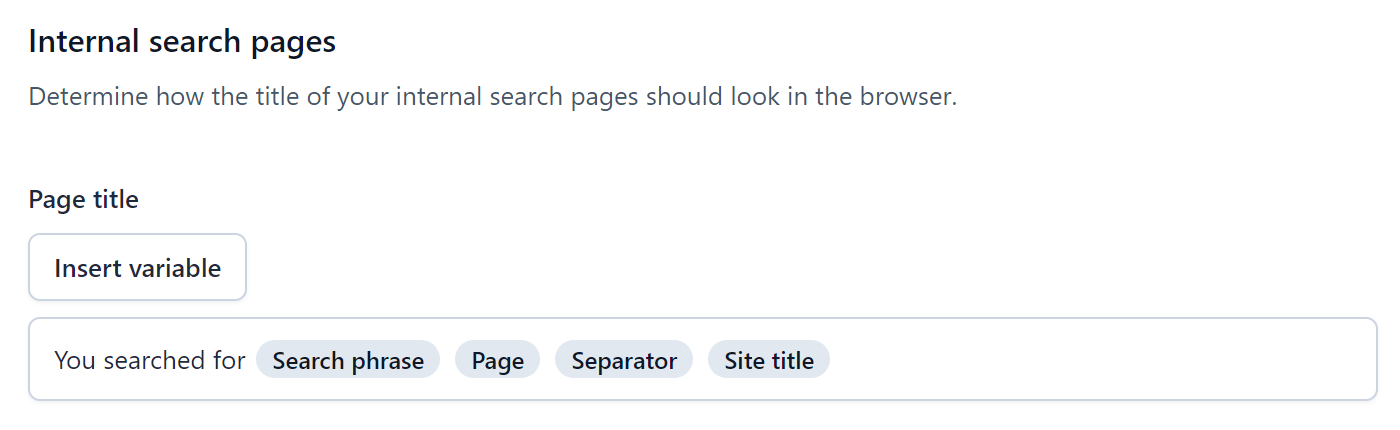
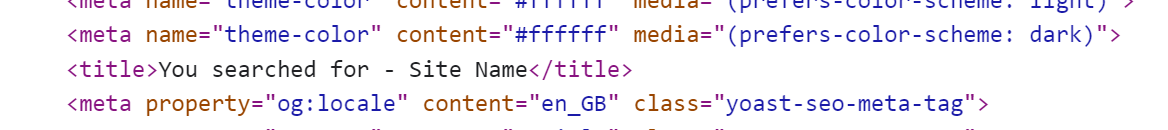
Comments
Hi,
Unfortunately, this feature from YOAST will not work. We modify the search query so it searches through elements of BeBuilder.
After commenting out this line:
title from YOAST will start working correctly, but you will not be able to search through BeBuilder elements.
Best regards
Hi Phil,
That's a pretty big conflict that I'm surprised nobody has noticed or reported so far.
Surely it is best practice NOT to tamper with such a core parameter.
I'm also seeing an issue with Hero KB plugin where their AJAX search isn't working. I expect this to be the culprit too.
Could you please look at restoring default functionality and code the BeBuilder search some other way?
It might be a tough thing to achieve, but regarding the search functionality, you can suggest a change on the following topic:
https://forum.muffingroup.com/betheme/discussion/113/your-suggestions-for-future-updates#latest
Best regards
Thanks, however it's not so much a feature request, but functionality by the theme that is actively breaking compatibility with other plugins.
I can confirm that disabling the code you have pointed out entirely from theme-functions.php (with a "return false;" as you do for WooCommerce searching) allows the Yoast functionality to be restored as does it allow the AJAX instant search for Hero KB.
I would kindly ask you to reconsider this as being a "feature request" and treat it as a bug/compatibility issue.
I'm sure Yoast/Hero KB won't be the only plugins affected by this - known or unknown.
Completely rebuilding this is not possible, unfortunately.
We can add an option to disable this functionality to have a basic WordPress one, but then on every page where BeBuilder is in use, you will have to use Builder -> SEO option because the search will not work through on our elements as I mentioned before.
If such a solution suits you, please let us know on the topic with suggestions, so we will not lose your message among other forum discussions.
Thanks
Thanks.
On this specific site, I'm happy to hack/override the search functionality as this site does not use BeBuilder.
For my other sites for clients which do use BeBuilder, I would rather not have an "either/or" option.
I'd expect core functionality to be retained rather than a theme hijacking it and causing untold issues for other plugin compatability.
Yoast is one of the top plugins in WordPress. 100% compatability with it should be expected from any good theme.
Two plugins with compatability issues in the one development in this instance show that any user who is serious about expanding default search functionality would have to seriously consider if BeTheme is right for them.
I'd kindly request you reconsider the theme search facility to make it fully compatible with default functionality.
Thanks.
So, please leave us your suggestion on the topic I provided above. ?
Thanks
Thanks, this has now been posted.