WooCommerce single product layout style error
Hello, there seems to be a bug with the WooCommerce single product layout style. Every time I update the WooCommerce plugin, the layout goes wrong. Please see the attached image. This error was encountered before and fixed by updating the theme, now it shows again when updating the WooCommerce plugin. Please tell me how to fix this, and do I have to stop updating the WooCommerce plugin in the future? Thanks.
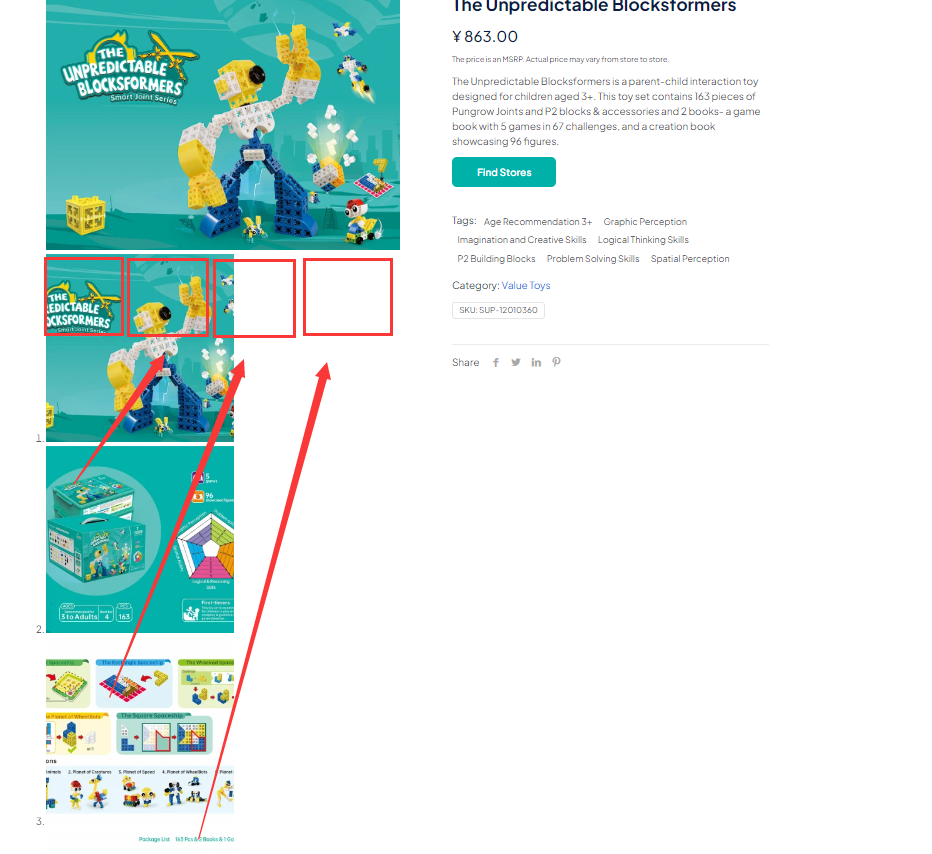
Comments
Hey,
Please send us the WordPress dashboard and FTP access privately thru the contact form, which is on the right side at http://themeforest.net/user/muffingroup#contact, and we will check what might be the reason.
Notice!
Please attach a link to this forum discussion.
Sending incorrect or incomplete data will result in a longer response time.
Therefore, please ensure that the data you are sending is complete and correct.
Thanks
We have corrected it on your website.
This fix will also be included in the upcoming update.
Best regards
Thanks for the help.
Hi, after updating the theme to the latest version of 27.1.4, the problem comes up again. Can you tell me the way to fix the problem? Or can't I update the WooCommerce plugin and the theme in the future?
Recent changes in WooCommerce caused this problem.
We will release another update today, which corrects it.
Best regards
Hi, Phil;
I have updated the theme to the version of 27.1.5 which was just released, but the problem is still there.
Questions: if the problem is going to happen again with the next WooCommerce update? Is there a way to permanently fix the problem, or a quicker way for me to fix it by my side before you release an update when this happens again in the future?
Please send us the WordPress dashboard and FTP access privately thru the contact form, which is on the right side at http://themeforest.net/user/muffingroup#contact, and we will check what might be the reason.
Notice!
Please attach a link to this forum discussion.
Thanks
I installed the newest version (27.1.5.1 released yesterday), and now it works correctly.
Please check it out.
Best regards
Thanks.
And I'd like to ask if the problem is going to happen again with the next WooCommerce update. Is there a way to permanently fix the problem, or a quicker way for me to fix it by my side before you release an update when this happens again in the future?
It is not possible to predict that. Sometimes even a major change in the theme or plugin can cause unpredictable situations.
However, we always correct such incorrect behaviors as soon as possible.
Correcting such issues requires file modification, so if you are not familiar with it, I suggest waiting for an official update.
Best regards
OK. Thank you for the help.