My website stopped working after I regenerated thumbnails
Hello,
for a few days I've been having troubles with adding radius to images. Tried disabling all the plugins if any of them was creating the problem, but nothing.
In the BeTheme community on facebook, someone suggested I click on BeTheme > Tools > Regenerate Thumbnails.
After clicked on that and waited for it to complete, I test the website and my website is completely ruined/destroyed. As this is the only thing I see for every page I visit.
I tried activating a different theme, and it loaded completely fine and showed its content normally. But when I tried activating BeTheme again, it would show this.
What can I do?
PS: I want to add by saying, when I try to edit a page with bebuilder, it shows normally as it should. But even if I save it and view the page, it will show as in the image provided above.
I currently use cloudflare, and have activated Development Mode, and purged all cache.
Still am getting the same issue
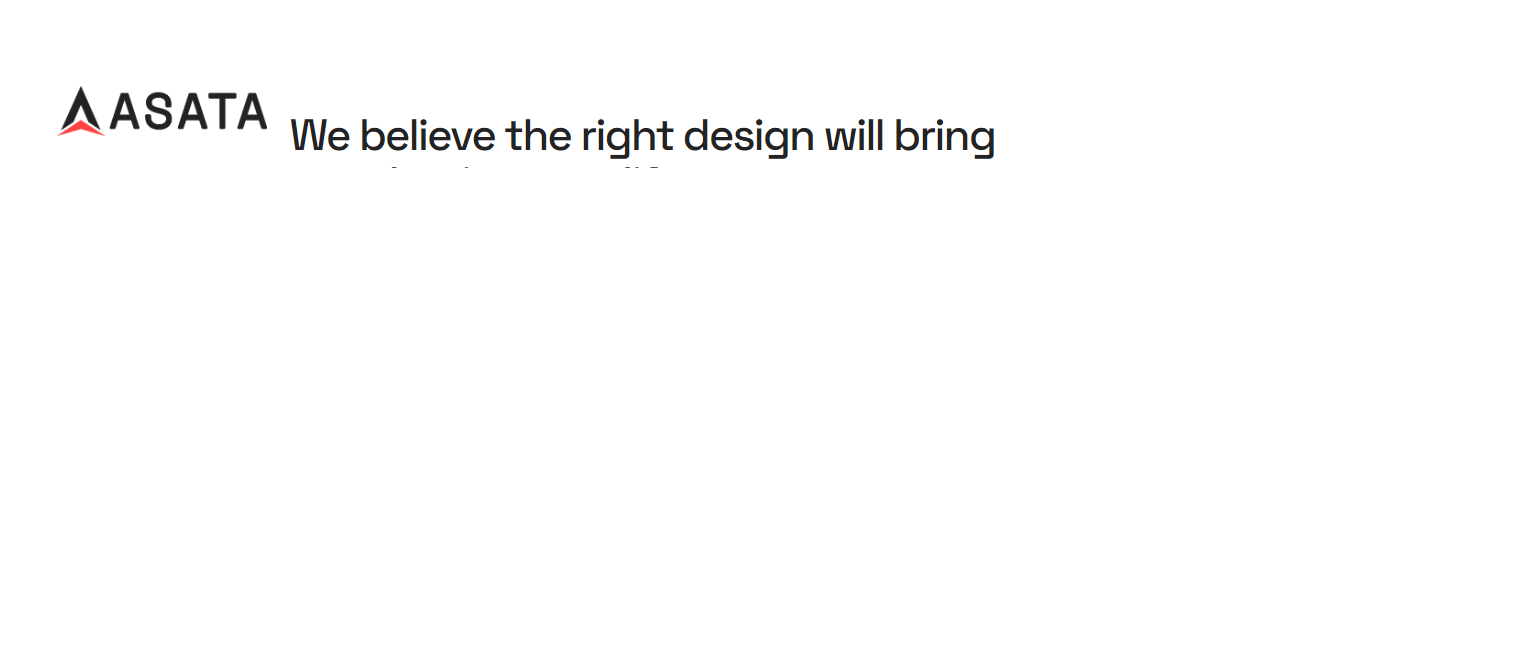
Comments
Hey,
Please send us the WordPress dashboard and FTP access privately through the contact form, which is on the right side at http://themeforest.net/user/muffingroup#contact, and we will check what might be the reason. Please also disable Cloudflare completely.
Notice!
Please attach a link to this forum discussion.
Sending incorrect or incomplete data will result in a longer response time.
Therefore, please ensure that the data you send are complete and correct.
Thanks
It's showing like this if I try to edit anything...
i need fast help
Sorry, but you send an incomplete message. You did not attach WP dashboard access.
Please send another message with all the required information.
Best regards
The FTP leads to empty catalog.
Please correct that so we will have access to the entire WP.
Thanks
You sent another message, but FTP still leads to an empty catalog.
Please change this so we can access the whole WP catalog.
Best regards
sorry for taking so many tries, I submitted a new message, tested the ftp a few times and it should work this time.
Please let me know if we can do something over this weekend.
Thanks!!
We have corrected your website, and it works correctly now.
There is something wrong with your image format (we do not know what exactly) because even the Force Regenerate Thumbnails plugins do not work.
You should double-check your SVG images.
Best regards
I was having an issue with the images before everything went down. And I posted about this in the betheme group on facebook.
Apparently I couldnt give border radius to images.
Once user suggested me to regenerate thumbnails, and thats why everything went crazy.
I will manually check every image I have uploaded in the last couple weeks.
But please tell me, how does having uploaded a image with wrong format, cause every image in every page to not work properly as I couldn't apply the border radius in ANY of the images
Also, I seem to notice 2 new plugins that I haven't installed myself, once of them is WP phpMyAdmin, should I delete it? what's it good for?
Also, if I regenerate thumbnails again, would everything get messed up again?
You should check the SVG images. Their regeneration broke your website. We do not know how they were created, so we do not know what exactly causes it.
And yes, you can uninstall these plugins. We forgot to remove them.
Regarding the border radius, the keyboard support is the root cause. You need to disable it in Betheme -> Theme options -> Accessibility or write a custom CSS code for border-radius.
Best regards
anything you guys can suggest me on regard of finding it?
I'm planning to do some tests, but how do I test it without worrying if everything is going to break again?
Yes, I have a suggestion. You supposed to fill sizes for SVG images. Unless this won't be done, you can't use Force Regenerate Thumbnails plugin. You can even try to open the following link https://asata.io/wp-admin/tools.php?page=force-regenerate-thumbnails and you will see that the most popular plugin for thumbs regeneration doesn't work with your wp installation. But this has completely nothing to with the theme.
okay so this was a problem on my side. Thank you!!
I will probably create a duplicate site on a different wp, and try to identify the problematic issue. But thank you guys for the help. you are absolutely best!!!
You're welcome, happy to help :)
Yesterday evening I did the same and my website is completely broken, the builder doesn't work anymore. @Albert I told you about the problem in the same email loop where you are helping me, tell me if I have to open another ticket, thank you so much!
@mudrainteractions Things doesn't disappear without the reason. Our support team will respond to you with further details soon. I guarantee that site didn't stopped working because of using "force regenerate" but it's due to server itself.