Revolution slider not showing
Hi guys!
I have a big issue with the elements to be displayed on the front end using short codes. Mainly with the Revolution slider. I have the correct shortcode pointing to the slider , but on the front end it shows "there is nothing to show here, slider with alias "play" not found!". I have attached the screenshots to show you that what I have do I think is correct. Please help. Thank you
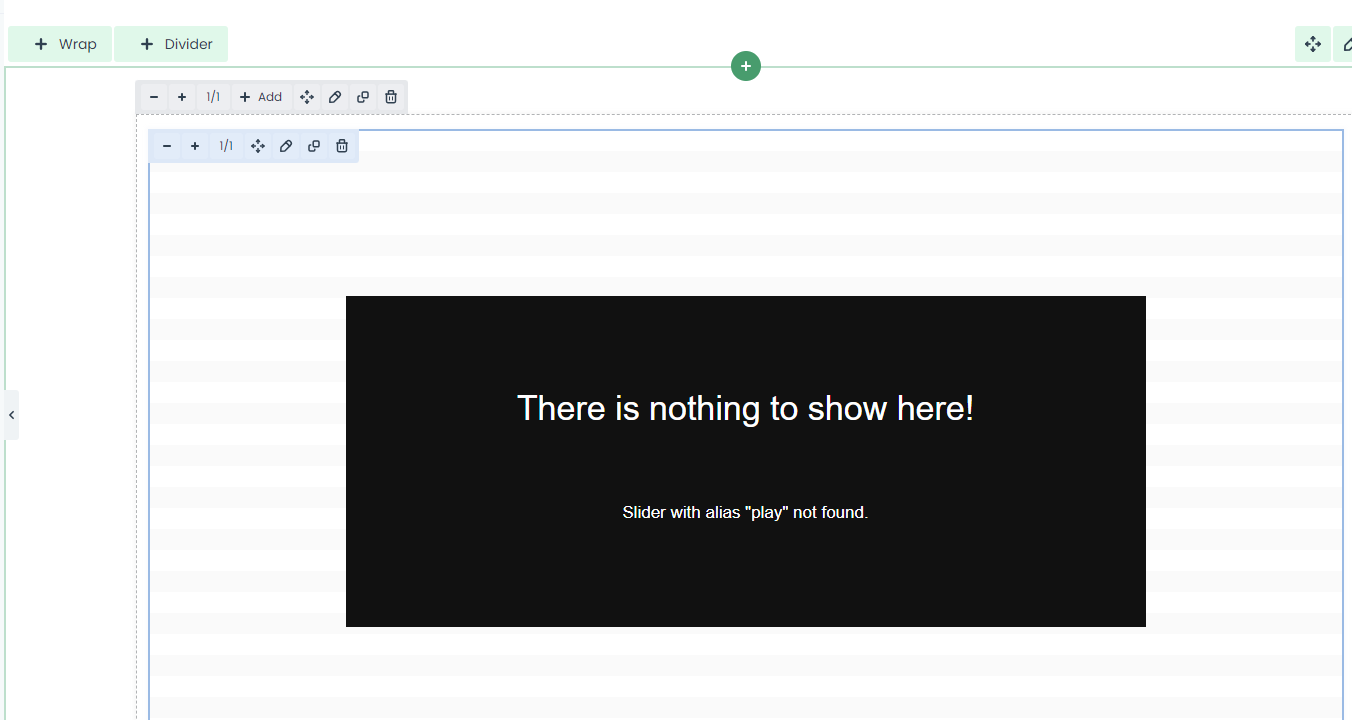
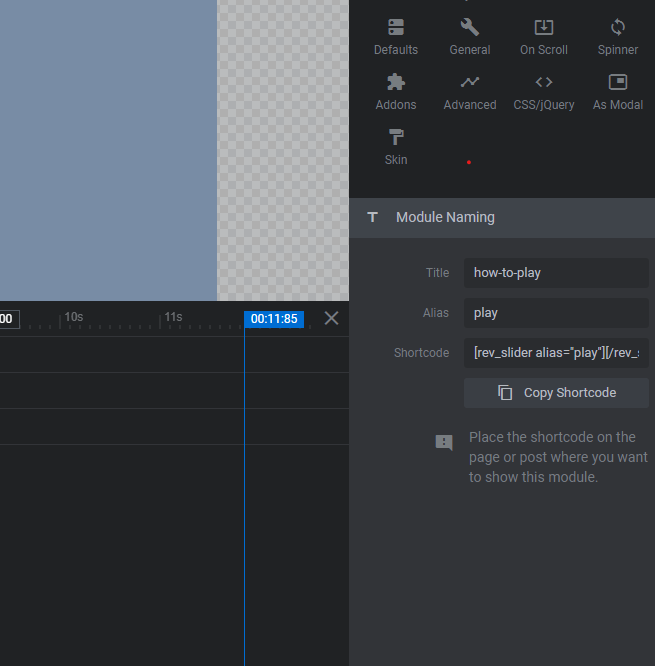
Comments
It seems that I cannot embed any of the slide shows from the Revolution slider! Not even the main slider from the home page that works properly and it is being shown when embedded the first time! What is happening with the theme? I could not embed previously using short codes 2 countdowns from different plugins, but I thought it is a plugin error, but now I see that I cannot embed anything using short codes , it says "Țhere is nothing to show". Please tell me how to fix this. Thank you
Ok, I want to come up with an update, I tried to embed the code using the Gutenberg editor and IT WORKS! When I then try to embed the shortcode using the "add element - code" from the Beeditor, not that it brings on the same error "there is nothing to show", but it breaks the other embeded - ok working code - with the Gutenberg. It seems the problem is from the Beeditor. What should I do now? I need the Beeditor to work building the site, but it doens't work properly. Urgent help please!
Send me a link where I can PM the WordPress login details so that you can have a look, as the webpage is Under Construction.
Hi,
Login details are not necessary right now.
You are putting it in the Code element, which is not for parsing shortcodes. It is for displaying raw text on the page like scripts, HTML, etc., without executing them.
For parsing shortcodes, you should use the Column Text element or Plain text/HTML with shortcode parsing enabled.
Best regards
And how do I enable the shortcode parsing?
Ok, got it. There is a button "shortcodes parser" Enabled/Disabled right under the text container on the left. Thank you some much Phil!
Glad I could help.
If you have any other questions or problems, feel free to ask.
Best regards