Changing Contact Form Color
Hi I am using a shortcode for my contact form in BeBuilder with the plain html element but I cannot seem to change the contact forms color to match my blue background. Please see screenshots. Would there also be a way to change the buttons color?
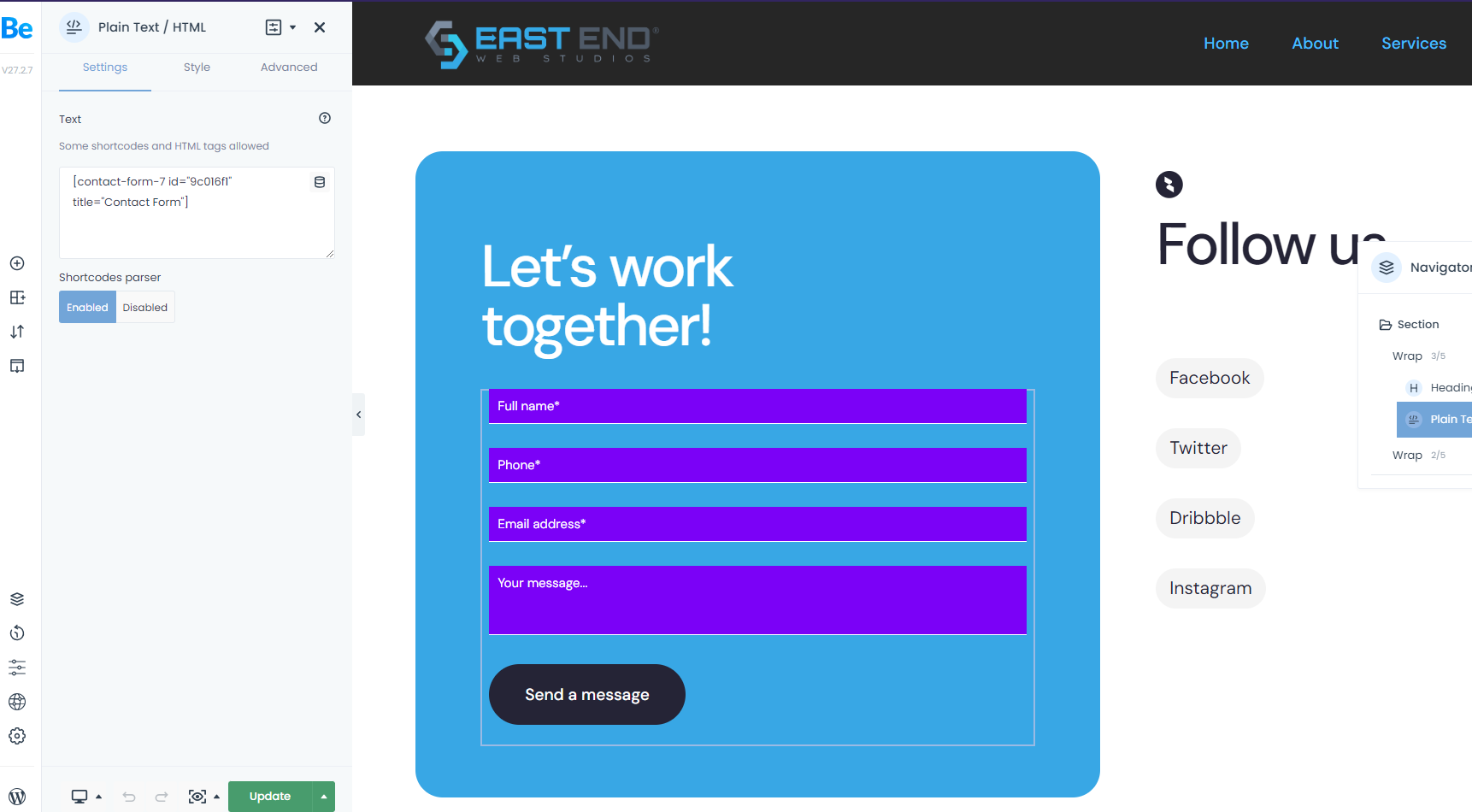
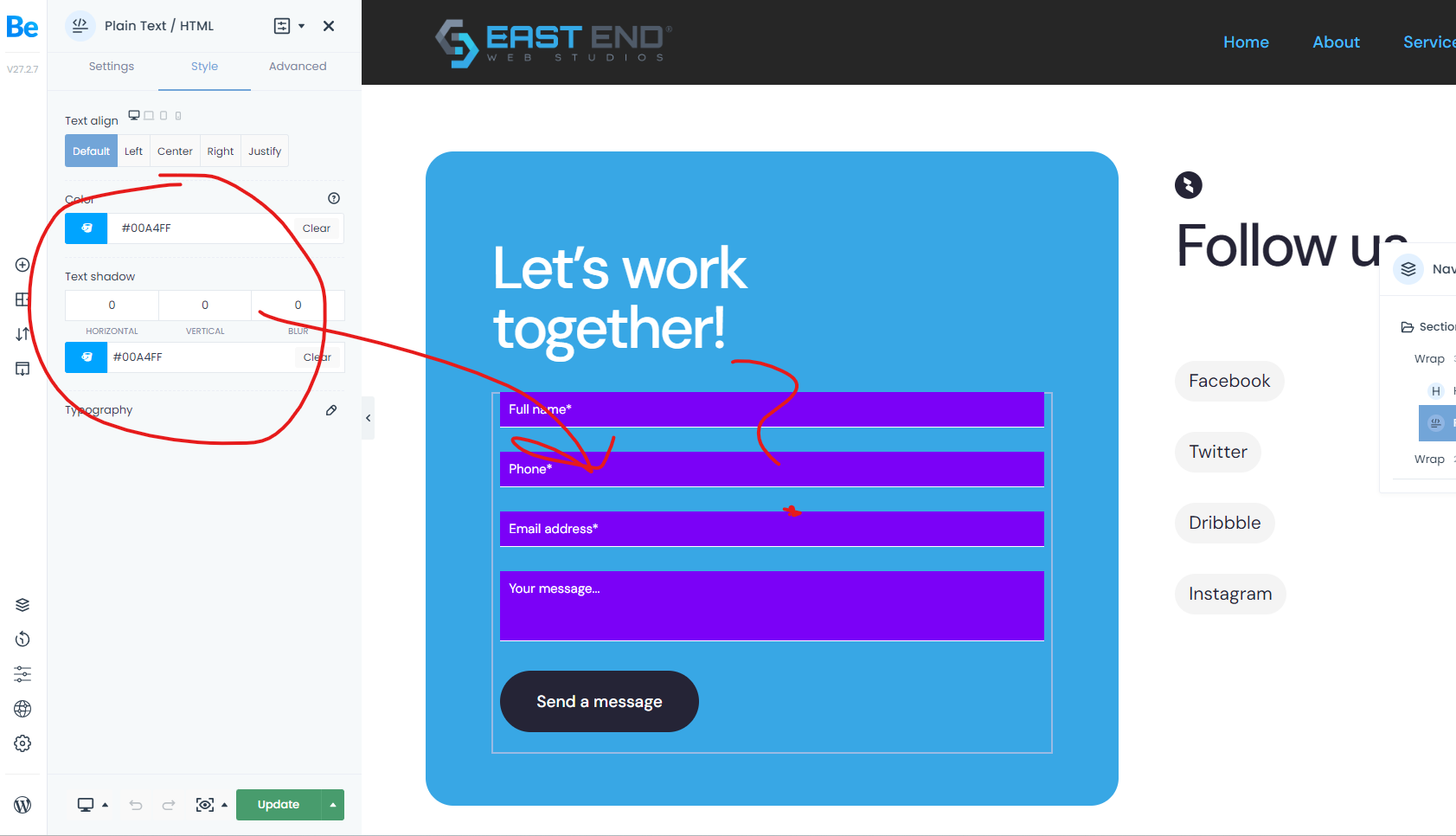
Comments
Ok nevermind, I figured this out. You have to go to Dashboard -> BeTheme -> Options -> Colors -> and change Focus colors to change colors in contact form.
I still need help changing the button color, how would I do that? I changed colors in the options but its not changing button color.
Hi,
if you want to change buttons colors globally, you can do this in Theme Options -> Global -> Buttons section.