how to put filter option in shop page from right to left side
Hello guys, i want to know how can i put filter from right to left side and horw can i remove any one option from that 4 option of filers and i also want to write View As text before that filters i really dont find any option where i can avail this type of functionality in whole bebuilder options
kindly guide me how can i do this

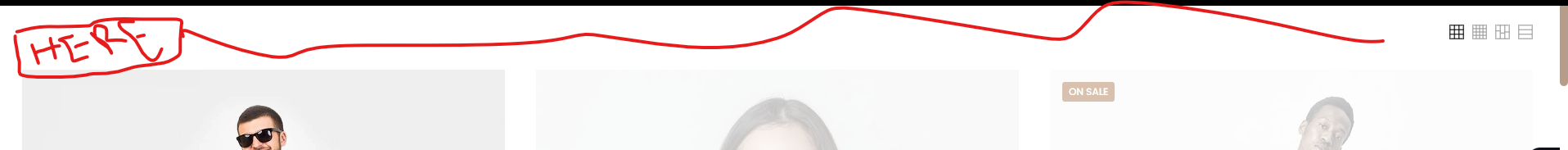
Comments
Hi,
first of all, please send us link to page where you got these filters and wants to move them from left to right so I can have a closer look on it.
Hello support,
https://themes.muffingroup.com/be/clothingstore2/product-category/woman/
here is the link to the website theme page which is using on my web and in I want to do filtration from left to right please check the attachment of the Screenshot
second I want some more filtration like i would love to see other web options for filtration on my web if possible so please help me with how can i do that here is the reference website category page link https://blacktie.com/collections/jackets where you can see the filtration option
this is all that I want to achieve with this Betheme kindly please help me with how can i do that and where is the option from where I can create that
Best Regards,
Thanks
1) This can be done with custom css only:
.shop-filters .mfn-woo-list-options { margin-left: 0; }2) For that, you can create something like off canvas sidebar with swatches attributes. We've explained how to do this in the following tutorial https://youtu.be/mVkQWBxMxiI
Hello support,
Thanks for your instant response , my question is can we remove 2 option from that 4 options of sorting which i asked you to put them in left corner bcz i dont wanna give so much options on my web second i think you didnt understand my another point like which i added a screenshot of blacktie website they are just 2 options of sorting and some other options like this
please tell me is it possible by options of betheme or by widgets as you showed in your video
Thanks
Which 2 options you want to remove exactly? Please explain.
Regarding 2nd part of your question, there is no such filters in Be like on your example above.
I just want this 2 options only like that how can i do that kindly guide me
Thanks
For that, you have to go to Theme Options -> Shop -> Product List and hide elements you don't need.
Seriously ? support am asking by that option its showing 4 option of layout switch but i want only 2 what you are doing man
and yea one more thing my dear , please help me in this i am getting en error on checkout page while i was placing my order this error Error processing checkout. Please try again. is occur again n again i have only COD payment method right now in my web
Thanks
Hello support, i have a little bit questiosn that there is any option in betheme to make a duplicate copy of page like i have created a template of category page and now i want to make the duplicates copy is that possible ?
Thanks
Hello,
1) Try the following CSS code:
.mfn-woo-list-style ul li:nth-last-child(2), .mfn-woo-list-style ul li:nth-last-child(3){ display: none; }2) I will need a link to your website to check that.
Now, I can only suggest disabling all plugins except WooCommerce to see if none of them causes this error and ensure that you configured settings properly.
3) For duplication, you can use the YOAST Duplicate Post plugin, which you can find in Betheme -> Plugins.
After installation, you might have to activate the duplication option for templates in Settings -> Duplicate Post -> Permissions.
Best regards
Hello support , still am getting same issue on checkout i checked by disabling all plugins except woocommerce but issue still persist kindly i need your help for this matter here is my web link and credentials
[removed by moderator]
Thanks
Do not ever share login credentials on the forum, as others can see them.
I always ask to send them in a private message through the contact form when needed.
Anyway, as you already sent credentials, I have checked that, and the same thing happened when I switched to The Twenty-One theme, which means that the root cause is not in Betheme.
Regarding this problem, you should contact the WooCommerce support.
Best regards
Hello support, thanks for your instant response and helping me to identify that's issue is related to woocommerce well thanks for that and support i need another help from you that i have 2 header in my web like one header and another is sticky header but the issue which i am facing that both header height is not same i dont know how to change i just know from how to change the logo in sticky menu but what about height i am not able to find that could you please help me in that and yea one more thing can you please delete my last message i dont wanna put my web name also
Thanks
The header section height depends on the content you put inside. You can set fixed height in the section options:
But you can also check if the Fixed position of the header suits you:
Note that you should disable the Sticky header when the Fixed position is enabled.
Best regards
Hello Support,
i need your help in slider there is an option of discover of the beclothing option and with an arrow how can i make it like if someone click on it so scrollbar goes down where my items/products are showing in that section
please guide me how can i do that
Thanks
hello support
i have one more questions in category page i put the image on heading i want to add the label in that image how can i do that bcz all the time i cant change the image but i can change the text of label in which i will put on image
1) Choose your element, click on Actions, add an action, set its type to Scroll to ID, and put your ID in the appropriate field.
2) Can you attach a link to that page, please?
Thanks
Hello support
here is the link of that category page
[removed by moderator]
kindly delete the link after you give the response
Thanks
You must edit the product archive template.
If you cannot access the image element, you can use the Navigator.
https://youtu.be/bap9lt2prYU?feature=shared&t=173
Best regards
Hello support,
i dont follow your last message sorry i think i asked to you somehing else and you are showing something differnt i want put the label on image as you can see in the category page of my website please if you can make the turoial for this so it will be easy
Thanks
Sorry, I did not notice that the text you already have is part of the image.
You must set the image as a section/wrap background and add text to it.
Best regards