Problem loading second product image in WooCoomerce
Hello,
I have problems when the second image of the product is displayed in the online store, as it overlaps on top of the main image.
In the product list, when you hover the mouse over the main image, the second image of the product should be displayed, but it is shown superimposed and showing part of the main image. Instead of hiding the main image and showing the secondary image when I put the mouse over it.
The images have a resolution of 1280x1280 px with the "webp" format.
The theme used is "Default Store 2" and I use the "BeBuilder" editor.
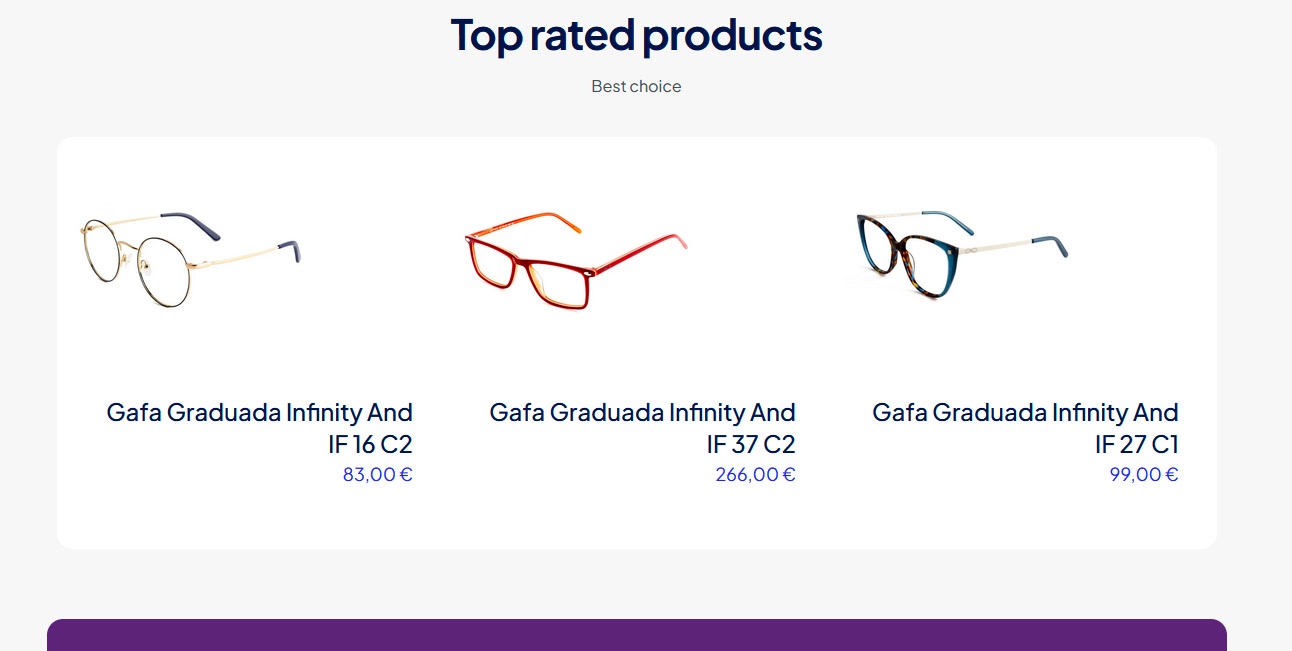
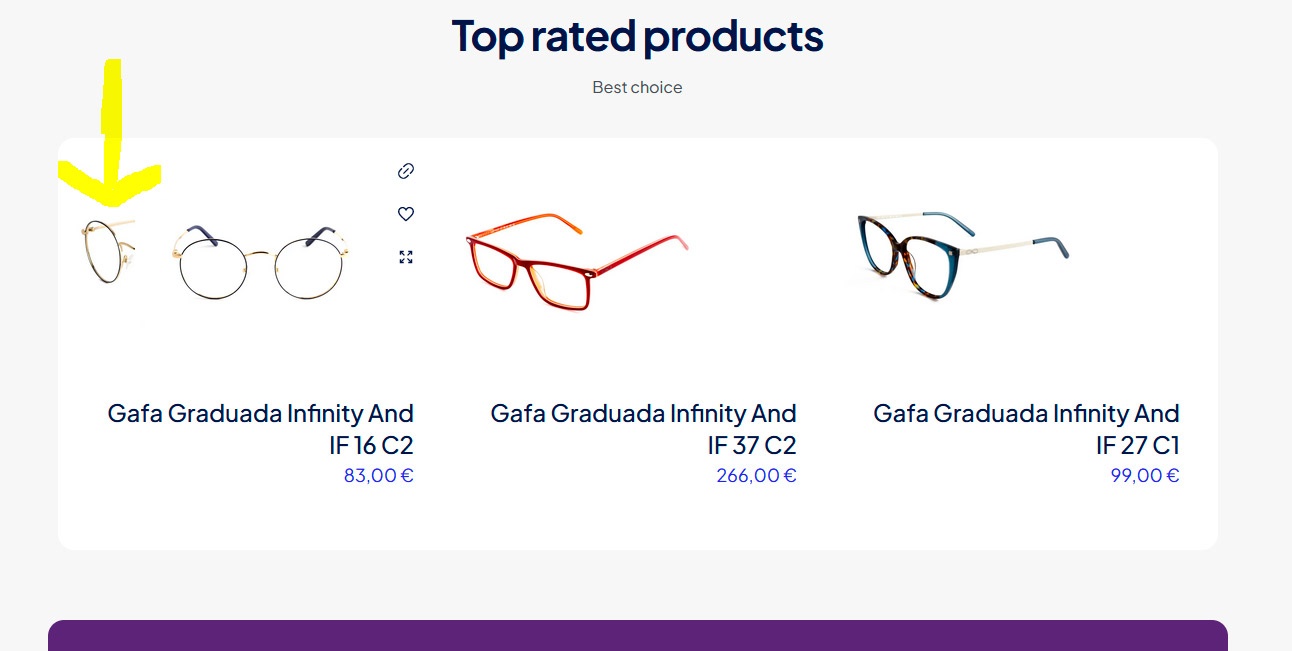
Comments
Hi,
please send link to page where you've faced this issue so we may have a closer look on it. As you noticed, on demo everything works seamless hence we need link to page where you have a problem.
Hello,
I'll give you a link to the testing website where you can check the error.
http://infinity.otrarroba.com/gafas/
In the example of the topic, it happens that it does not have that effect of showing the second image of the product, or at least, I have not seen it.
Hi.
Please go to Betheme -> Theme options -> Shop -> Products list, increase the Image width, regenerate thumbnails, and see if the display is correct then.
Best regards