page not updating
When logged in wordpress it works fine, when not it dosent. Ps. the faqs are take from my "how it works" page, so its not exported from another design.
- system status:
- PHP Version 8.0.30
- PHP Memory Limit 384 MB
- PHP Time Limit 300
- PHP Max Input Vars 10000
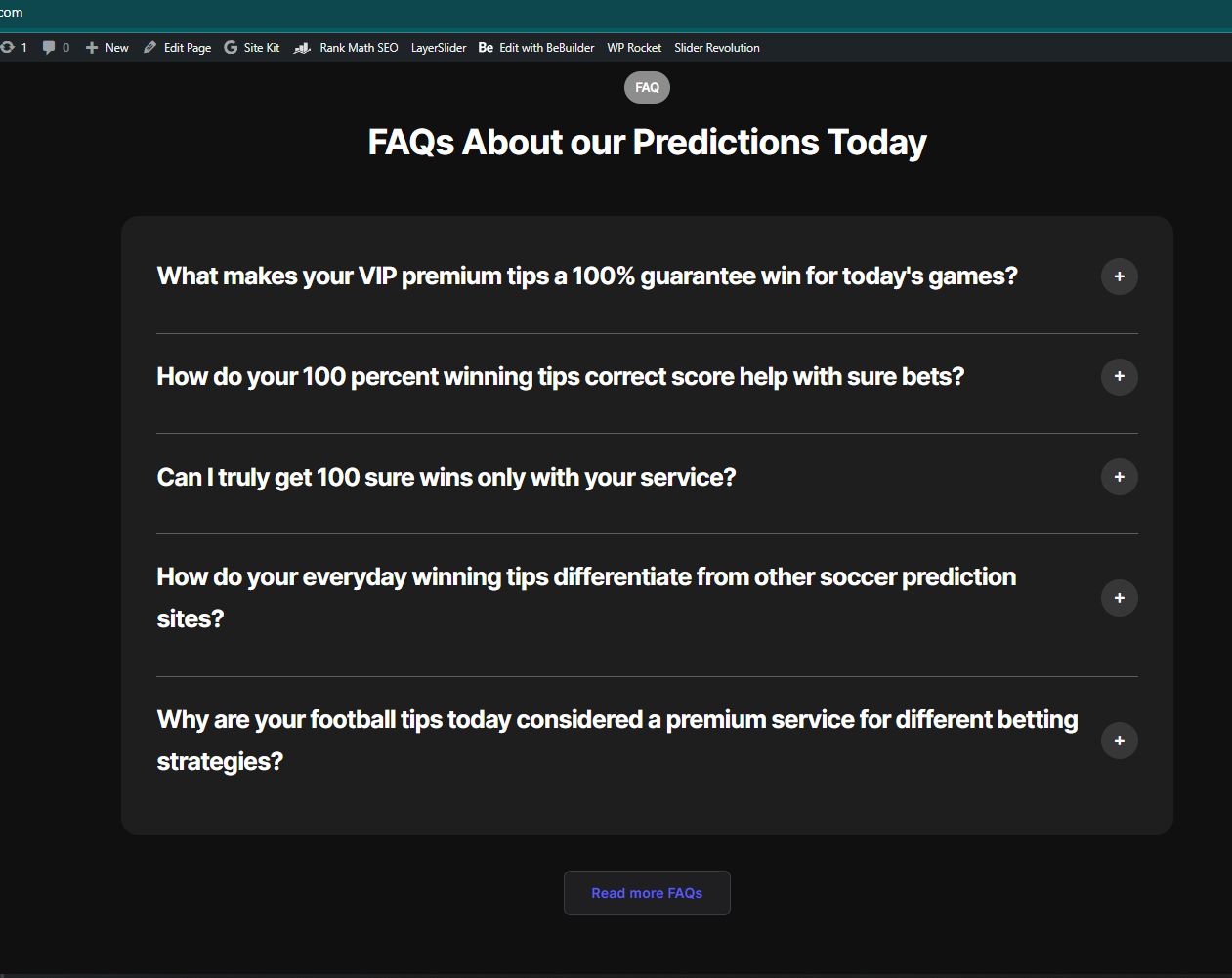
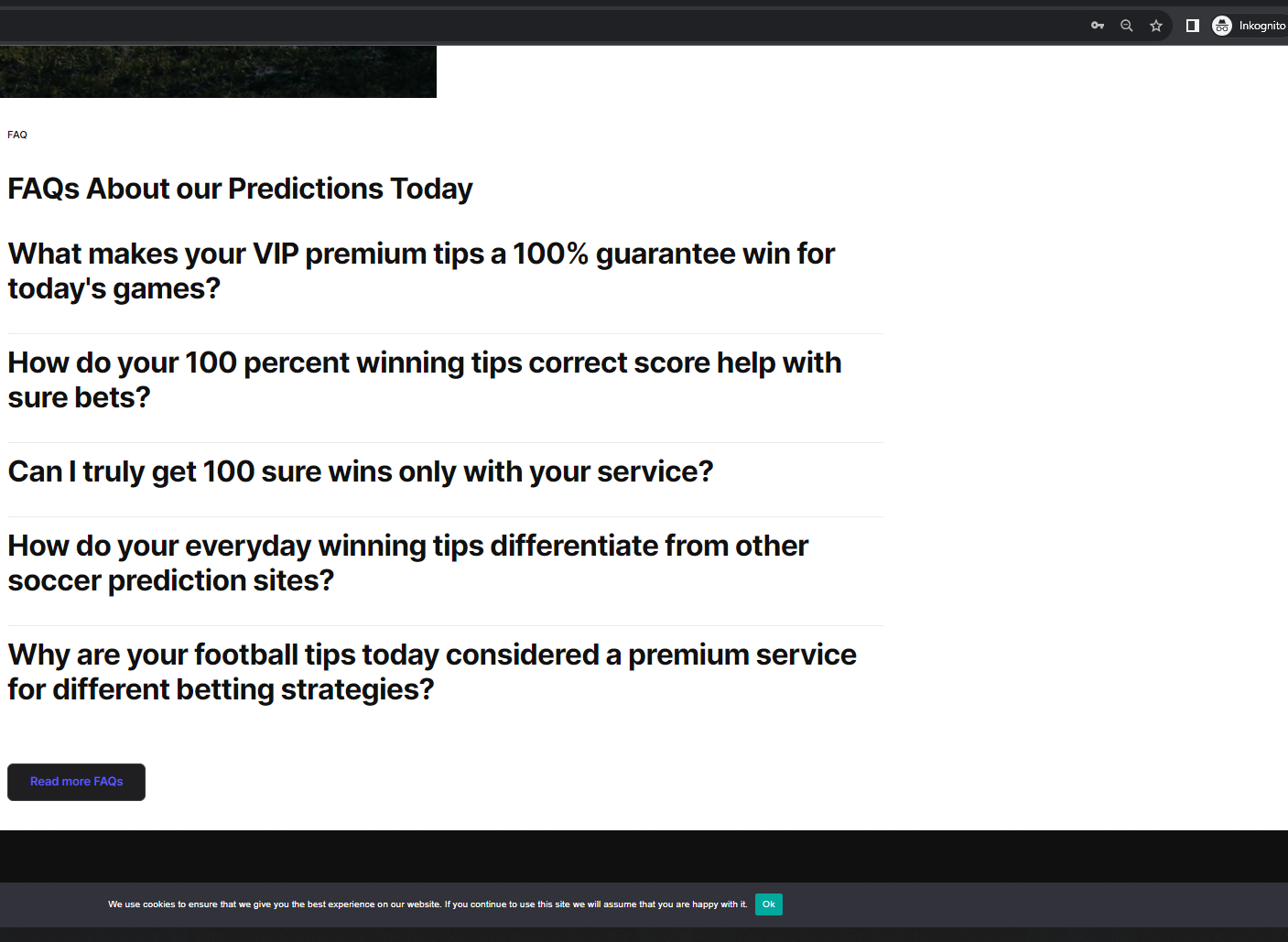
Comments
Hi,
Please always attach a link to your website so we can check it out. If the page is offline(localhost), then our help will be limited. You will have to contact us when the page is online. Also, please make sure that the page is not under maintenance before you provide us with the link.
Thanks
yes sure. https://100percentwinningtips.com/
Please turn off all of the plugins, refresh your cache, and check if the problem persists.
If this will not help, keep minifying plugins off because I need to check your website with them disabled.
Thanks
All plugin are now disabled. one more thing is usally i update the slided for the tips, and when i delete the chaches then the slides will be updated this time nothing happens, the site has still the old slided, and btw the issues about the faqs and the other build isnt looking like what its suppose to look like when i edit it.
I have cleared the XDN cache on the hosting server, and now the slides have disappeared. Could you please check the website? I need a solution as soon as possible.
Please send us the WordPress dashboard and FTP access privately thru the contact form, which is on the right side at http://themeforest.net/user/muffingroup#contact and we will check what might be the reason.
Notice!
Please attach a link to this forum discussion.
Sending incorrect or incomplete data will result in a longer response time.
Therefore, please ensure that the data you send are complete and correct.
Also before sending the access, disable the server cache, and other cache tools you have enabled.
Thanks
Sent
Are you sure that you disabled the server cache?
I checked changing the slide and text on your home page, and changes are visible only for logged users.
Things like this happen when the cache is enabled, and it might also be causing things you mentioned in this topic.
Best regards
if I have disabled server caching? I'm unclear on your question. As I mentioned, I've already cleared the cache with my hosting service's assistance after guiding them on the process. Additionally, I've deactivated all plugins, including WP Rocket.
What's the solution for the issue with the broken slides? When I transferred FAQs and other elements from my other pages, they didn't function properly, as demonstrated in the uploaded images.
Since you have my login details, could you please try modifying the slides yourself to see what occurs? Also, test reactivating the plugins to check their effect on the homepage functionality.
On your server, there is some caching tool enabled, which must be disabled.
If you do not know how to do it, please contact your server administrator.
Best regards