Width of container?
Hello BeTheme!
I've run into a new issue with the widths of some of my sections, I'm using WPBakery and after the latest BeTheme update some sections have a white or black margin that I do not want to have on the page.
It was all aligned until the last Betheme update.
Is there a new Theme option to correct this behavior? I've tried to adjust the sections in Bakery but the controls have no effect.
This example shows a section that I can't align with the section above and below.
https://advantagetitlewp.wpcomstaging.com/residential-title-insurance-3/
This example shows the same issue however the next section below will not align to the preceding section. The is a black margin and then a white margin here in the next section.
The odd thing about this issue is that I've been able to adjust some of the pages and all the sections are aligned correctly, but the same commands I've tried on other pages do not align the sections properly.
These pages are aligning OK
many of the others are have the black or widths that do not align.
Thanks
Phill
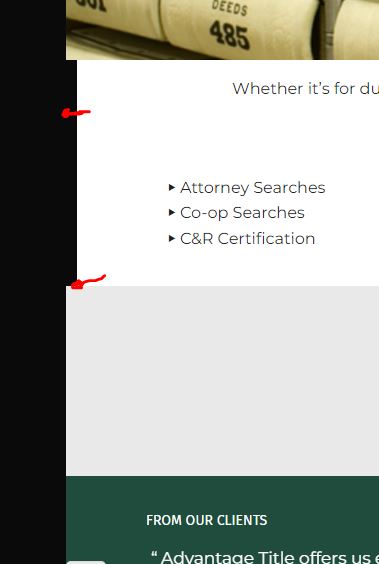
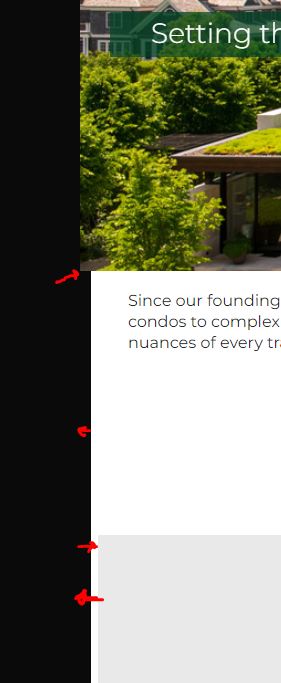
Comments
Hey,
Please send us the WordPress dashboard privately through the contact form, which is on the right side at http://themeforest.net/user/muffingroup#contact, and we will check what might be the reason.
Notice!
Please attach a link to this forum discussion.
Sending incorrect or incomplete data will result in a longer response time.
Therefore, please ensure that the data you send are complete and correct.
Thanks
Thanks,
Will send the info today.
Phill
Hello,
I may have found a clue in the ROW control that was not affecting my pages before the update,
"Stretched row may not work properly if parent conatiner has "overflow hidden" CSS property"
I don't know if I have set this by accident or if it was part of the original set up made by the previous web developer on this project , however - I would just like to maintain the fact that these pages were aligining properly until the latest update.
and when I've tried to adjust SOME of them using the default settings or the stretch row settings there is no change in width.
Quite frustrating.
In the original CSS (from the previous developer) I see that there is a overflow: hidden! important statement that I was afraid to change. could this be the problem??
I added line 16-18 to try and blend in the margins but it didn't help me.
Probably, WPBakery changed something in the last updates regarding stretch sections.
To the bottom of your Custom CSS in Theme options, I added a CSS that should correct that.
Please check if it is fine now, and let me know.
Best regards
Thanks Phil
Great, that was it...
thank you once again!
Always happy to help. ?
Best regards