Content missing when updates from Muffin Builder (25.1.6) to BeBuilder (latest version)
Hi, One of our client's sites is currently working on the 25.1.6 version. When I tried to test this site by taking a staging and updating the theme to the latest, Something happened with the site's script. Some of the sections are entirely gone when I update. I can't see the sections or grids that are already in the previous version. I tried to copy-paste the code, but that didn't work well. In your 25.1.6 version, you work with a builder called Muffin Builder and our site is currently working on it. But your latest builder is called BeBuilder and if I update the site, I'll have issues that I mentioned above. Are there any solutions for the issues with the theme for the current or next update? I'm sharing some of the section's screen shorts that show the issues.
Live site with Muffin Builder
Staging with BeBuilder
Live site with Muffin Builder
Staging with BeBuilder
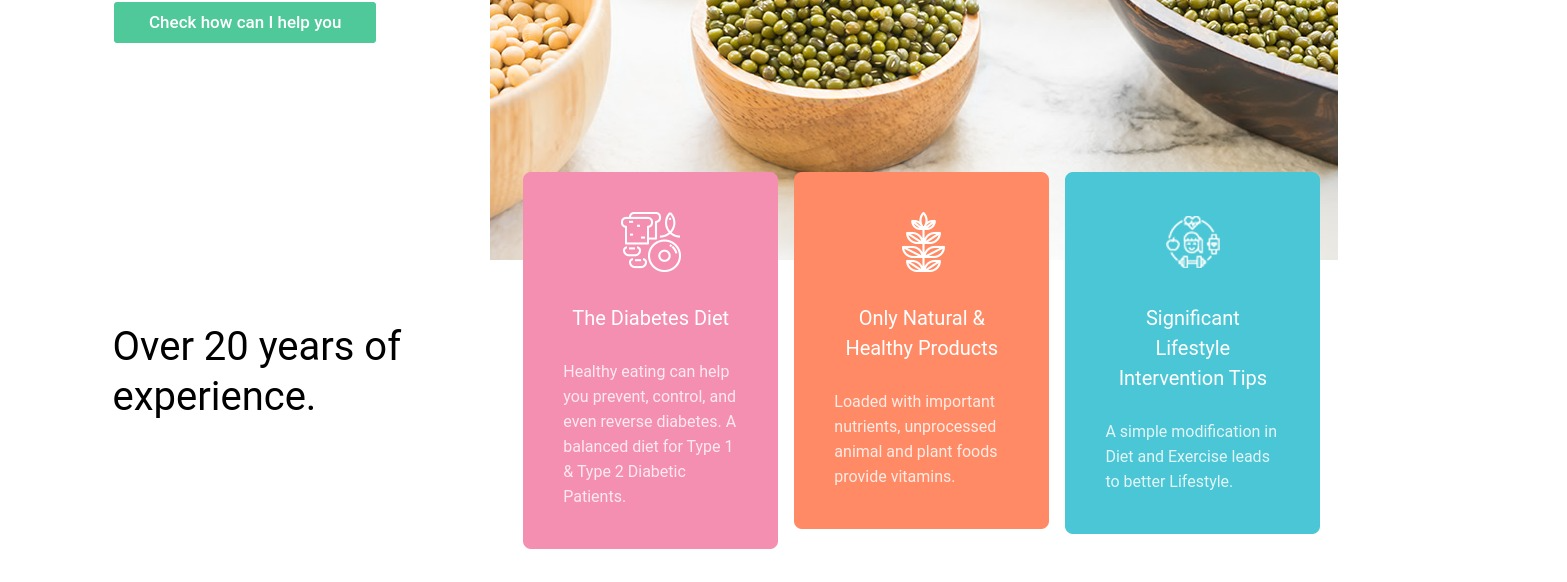
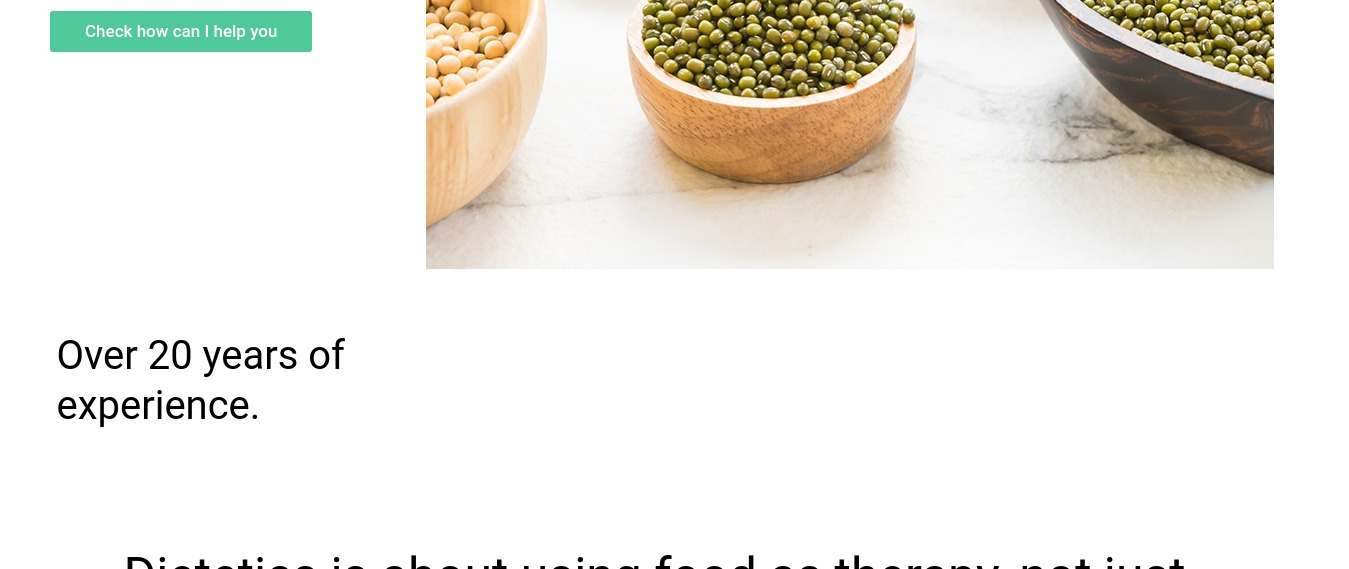

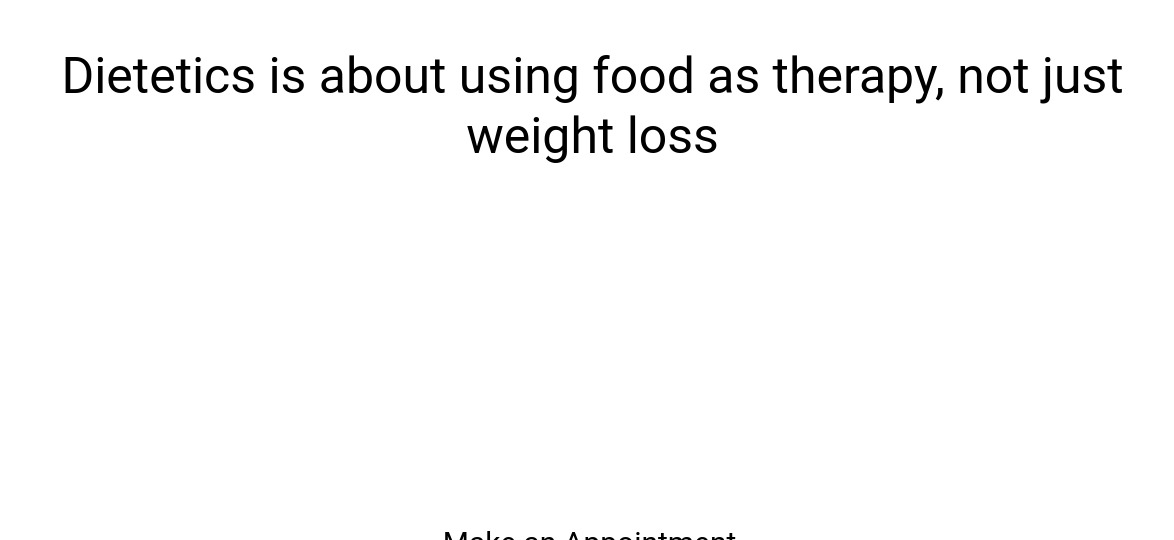
Comments
Hey,
Please send us the WordPress dashboard and FTP access privately through the contact form, which is on the right side at http://themeforest.net/user/muffingroup#contact, and we will check what might be the reason.
Notice!
Please attach a link to this forum discussion.
Sending incorrect or incomplete data will result in a longer response time.
Therefore, please ensure that the data you send are complete and correct.
FYI, Muffin Builder and BeBuilder are the same builder. We only changed the name some time ago.
Thanks
Sorry, but the login credentials you have sent are not working.
Can you resend them and before ensure that they are correct, please?
Thanks
Custom JS from Betheme -> Theme options -> Custom CSS & JS -> JS causes it.
For a test, we have modified it to not load in the builder, but it would be best if you remove this JS completely.
Best regards
Hi,
When we remove the JS, The desktop styles are okay. However, the sliders that we created using the code are not working responsively. So we need an alternative solution to solve this issue even if we need to remove the code completely.
Mobile view
Desktop view (is working)
It is due to your custom CSS code:
When you remove it, the display will be as in the screenshot I sent.
Best regards
Hi,
I saw your response, but we can't compromise with the style that is already in the previous version. We need a solution that contains the proper working of the section in a responsive way without having any kind of style or functional changes.
Thank you
Sorry, but we cannot take responsibility for custom scripts or CSS you inserted into your website. Anyway, the section works correctly without the JS and this CSS.
Also, please note that many versions ago, we added the possibility to individually adjust the layout for every breakpoint (desktop, laptop, tablet, mobile).
https://support.muffingroup.com/video-tutorials/responsive-editing-in-bebuilder/
Best regards