Showcasing Color Variables and Implementing Dynamic Preview on Shop Page. How?
Please, I need help showcasing these color variable options on the shop page. I imported the pre-made website, but didn't get this.
And while we're at it, any tips on making the preview photo change dynamically based on the selected variable? I want it to happen right on the same page without navigating to another one.
Example: https://sherelynnboutique.com/
Thanks!
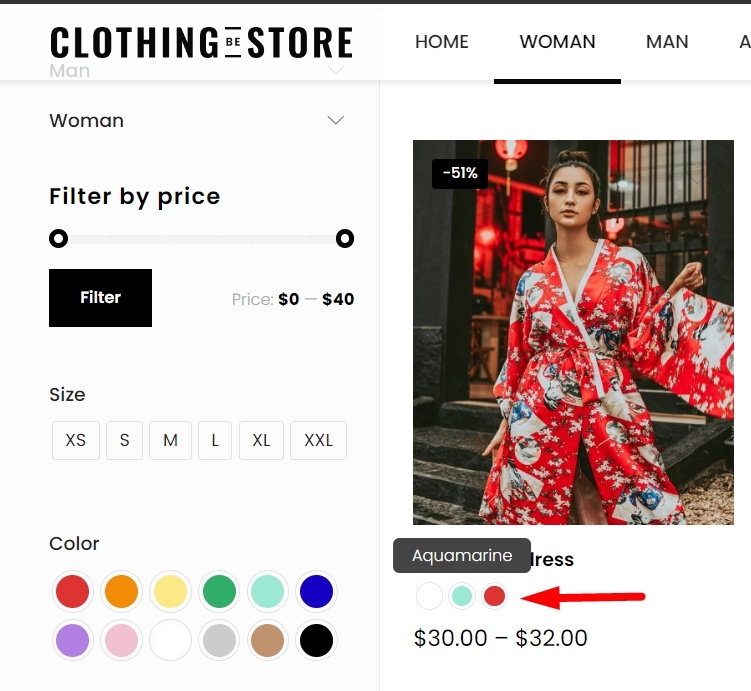
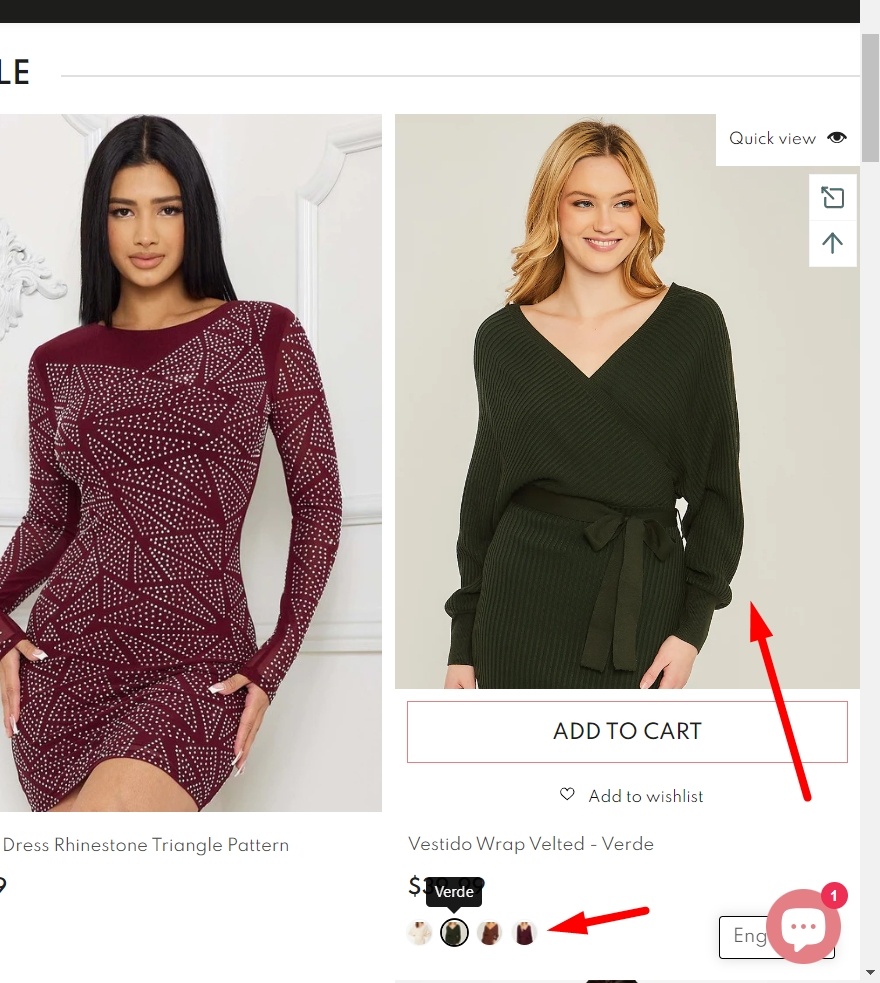
Comments
Hi,
1) Please always attach a link to your website so we can check it out. If the page is offline(localhost), then our help will be limited. You will have to contact us when the page is online. Also, please make sure that the page is not under maintenance before you provide us with the link.
2) No, there is no option to change images dynamically with variations on the products list.
Best regards
1. I told you the problem, I really think you could help me just with that information. I can't stop the construction of my site and remove the "under construction" state every time I find a bug on the theme, waiting for your answer.
Anyway, here is: rremore.com/index.php/shop
2. I know. Isn't this a forum where you and the community could share ideas on how to do it?
1) From pure description, it is hard to determine what might be causing it because of various options, plugins, etc. To provide the fastest, and most direct support I always ask for a link to a website.
Please go to Products -> Attributes, choose a category, and ensure that "Show in loop?" option is enabled.
2) Sure, you can share your ideas here, but there is a special topic for that:
https://forum.muffingroup.com/betheme/discussion/113/your-suggestions-for-future-updates#latest
When you create a topic, it is for your questions or problems you have with Betheme.
Best regards
Ok thanks. "Show in loop?" option solved the main problem.
There were many troubles but the site is going forward.
What else can I assist you with?
Best regards