BeBuilder forces a 404 error when trying to edit a page or product
I am having an issue that started out of te blue. Now I cannot use the BeBuilder. Anytime I try to edit a page or product, it gives me a 404 error page.
I have resaved the permalink settings over and over without any resolution.
Hopefully this can be resolved as I love this theme.
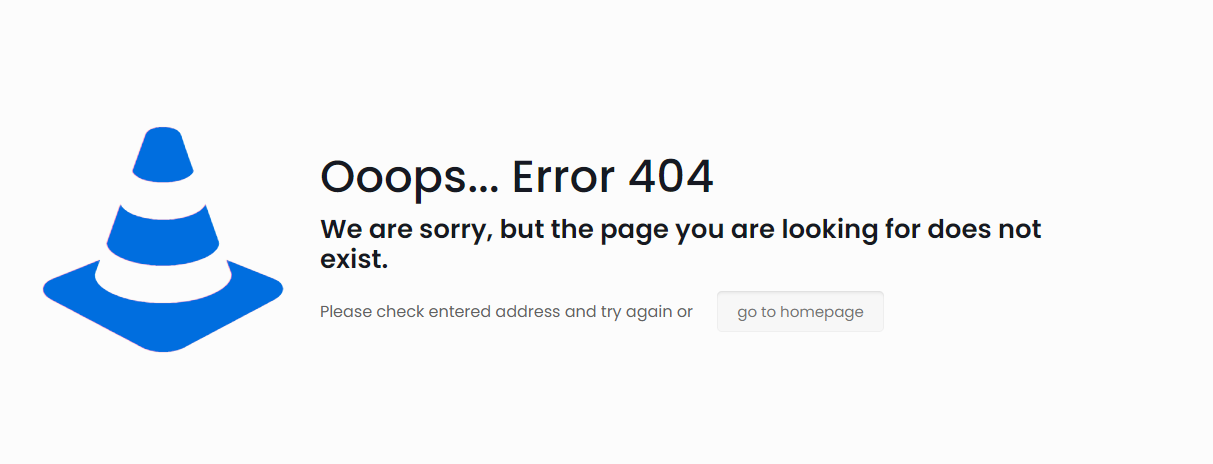
Comments
Some additional information. I am also getting the following when trying to open the view on some of the pages.
Service Unavailable
The server is temporarily unable to service your request due to maintenance downtime or capacity problems. Please try again later.
Additionally, a 503 Service Unavailable error was encountered while trying to use an ErrorDocument to handle the request.
Please send us the WordPress dashboard and FTP access privately through the contact form, which is on the right side at http://themeforest.net/user/muffingroup#contact, and we will check what might be the reason.
Notice!
Please attach a link to this forum discussion.
Sending incorrect or incomplete data will result in a longer response time.
Therefore, please ensure that the data you send are complete and correct.
Thanks
We have received your message, and we are checking the root cause.
As soon as we find out what might be causing this, I will let you know.
Best regards
Thank you so much. I look forward to see what you find.
Sorry, but the FTP credentials you sent are not working.
Please send another message with the host address, username, and password, and ensure that they work.
Thanks
[removed by moderator]
I have tested this and confirmed it works.
Thank you again.
Please do not share login credentials on the forum as others can see them.
We just noticed that your server does not meet all theme requirements.
Please contact your hosting provider to correct that.
Best regards
Hi Phil,
I just revised the .htaccess to raise imput_vars to 5000 as requested.
The max input vars master value is still unchanged.
This is info from the PHPINFO.
Please contact your server administrator to increase this value.
Best regards
I just checked my .htaccess and php.ini. They both show the 5000 vars. Please see below.
Go to https://linktoyourwebsite.com/phpinfo.php, and there you will find out that the master value is not changed, and your server administrator must correct that.
Thanks
I am working on changing the master value to match the local value. I just also noticed that I receive the 404 page when trying to save any theme options. As soon as I hit the save button, it goes right to the 404 page.
Most likely, it is related to the low max input vars as well.
If it is unrelated, we need you to increase this value anyway to investigate this issue further.
Best regards
I am working on the max vars with Godaddy now. I should be hearing back from them shortly. I am hoping this is an easy fix as it was working fine up until the issue. I did some testing and found that on a new site, the BeBuilder worked fine. it is just when there is a lot of product pages it stops working. I cannnot even save settings on the theme such as a logo change. It is presenting like every time I call the BeBuilder it forces the 404 error. Additionally, when trying to go to view a page, I get a 500 error. Are there any diagnostic steps you can perform while Godaddy is working on the vars? I even tried raising the value to 10,000 with no effect.
I appreciate all of the help on this as I love the builder.
I also just received the following error from WP. Please see below. I hope this is helpful.
Error Details
=============
An error of type E_ERROR was caused in line 9 of the file /home/cnlo7muafezc/public_html/wp-content/plugins/woocommerce/packages/woocommerce-blocks/patterns/banner.php. Error message: Uncaught Error: Class "Automattic\WooCommerce\Blocks\Patterns\PatternsHelper" not found in /home/cnlo7muafezc/public_html/wp-content/plugins/woocommerce/packages/woocommerce-blocks/patterns/banner.php:9
Stack trace:
#0 /home/cnlo7muafezc/public_html/wp-content/plugins/woocommerce/packages/woocommerce-blocks/src/BlockPatterns.php(180): include()
#1 /home/cnlo7muafezc/public_html/wp-includes/class-wp-hook.php(310): Automattic\WooCommerce\Blocks\BlockPatterns->register_block_patterns()
#2 /home/cnlo7muafezc/public_html/wp-includes/class-wp-hook.php(334): WP_Hook->apply_filters()
#3 /home/cnlo7muafezc/public_html/wp-includes/plugin.php(517): WP_Hook->do_action()
#4 /home/cnlo7muafezc/public_html/wp-settings.php(632): do_action()
#5 /home/cnlo7muafezc/public_html/wp-config.php(110): require_once('/home/cnlo7muaf...')
#6 /home/cnlo7muafezc/public_html/wp-load.php(50): require_once('/home/cnlo7muaf...')
#7 /home/cnlo7muafezc/public_html/wp-admin/admin-ajax.php(22): require_once('/home/cnlo7muaf...')
#8 {main}
thrown
From this error, we assume that your server is also not configured enough for WooCommerce.
Please let us know when you get an answer back from the server administrator. You can also tell them that max_execution_time can be increased to 120. Now you have 45:
Best regards
Hi,
I was able to set this myself.
After setting the execution time, there was no difference. I still get the 404 error when trying to use the BeBuilder and also get a 503 error when trying to view the page.
I hope this update is helpful.
But max input vars are still unchanged.
Did you manage to contact the server administrator to increase the master value?
Best regards
Hi,
I did. They are working on it now. I requested them to raise the max_input_vars on the master side. Are there any other issues that you can see other than this value?
Despite this one, I do not see anything else on your server settings that should be changed.
Best regards
Thank you. As soon as GoDaddy finishes up on the revision to the master value I will let you know.
Hi,
I have been working with GoDaddy on this issue and their senior level server admin has written me the following message. Please see below. The premium technical support has also brought up the error logs showing an issue with how the theme interacts with Woocommerce.
I appreciate it as always.
" This is John H. from Technical Hosting Services at GoDaddy. It has been brought to our attention that there is an issue that appears to be driven by the Master Value of max input vars for tablet-testers.com. Please know that this site is hosted on a shared hosting platform and the master values will not be adjusted accordingly as it would need to be adjusted for all users on the server which is not something we do. In the same breath, the values read by the site are set at the local level and we can see not only in a configuration file but also with a PHP info script hosted at tablet-testers.com/phpinfo.php that the local values are set correctly and being read by this hosting plan accurately. This should resolve any issues caused by the max_input_vars being set to anything less than 5000. "
Hi,
I just noticed that the BeBuilder works perfectly when Woocommerce is deactivated. Does this help?
Your server is not good enough to handle the WooCommerce and Betheme.
We created a copy of your website on our environment, and everything works correctly and smoothly.
As we did not find any issue in theme files, and in our environment, it loads correctly, it means that your server does not handle this.
If you have opportunity to check your website on another server, I encourage you to do that so you can see it on your own. For that, I suggest using the Duplicator plugin.
https://wordpress.org/plugins/duplicator/
Best regards
Hi Phil,
Would you please let me know why all of a sudden the complete web site including the editor is currenly working without issue? I am confussed why it would be working without any changes to the server. I am not receiving any 404 or 503 errors and the BeEditor is working.
Thank you again.
Sorry, but we do not manage server configurations, so I cannot tell what the reason for that.
We can only tell that everything works correctly on another server.
Best regards
Hi there, recently I'm facing the same issue . Is there any solutions been solved ?
@bikebear You will find solution in the following tutorial https://youtu.be/pOtDOddaZ-k