Re: Adding A Page, Changing Colors, Menu
Hello. How do I fix these please?
- How do I change the names under the headings that are in gray? I attached a screen shot.
- What am I doing wrong when I add a page trying to insert a template? I clicked the Pre-Built Sections, then Text + Image, then I clicked Insert. I attached a screen shot.
- How do I change the colors on the social media icons? I attached a screen shot.
Thank you.
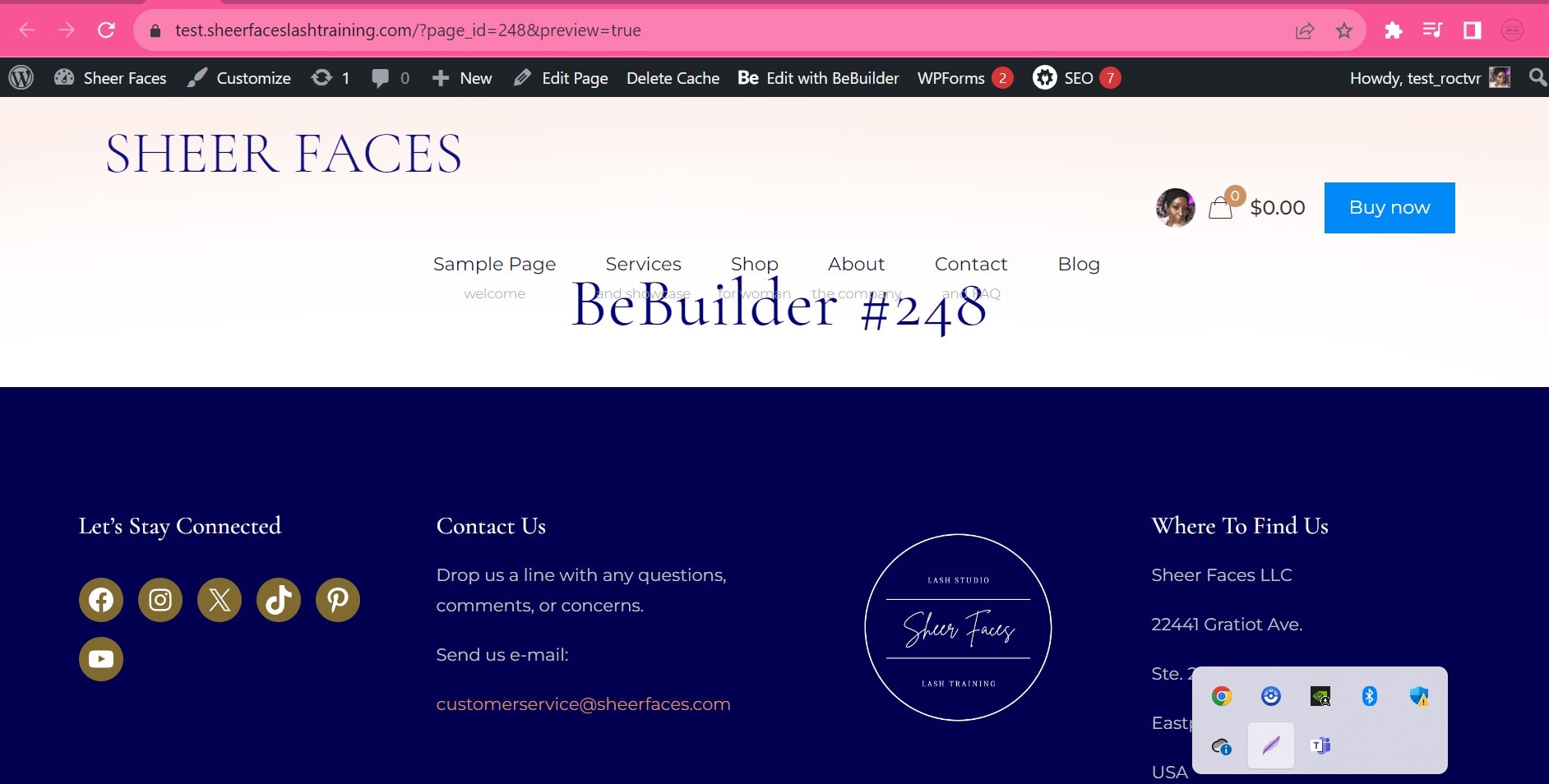
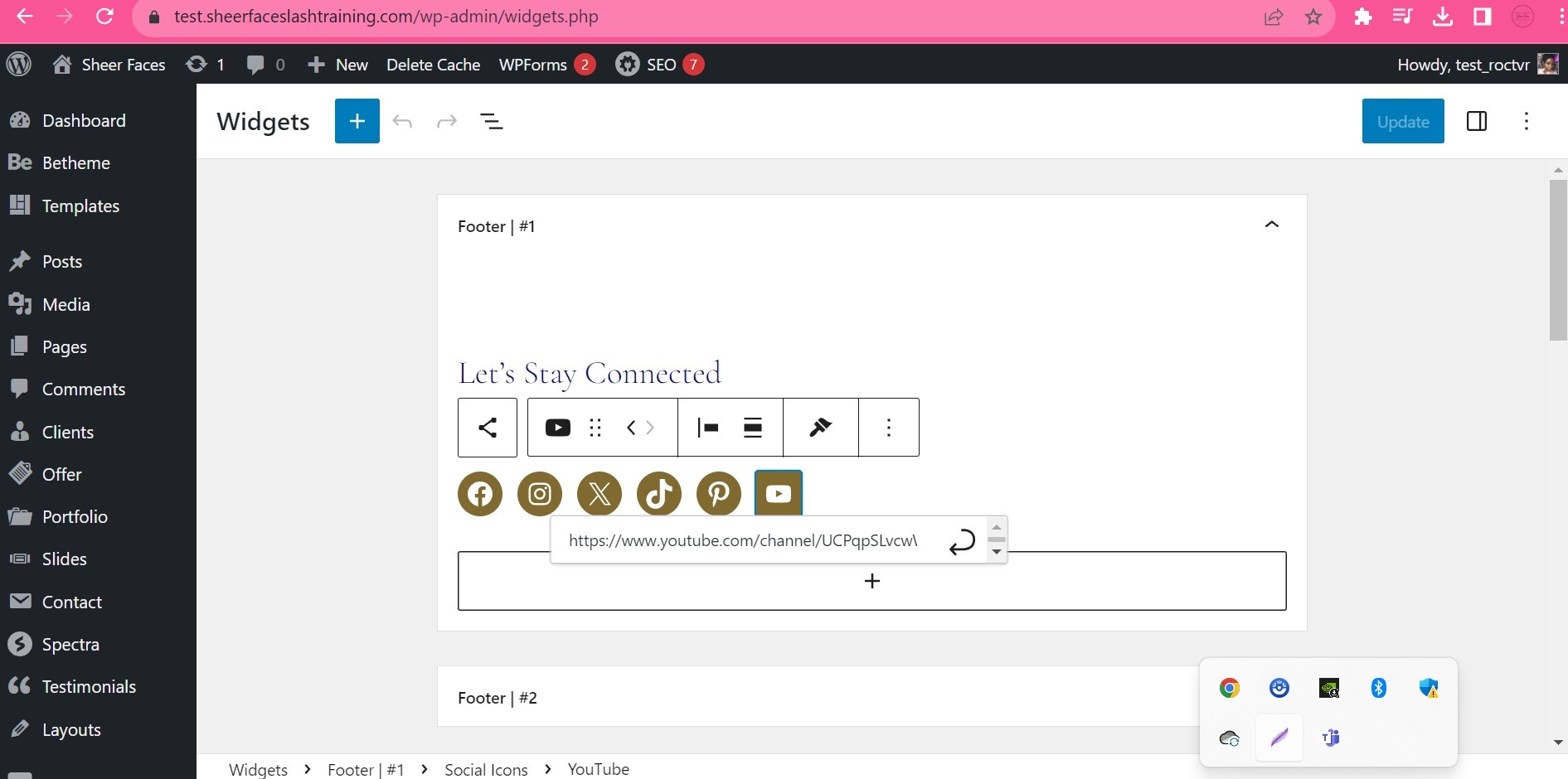

Comments
Hi,
1) Changing the menu item description color requires writing a custom CSS code. Do you need help with writing such? If yes, please attach a link to your website.
2) This could mean that your license key is used on more than one domain. Please use the license manager to handle your license keys: http://forum.muffingroup.com/betheme/discussion/36219/cannot-register-deregister-your-license-key-use-this-tool#latest.
If you see (on our license manager) that your license key is registered on a single domain, then please disable all of the plugins and deregister that license key (through the BeTheme -> Dashboard).
After that, get into the license manager once more. If the license key is still claimed - deregister it. If it’s not, register it again on your domain (through the BeTheme -> Dashboard) and try to insert pre-built sections then.
3) Please go to Betheme -> Theme options -> Colors -> Footer, and change the icons color there.
Thanks
Thank you. So I still cannot:
Thank you.
1) Try the following CSS code:
#Footer .wp-block-social-links .wp-social-link{ background-color: #8a6851!important; }Put it in Betheme -> Theme options -> Custom CSS & JS -> CSS.
2) It is a menu item description, and if you want to remove it, you can do it through Appearance -> Menus.
Best regards
Thank for the response. I did contact WooCommerce too but I wanted to check with you as well in case it's withing the theme. When I click on the part I circled, it does not go to the checkout page. I tested on my desktop and mobile. How would I fix this please? Here is the link so you can see. https://test.sheerfaceslashtraining.com/?page_id=7 or this https://test.sheerfaceslashtraining.com/shop-2/
Thank you.
Thank you for the response. I added the text but it's still the same. If it cannot be changed then I guess I will just have to live with it. It's weird becausse it gave me the option to change the colors the first time I set it up.
Please send us the WordPress dashboard access privately thru the contact form, which is on the right side at http://themeforest.net/user/muffingroup#contact, and we will check what might be the reason.
Notice!
Please attach a link to this forum discussion.
Sending incorrect or incomplete data will result in a longer response time.
Therefore, please ensure that the data you send are complete and correct.
Thanks
Thank you I sent an email privately.
Sorry, but we haven't received any message from you yet.
Please check your mailbox for our response. Look also inside the spam folder.
If you don't have any message from us, please send your login credentials again.
Be sure that you send all of the required information mentioned in the previous message.
Thanks
I sent it for a second time.
Plese look at the email address in the screenshot. It's different. Maybe that's the issue.
Now, the person who manages forwarded your message to me, and I checked your website.
1) The cart page did not open because you had the wrong page assigned in WooCommerce settings.
I have assigned the correct one, saved the settings, and the cart icon works correctly.
2) Also, I can see that the correct color is assigned to the footer links:
Best regards
Thank you. I'm so new to Worpress but I love the site. You guys have a great product. Thank you.
You are welcome. We are happy to see that our theme suits you.
If I can help you with anything else, please let me know. ?
Best regards