RE: Critical Error and Update Fail
Hello. I have cleared my browser history and I have tried in incognito. I cannot:
- Make a new blog post. I am getting a "critical error" message. (See screenshot)
- I attempted 3 times to update the theme each time it prompted me to but I cannot. (See screenshots)
How do I fix this please? Thank you.
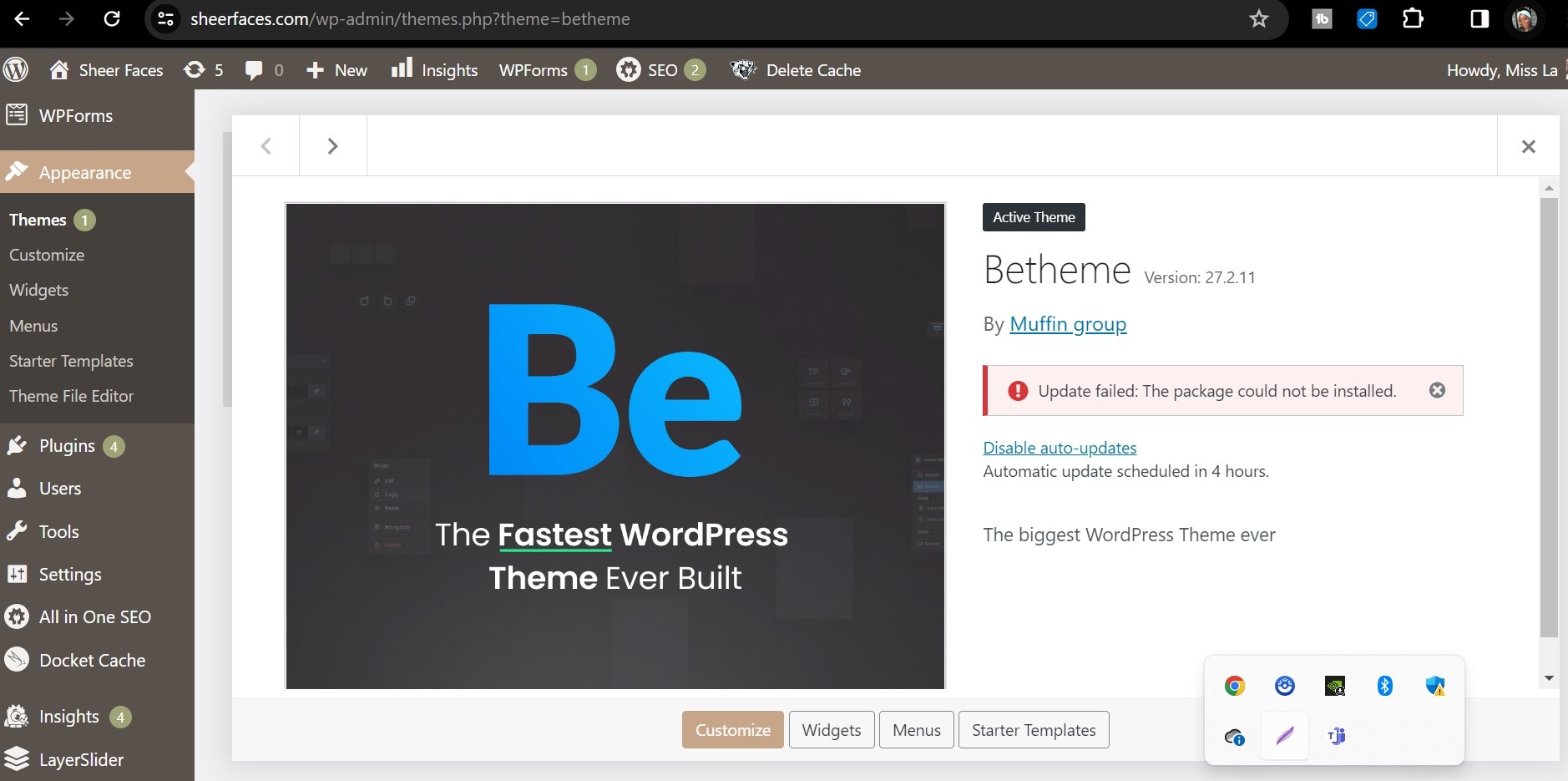
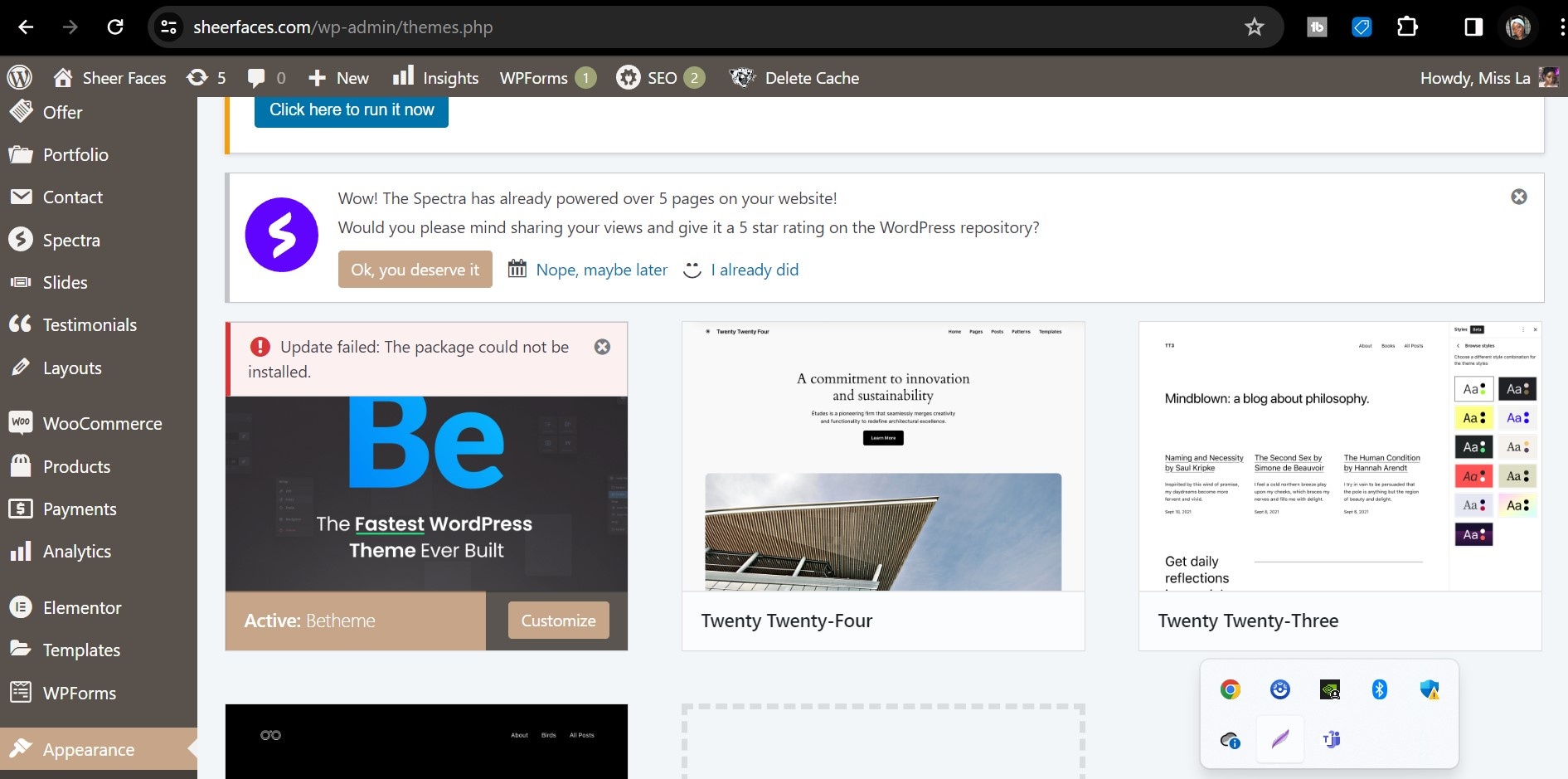


Comments
Hey,
This message could mean that your license key is used on more than one domain. Please use the license manager to handle your license keys: http://forum.muffingroup.com/betheme/discussion/36219/cannot-register-deregister-your-license-key-use-this-tool#latest.
If you see (on our license manager) that your license key is registered on a single domain, then please disable all of the plugins and deregister that license key (through the BeTheme -> Dashboard).
After that, get into the license manager once more. If the license key is still claimed - deregister it. If it’s not, register it again on your domain (through the BeTheme -> Dashboard) and try to update your theme a couple of times (usually, it passes after 2-3 attempts) - remember, all of the plugins have to be disabled.
Thanks
Thank you. I will screenshot this for future reference. I appreciate your time.
Hello. I am getting the same message again. I followed the instructions to deregister the theme twice and this is still coming up. How do I fix this? It's happening frequently and I cannot make blog post or edit any pages.
I also noticed that when I tried to submit my site to Google sitemap, I am getting error messages. I also noticed in the address bar, it's saying other things and not the actual name of the pages. How do I fix these 2 issues in addition to the ongoing one about the critical error. Thank you.
1) Please send us the WordPress dashboard and FTP access privately through the contact form, which is on the right side at http://themeforest.net/user/muffingroup#contact, and we will check what might be the reason.
Notice!
Please attach a link to this forum discussion.
Sending incorrect or incomplete data will result in a longer response time.
Therefore, please ensure that the data you send are complete and correct.
2) Please switch to another theme and check if the same thing happens.
Thanks
Attached is a copy of the private email that I sent on ThemeForest for help.
I was going to switch to another theme, then I saw this. So you're asking me to start over again?
1) One of your plugins causes it. I have disabled them, and post-creation works correctly
To find the culprit disable plugins one by one, and check when you are able to edit your posts.
2) Regarding Google, please switch to another theme and check if the same thing happens.
3) If you want to install another pre-built website, you do not have to reset the database (you can skip this step), but you will have to remove pages that will import with this demo and set up other settings again.
Best regards
Thank you.