How Do I hide a Specific Content when a user is logged in
Hi
I have gone through the conditional logic scenario of Betheme for a page. It is awesome that we can hide some content and show some content for a guest user and make visible some content for a logged in user but I also need to HIDE SOME CONTENT for a logged in user? How do I do that? Because we don't want them to see the same content while they are logged in as they were seeing the page as a guest.
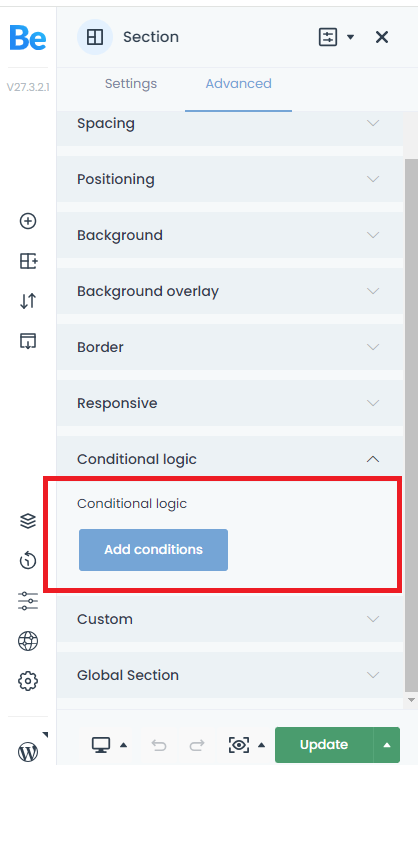
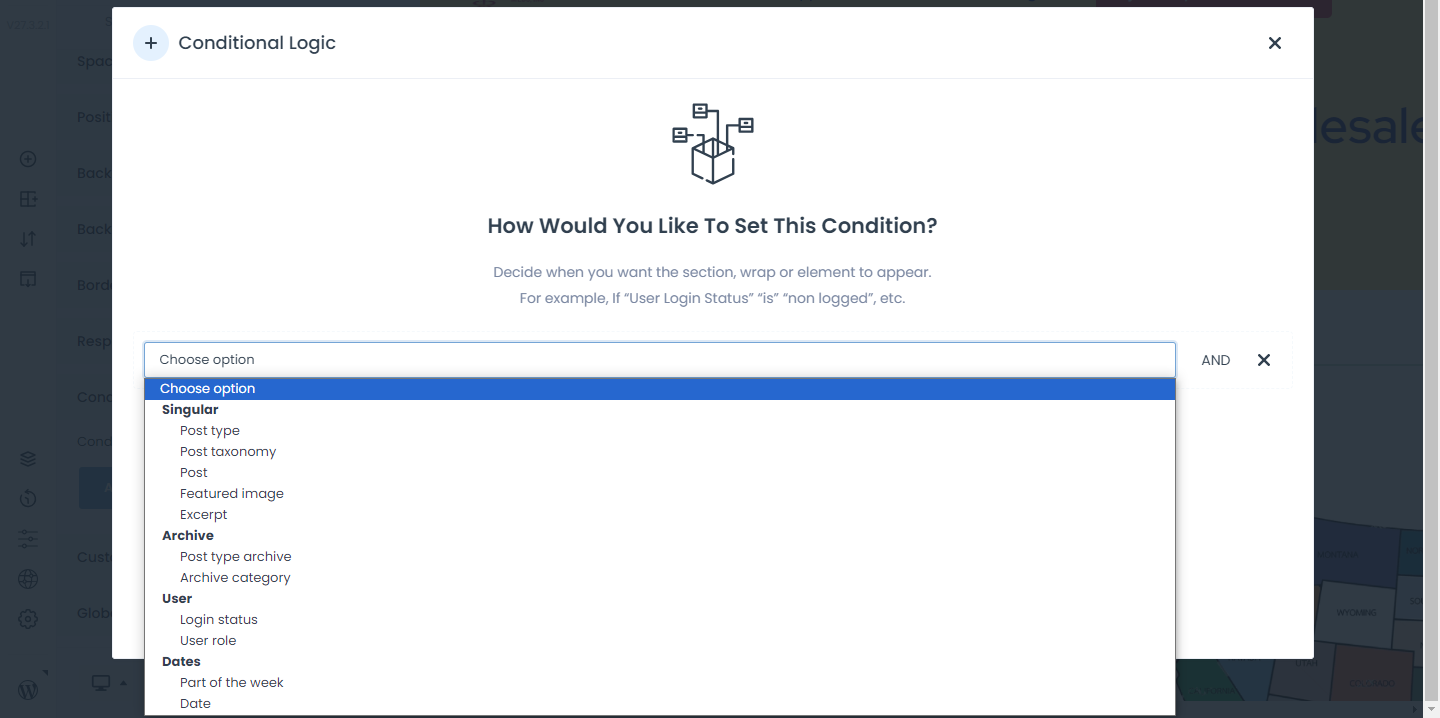
Comments
Hi,
You need to create two elements. One will be visible for logged users, and the second will be visible for non-logged users.
Best regards
Thank you, it worked
Hello after the last update i am facing this issue even after logging in I am able to see login icon as not logged in and the thing which worked last time is also not working correctly again (content visibility)
Hi,
Please send us the WordPress dashboard and FTP access privately thru the contact form, which is on the right side at http://themeforest.net/user/muffingroup#contact, and we will check what might be the reason.
Notice!
Please attach a link to this forum discussion.
Sending incorrect or incomplete data will result in a longer response time.
Therefore, please ensure that the data you send are complete and correct.
just sign up for an individual account with the person icon and check signing in on the person icon, once you sing in, the person icon does not move to logged in. It will again ask for logging in. This is the reason our website seems to malfunction. Sometimes (the content visibility features on our page works and sometimes it doesn't work) if the Person ICON shows logged in everything seem to work fine) but since it does not work even after logging in our wholes setup is not working.
Please send access we have asked for above so we can investigate further. Without these details, there is nothing we can do as we have checked this on our end and everything works fine. This means the problem is due to 3rd party plugins or cache.
You are right the problem seems like it is a cache issue, so we even deleted the cache plugin and still it is not working.
We aren't using any FTP login. I will send you the WP admin and cPanel details. Thank you.
Credential were sent via http://themeforest.net/user/muffingroup#contact
Thank you
Also sometime our homepage menus disappear and show in some other pages. Sometime the logged in user shows logged out. We have updated banners in homepage via Betheme Editor and it doesn't show on the front end. I really don't know what is happening. Even after clearing cache the cache has no effect on website. The homepage stopped refreshing. The menus are working abnormal.