Shortcodes + ACF Data not showing up in Portfolio Excerpts
Hello! I've been using ACF and Dynamic Data throughout the portfolio section of a new site under development. The shortcodes and ACF codes don't seem to work when placed in the Excerpt section to showcase the features of each portfolio page.
Is this not a possibility? Or would I simply have to manually input the data points?
What I have in the excerpt:
Output on a live archive page:
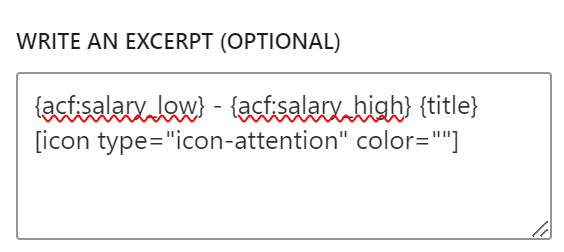
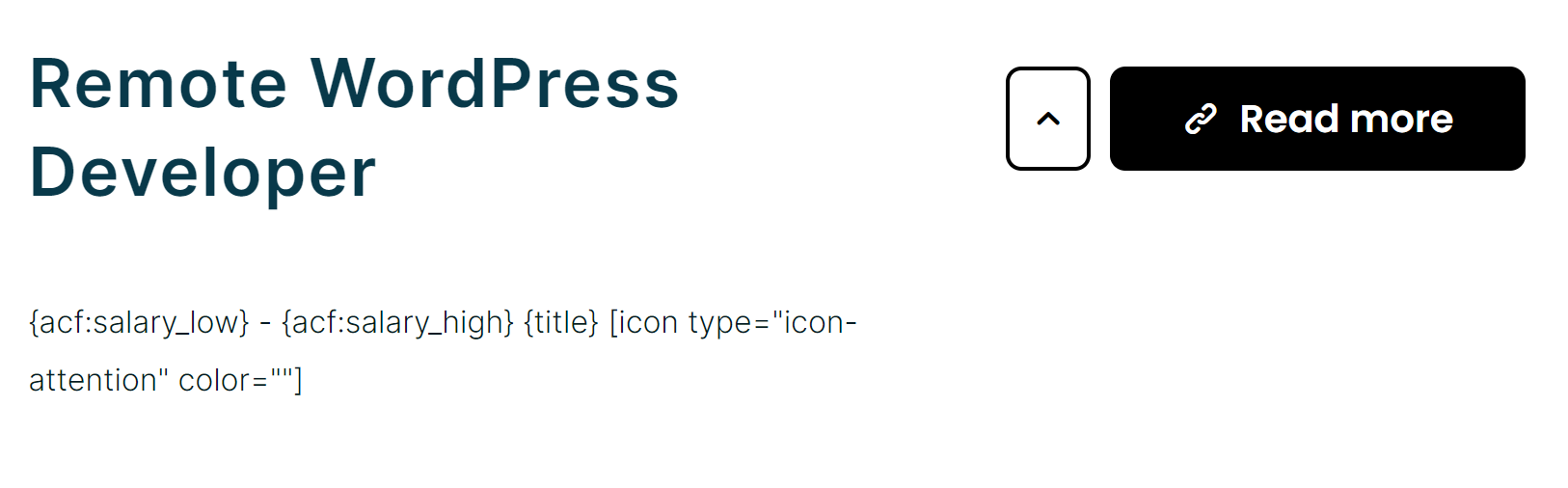
Comments
Hi,
Excerpts do not handle dynamic data or shortcodes, so it is impossible to do that.
Best regards
Is there a way to get additional features to add to the portfolio? Beyond the category tags?
I'm trying to use the Portfolio for job listings, hoping to set it up to have icons and additional data. Sort of like this:
You can use the ACF plugin to add new fields to your portfolio and display additional data with dynamic data.
https://support.muffingroup.com/video-tutorials/advanced-custom-fields-in-action-with-bebuilder/
You can also create a custom Portfolio Archive and Single Portfolio templates.
Best regards
Thanks. I have no problem getting the dynamic data/acf data to load on an individual portfolio page.
My goals is to get the additional data to display for each portfolio item in the archives? Ideally where the excerpt would be placed.
Is this possible to set up using a template? We'll be adding 50+ new portfolio items (i.e., job details) per month. So it'd be great to set this up with a template.
Also, how can I change the CTA button text in the Portfolio archives. Right now it says: "Read more" + the link icon.
If you create a custom portfolio archive template, you can put all the ACF custom data you need by following the video I sent you in the previous message.
If you create a custom template, you can put any text you want in the button.
Best regards
That's brilliant! Appreciate the screen shots. Totally makes sense and I love the content loops, had no idea this existed until now!
One more question. Is it possible to fitler posts by author?
Currently, we do not have such an element and no other option to filter by authors.
Best regards
Dang.
Perhaps the only work around seems to be to add the author as its own category, then using custom templates to hide/exclude it from the archive pages.
You can try it out.
Also you can create a regular page for each author and put in the portfolio link to each of the authors.
Best regards