Thin grey scroll bar visible on mobile version
Hello there,
my website is online: www.laminea.de
How can I get rid of the thin scroll bar on the right? See 3 screenshots.
I can also "scroll" to the left and then the right part becomes white and empty. Well, it seems like i can zoom in and out the page. How can I fix it in order to have a fix width for mobile?
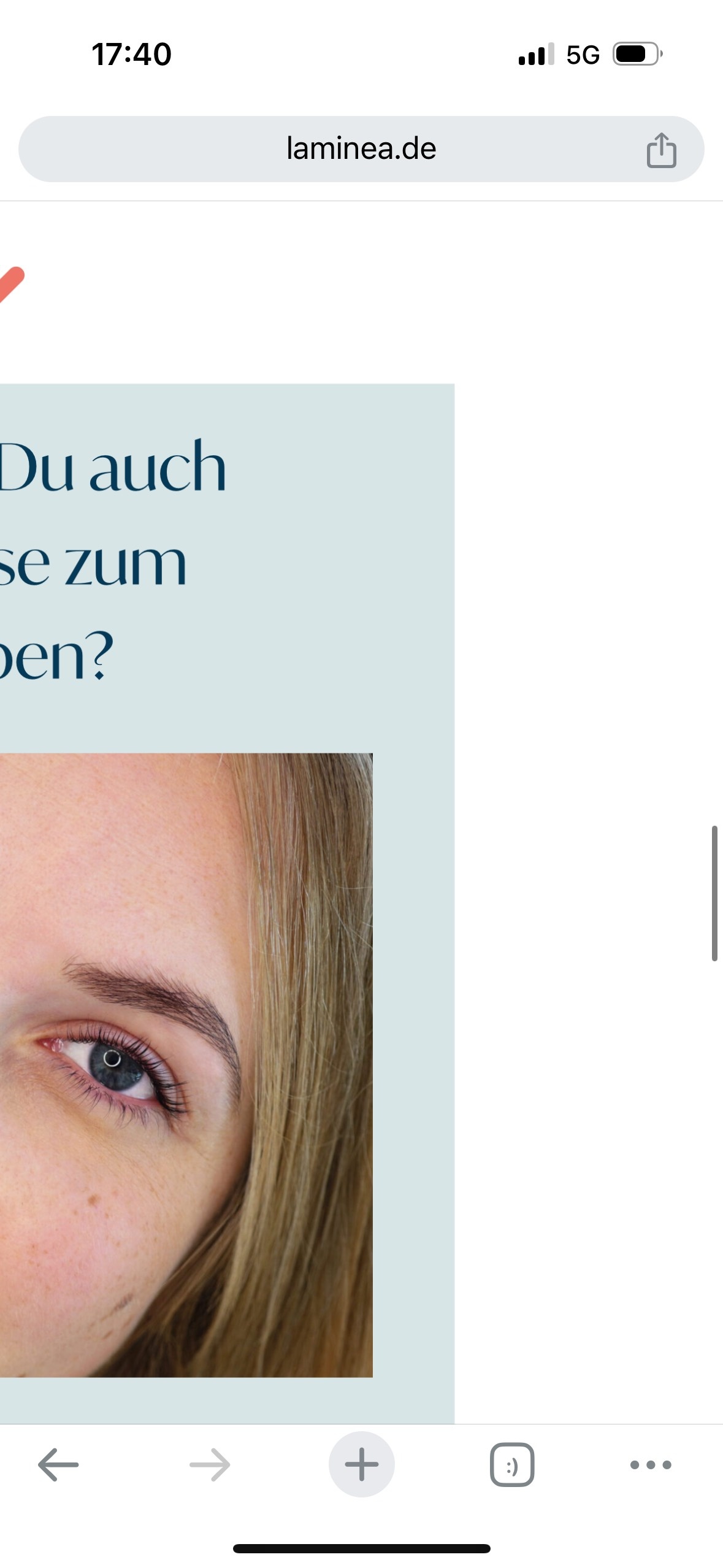
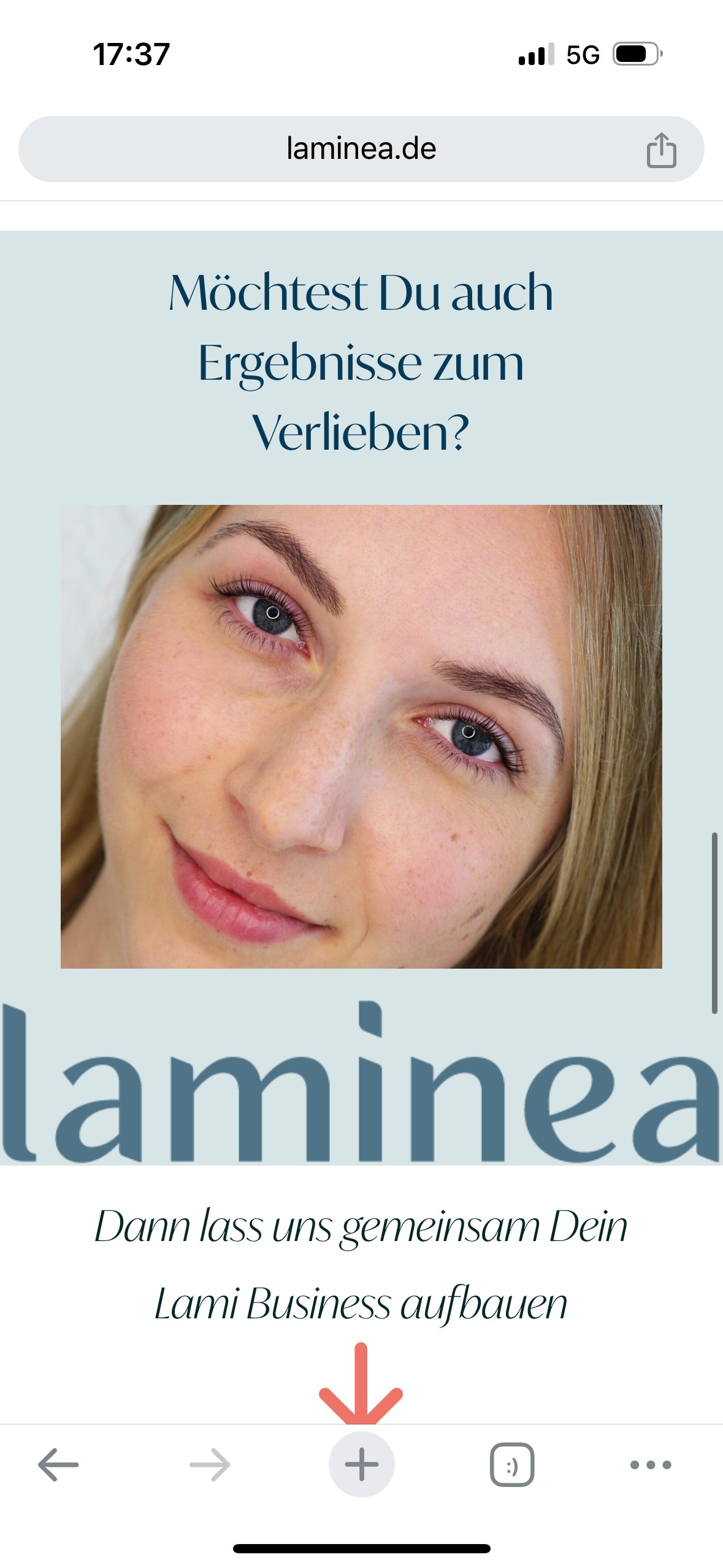
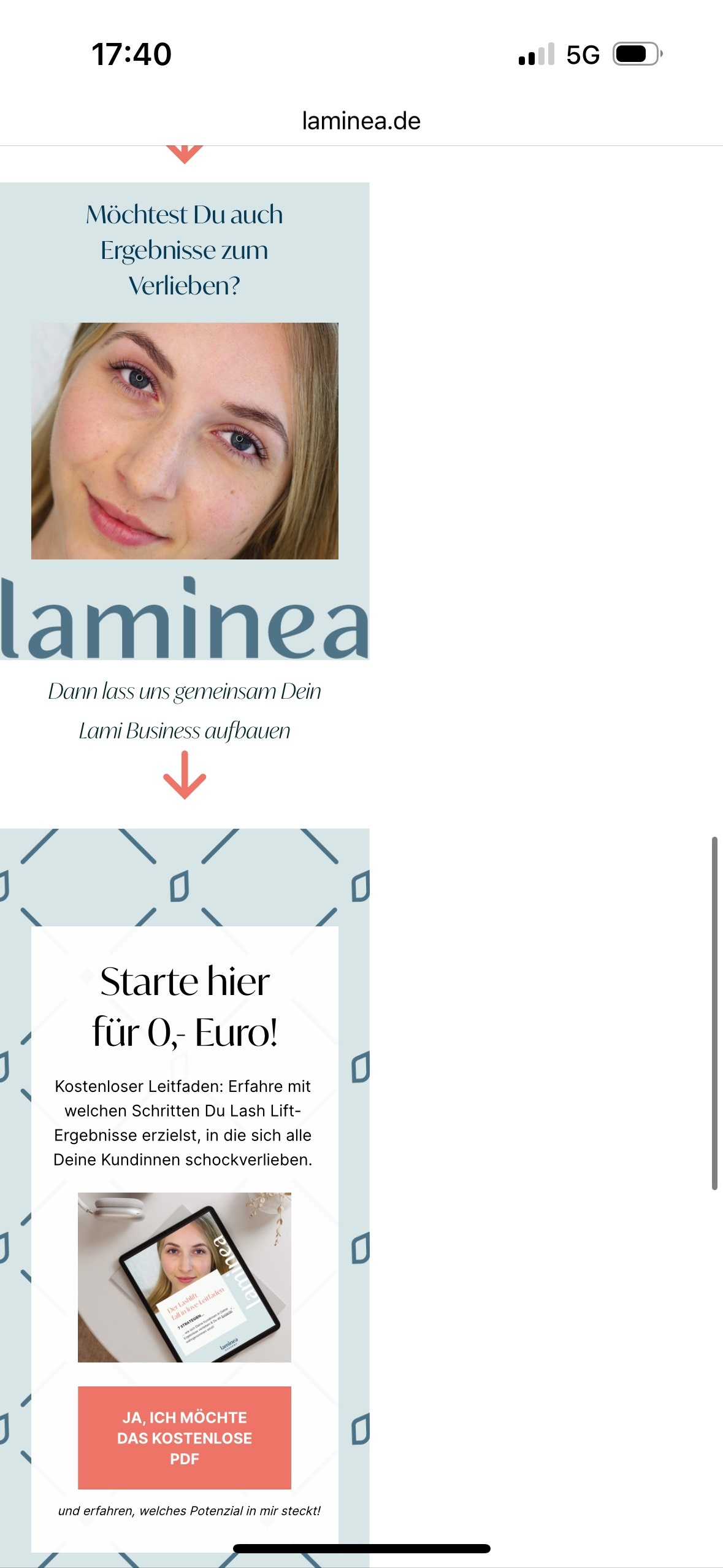
Comments
Hi,
Please go to Betheme -> Theme options -> Responsive -> General, and set Content overflow: Enable on mobile.
Best regards
Thanks a lot, Phil! I easily fixed it! :)
Could you also check why the vertical scrolling behaviour stucks?
This happens when you are on the top of the page or at the botton of the page and when you start scrolling down or up. First it stucks and the scrolling stops and it seems like you cannot scroll. It only works when you put the finger more to the side of the visible area und scroll very slowly up or down without letting the finger from the screen.
See video: https://we.tl/t-AaNqQoAwJr
Try the following CSS code:
@media only screen and (max-width: 767px){ #Wrapper{ overflow: hidden!important; } }Put it in Betheme -> Theme options -> Custom CSS & JS -> CSS.
Best regards
Hello, could you help me with an issue regarding the logo on my mobile website?
After a short while beeing on www.laminea.de the logo in the header is cutted.
You can see it in the end of the video: https://we.tl/t-SW5cuQ7jjx
Thank you!
I could not replicate that on my phone.
Please turn off all of the plugins, refresh your cache, and check if the problem persists.
Moreover, if you use a child theme, switch to parent, and recheck it.
Thanks