Category and subcategory header
Hello there,
could you please help me how to set up category and subcategory banner ?
Thanks ahead!
P.S. I have attached pictures of my current site and the new one I am building with betheme!
current site: www.dubova-cosmetics.com (Shopify)
new site: www.dcbeauty.store (wordpress / betheme)


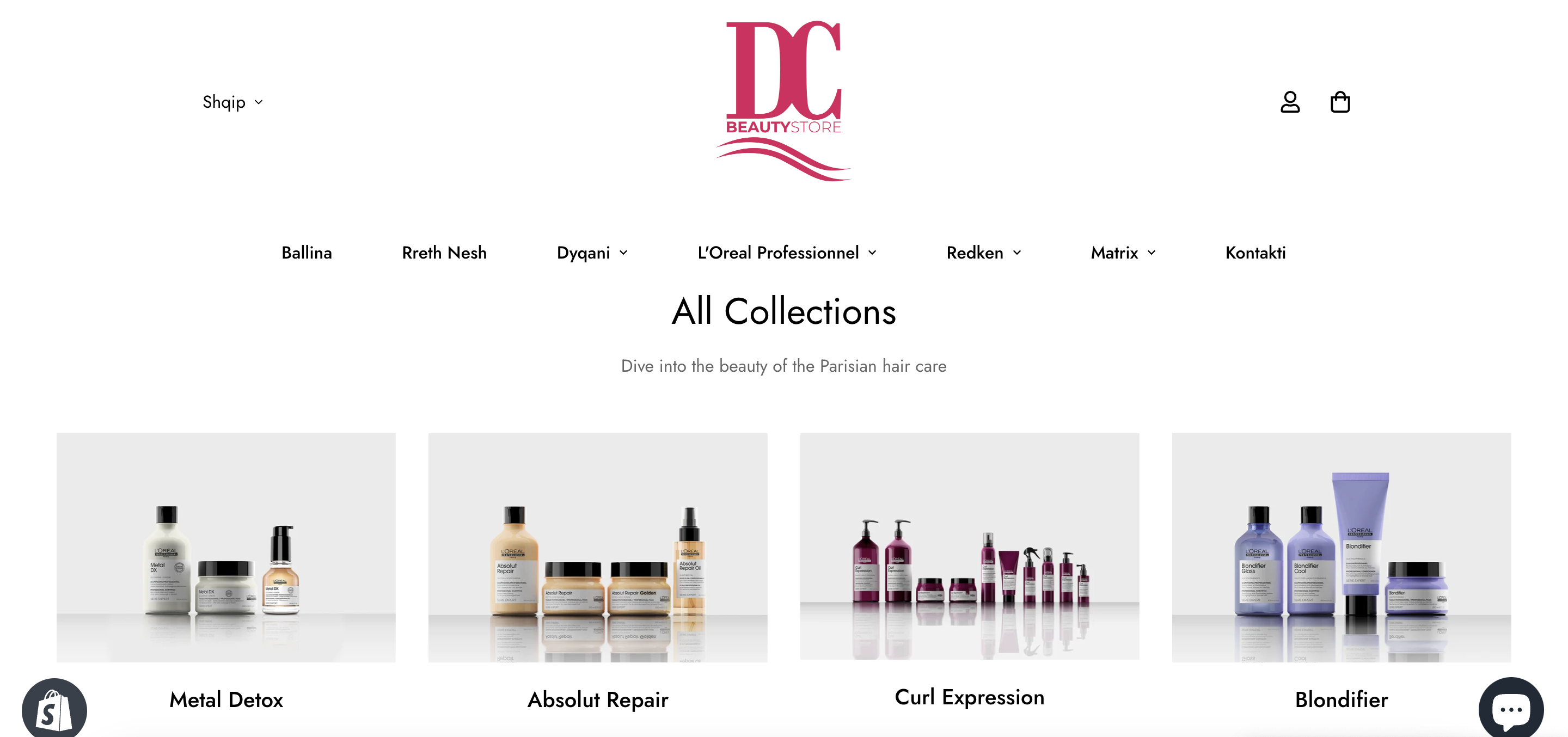
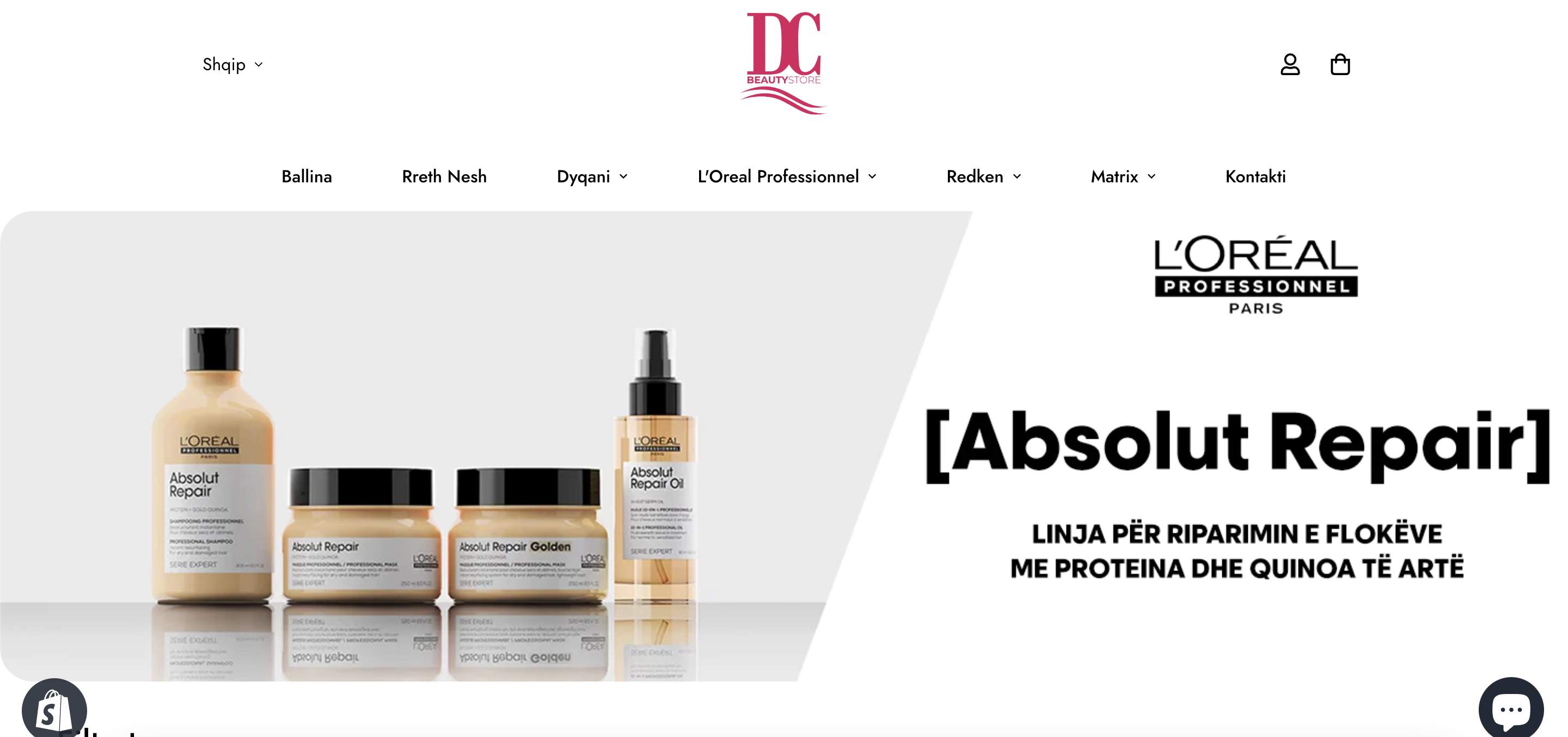
Comments
Hi,
You can achieve that using a custom shop template.
See the following video tutorial:
https://support.muffingroup.com/video-tutorials/how-to-create-custom-template-for-the-shop/
Best regards
Hey there,
Unfortunately, I still can not display subheader with different banners on category and subcategory page. Only thumbnails are visible for now!
Please check out www.dcbeauty.store and feel free to compare to previously shared screenshots.
Thanks ahead!
Did you add this banner as a section in the Shop archive template?
Best regards
Hey Phil,
I have created a new Shop archive template in order to display all banners to my categories and subcategories.
All what I have achieved so far, was displaying the thumbnails of my subcategories. Therefore I have removed the new template.
Any advice on how to make it happen to display banners in categories and Subcategories?
Thanks a lot
Just fixed it, thanks to Albert :)
https://www.youtube.com/watch?v=PiKypTeazUU
Glad to see that you found a solution that suits you.
If I can help with anything else, please let me know.
Best regards
Would be glad, if you could advice me on how to change the "Related Products title" in the single product page!
Thanks ahead.
https://dcbeauty.store/product/a-curl-can-dream-light-hold-gel-200ml/
This text cannot be changed directly, but there is a workaround.
Open your single product template, open Product Related settings, and open Typography under Style -> Item title. Set the font size and line height to zero.
When you do that, put heading element before that with your own text.
Best regards